Key takeaways:
- Visual hierarchy enhances user experience by guiding attention through size, color, and layout.
- Key elements include size, alignment, white space, and effective use of contrast and typography.
- Common mistakes involve overloading with too many elements, neglecting whitespace, and lack of design consistency.
- Personal experiences highlight that strategic adjustments in design can significantly influence user behavior and engagement.
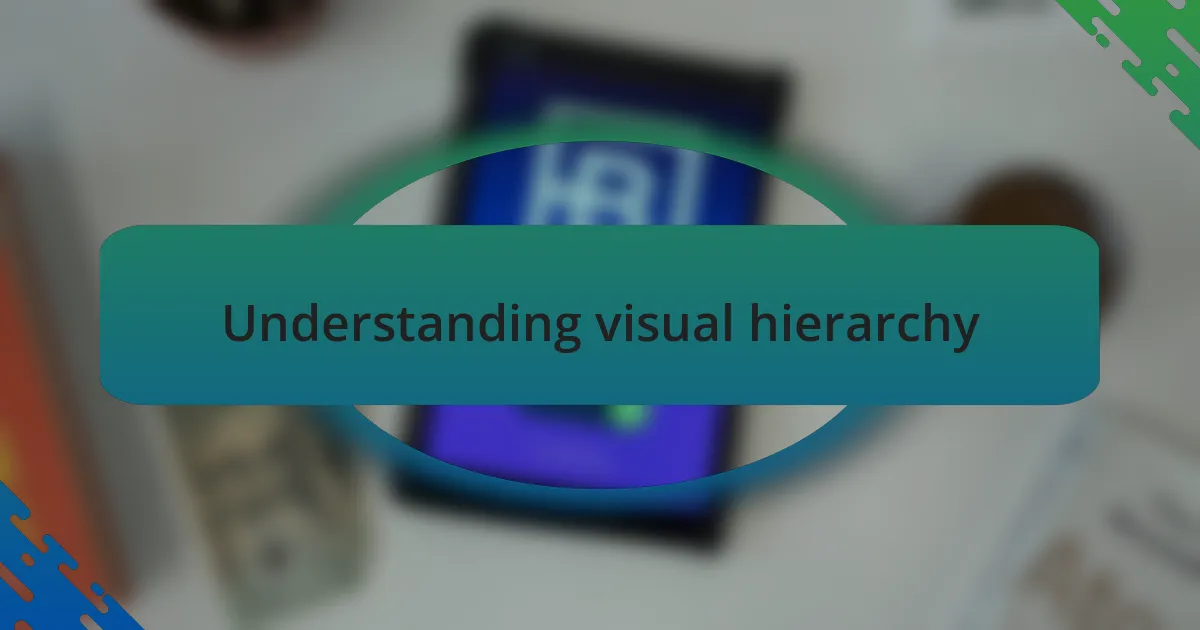
Understanding visual hierarchy
Visual hierarchy is all about how elements on a website are arranged to convey importance. I remember the first time I redesigned a web page; I was astounded at how a simple shift in font size could drastically change the message. Isn’t it fascinating how a bold headline can draw our eyes instantly, while smaller text fades into the background?
When I consider visual hierarchy, I often think about the roles of color and contrast. Using vibrant colors can evoke emotions, guiding users’ attention to key features. Have you ever noticed how certain buttons seem to “pop” more than others?
Effective visual hierarchy is crucial; it’s not just about looks—it’s about functionality and user experience. I once worked on an e-commerce site where strategically placing product images led to a significant increase in sales. It’s incredible how much impact a well-structured layout can have on user engagement, isn’t it?
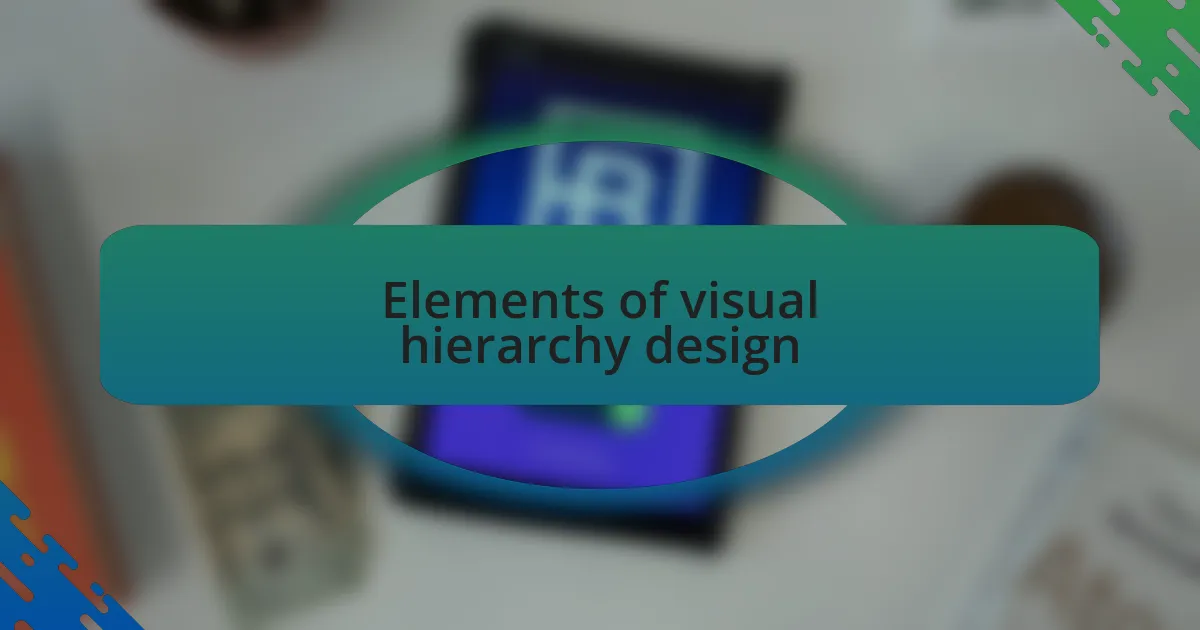
Elements of visual hierarchy design
When I think about the elements of visual hierarchy, size is one of the first things that comes to mind. In my experience, larger elements naturally attract more attention. I recall working on a landing page where I made the call-to-action button significantly larger than other text. The increase in click-through rates was astonishing—sometimes size really does matter!
Another critical component is alignment. It can create connections between elements, guiding users through the content in a seamless manner. I once designed a portfolio site and opted for a centered alignment for the main headings and a left alignment for body text. This combo effortlessly led visitors’ eyes from one section to the next. Have you noticed how proper alignment can almost feel like a guided tour?
Lastly, I always emphasize the importance of white space. It sounds simple, but I learned that it plays a vital role in preventing visual clutter. I remember redesigning a cluttered dashboard; removing excess elements significantly improved user focus and satisfaction. In my opinion, a well-balanced use of white space can enhance the overall aesthetic while making it easier for users to process information. Don’t you agree that sometimes, less truly is more?
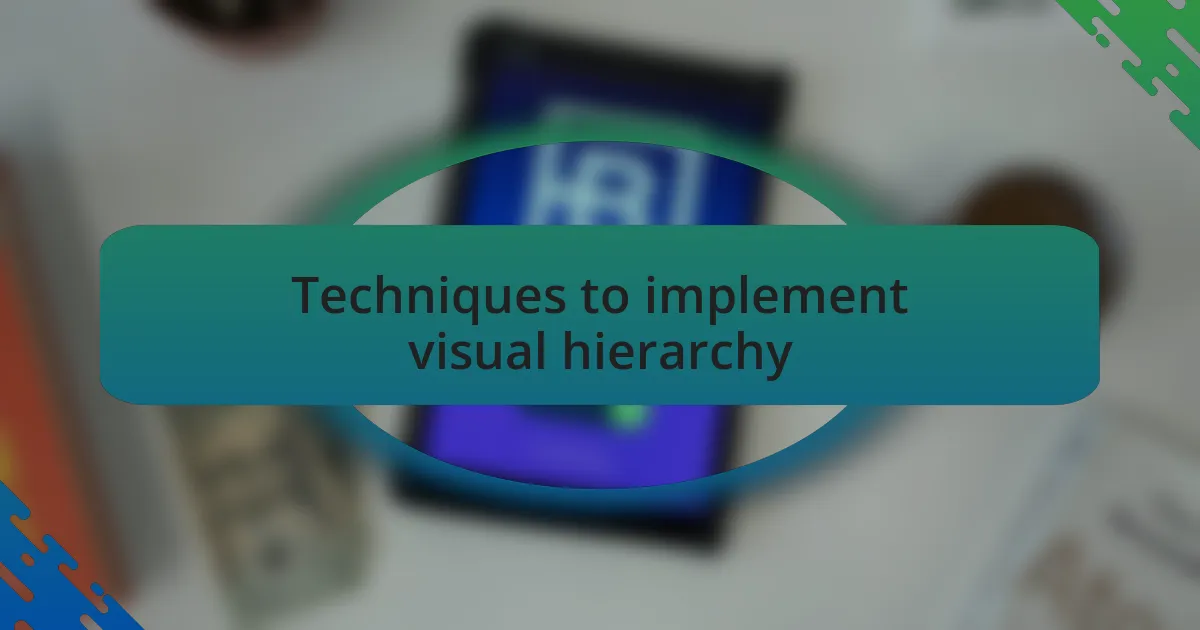
Techniques to implement visual hierarchy
I’ve found that using contrast is an incredibly effective technique to implement visual hierarchy. For instance, during a project where I redesigned a news website, I chose bold colors for headlines against a muted background. This not only made the headlines pop but also drew readers’ eyes right where I wanted them. Isn’t it fascinating how a simple color choice can dictate where a viewer’s attention goes?
Another technique I swear by is utilizing typography effectively. I once worked on an e-commerce platform and opted for varying font sizes and weights to differentiate titles from descriptions. The result was striking—users could easily identify key information at a glance, which significantly streamlined the shopping experience. Isn’t it amazing how the right font can transform the readability of a site?
Lastly, I often turn to the principle of proximity. I remember collaborating on an app interface where I grouped related buttons and content together. This intuitive layout made it easy for users to understand which actions were connected. Have you noticed how closeness can create meaning? It’s like giving users a friendly nudge towards what they truly need next.
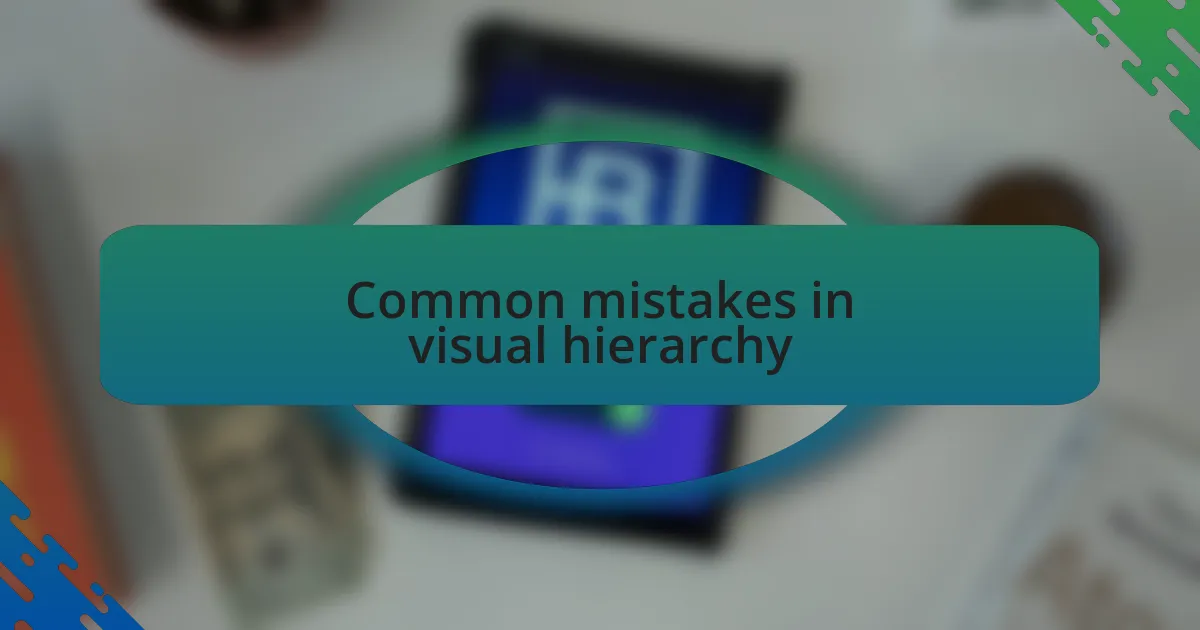
Common mistakes in visual hierarchy
One common mistake I’ve observed in visual hierarchy is overloading a page with too many contrasting elements. I remember reviewing a website redesign where every section seemed to fight for attention, leaving users overwhelmed. This chaotic approach made it difficult for visitors to focus on what truly mattered. How can we expect users to navigate effectively when everything screams for their attention?
Another error I frequently see is neglecting whitespace. In a project for a community blog, I initially packed text and images closely together. However, once I introduced more spacing, the content became more inviting and easier to digest. It’s remarkable how a little breathing room can enhance user experience—hasn’t anyone experienced relief after decluttering a workspace?
Finally, inconsistency in design elements often trips up even seasoned developers. I once worked alongside a team that kept switching color schemes mid-project, creating a disjointed experience. Users thrive on familiarity and predictability; when elements clash, it disrupts their journey. Isn’t consistency key to building trust and comfort in a digital space?
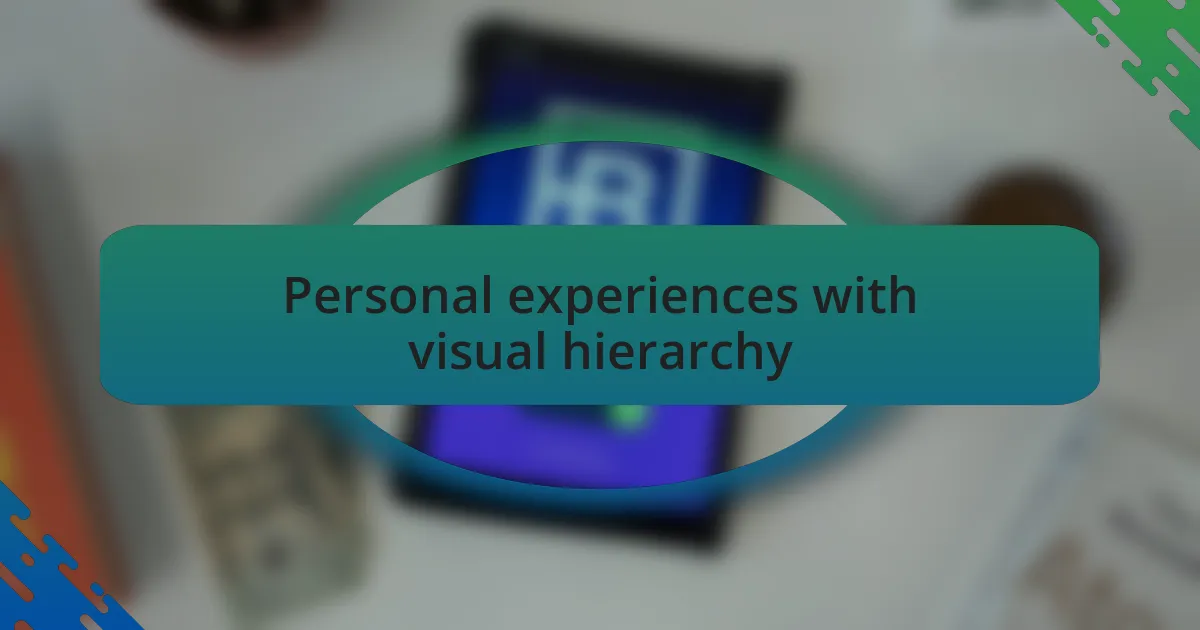
Personal experiences with visual hierarchy
When I first started designing a personal portfolio site, I underestimated the power of visual hierarchy. My initial layout was an explosion of color and typography, which I thought would showcase my skills. Instead, I quickly realized that visitors were confused about where to look. How could my work shine if the design overshadowed it?
I recall a project for an e-commerce site where I experimented with different sizes for buttons and images. Placing the “Buy Now” button in a larger font directly above the product images made a world of difference. Users gravitated towards it immediately, highlighting how a strategic element placement can drive action. Isn’t it fascinating how subtle adjustments can dramatically shift user behavior?
One of my most memorable lessons came during a UX workshop. We were tasked to redesign a mobile app with competing features. By clearly defining primary and secondary actions using color contrasts and sizes, our prototype became intuitive overnight. That experience reinforced my belief: effective visual hierarchy isn’t just about aesthetics; it’s about guiding the user’s journey seamlessly. Have you ever experienced a transformation like that in your projects?
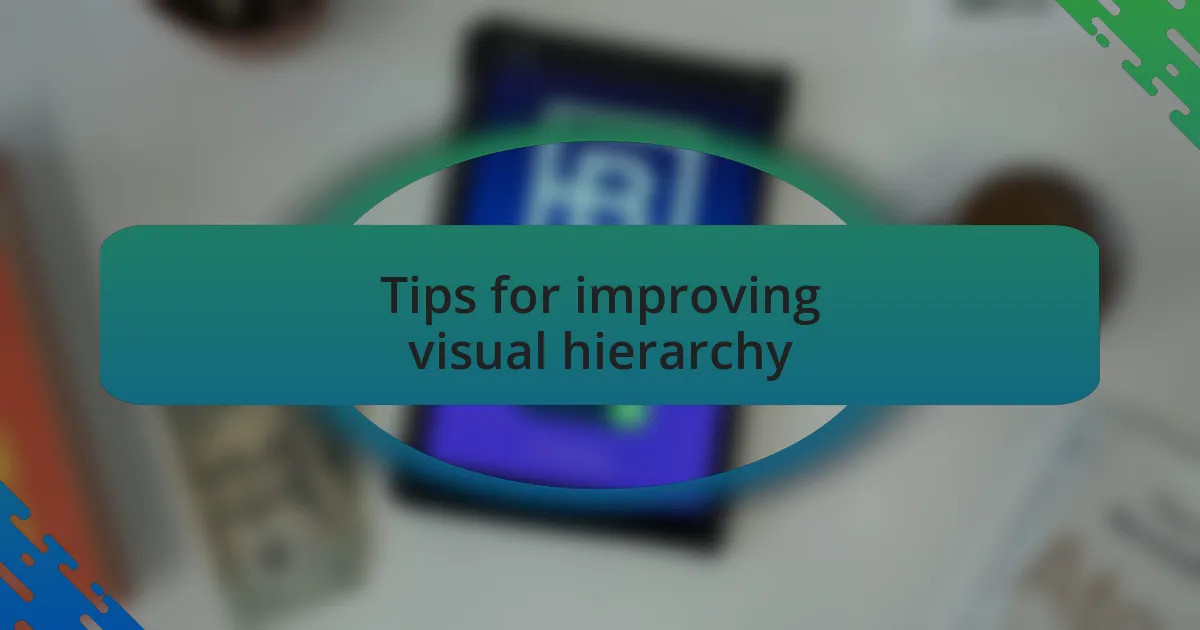
Tips for improving visual hierarchy
When improving visual hierarchy, one of the simplest yet most effective tips is to leverage size and spacing. During a recent redesign of a software application dashboard, I adjusted the size of key features, making them larger and bolder while pairing them with ample white space. The result? Users quickly zeroed in on the most important actions, leading to a noticeable increase in task completion. Have you considered how even slight adjustments in size and spacing could impact your own designs?
Color is another powerful tool for establishing visual hierarchy. I once worked on a project where we used a vibrant accent color for primary call-to-action buttons against a muted background. This choice not only captured attention but also created an emotional response—users felt compelled to click. Think about the colors you use in your projects: are they truly guiding your users, or are they blending into the background?
Lastly, consistency in typography can significantly improve the effectiveness of visual hierarchy. I learned this while creating a user guide for a software product. By maintaining a consistent type scale and using contrasting font weights for headings and body text, I was able to enhance readability and comprehension. Have you experimented with different font styles to see how they influence the way users interact with your content? The right typographical choices can really help convey information more clearly.