Key takeaways:
- Error handling involves anticipating failures and providing informative messages to improve user experience and developer efficiency.
- Logging errors effectively and using tools like monitoring systems can help identify issues early and reduce debugging time.
- Implementing user-friendly error messages and graceful degradation enhances user satisfaction and maintains functionality during failures.
- Proactive techniques, such as automated testing and collaboration tools, foster accountability and streamline communication in development teams.
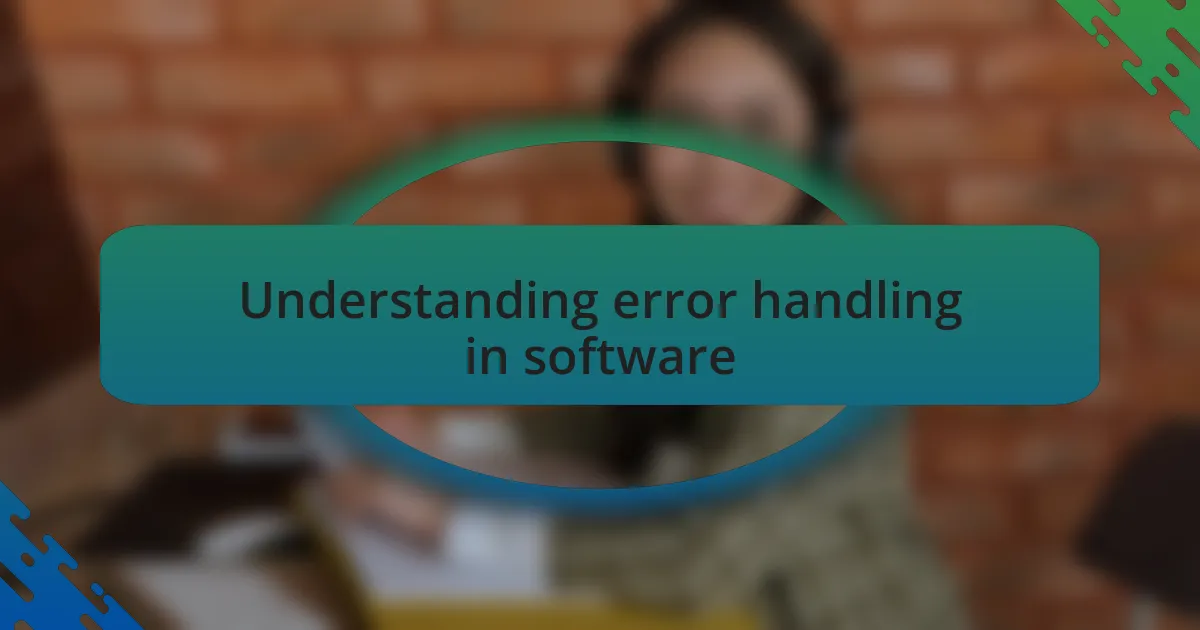
Understanding error handling in software
Error handling in software is more than just catching exceptions; it’s about anticipating potential failures and gracefully managing them. I remember the time when a minor oversight in error handling led to a significant application crash during a live demo. It was a humbling experience that really opened my eyes to the importance of crafting robust error handling strategies.
Have you ever found yourself frustrated by a program that simply crashes without any explanation? I think we’ve all been there, and it’s moments like these that highlight the need for clear, informative error messages. Implementing thoughtful error handling not only improves user experience but also aids developers in diagnosing issues quickly, fostering a sense of trust in the software.
One of the most powerful aspects of error handling is the ability to log errors effectively. In my experience, implementing detailed logging has been a game changer for identifying recurring issues. It feels rewarding when you can analyze patterns in the logs, ultimately leading to more durable and reliable applications. Who wouldn’t want to turn these frustrations into learning opportunities?
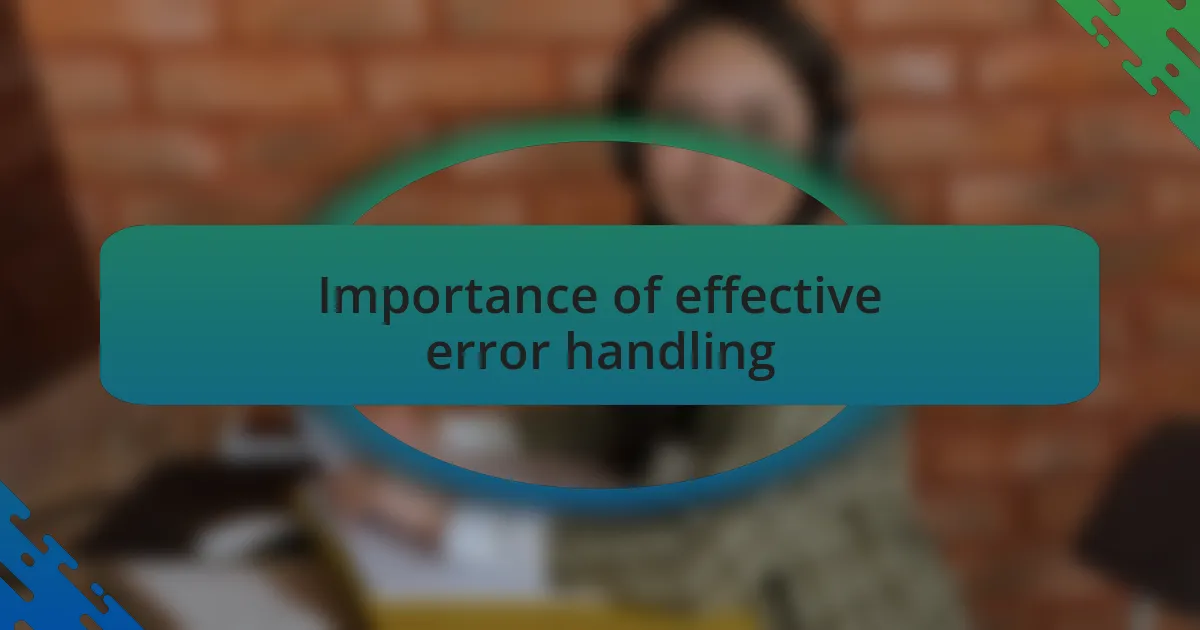
Importance of effective error handling
Effective error handling is vital for maintaining a positive user experience. I recall a project where we integrated user-friendly error messages that guided users on how to resolve issues instead of just displaying a generic “Something went wrong” message. The feedback we received was overwhelmingly positive; users appreciated knowing what to do next rather than feeling lost.
Moreover, reliable error handling fosters developer confidence. I remember working late into the night to resolve a bug, only to find that a simple error message would have pointed me in the right direction right away. It reinforced my belief that when developers have the right tools and information at their fingertips, they can focus on what really matters: building innovative solutions rather than getting bogged down in endless debugging.
In my view, effective error handling is a form of respect towards users and developers alike. When software acknowledges errors gracefully, it minimizes frustration and enhances productivity. Isn’t it incredible how a few thoughtful lines of code can transform a chaotic situation into a manageable one? I’ve seen it firsthand—the difference is night and day.
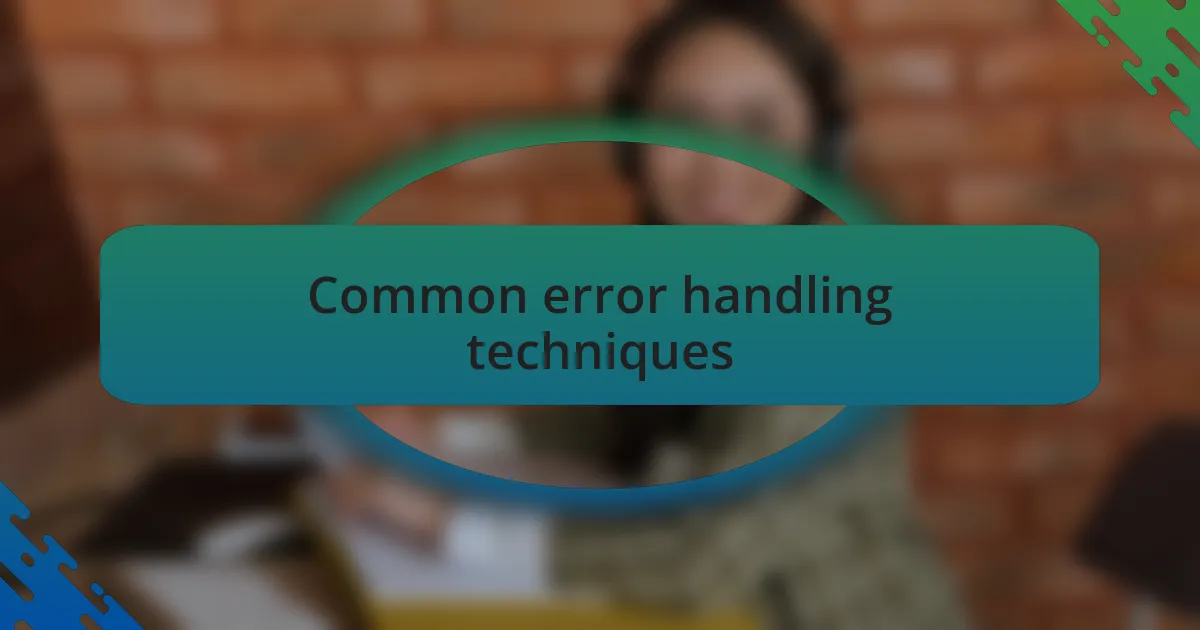
Common error handling techniques
Common error handling techniques are essential in software development, and one that I often rely on is try-catch blocks. Implementing try-catch allows you to anticipate potential errors and respond to them elegantly. I distinctly remember a time when a simple database query failed. Instead of causing a full application crash, the catch block redirected the user to a safe error page with a clear explanation. It truly saved the day.
Another effective approach I’ve encountered is logging errors. This technique not only assists in debugging but also provides a valuable record of issues that occur in real-time. When I managed a project where logging was meticulously implemented, it drastically reduced the time we spent on identifying recurring issues. I found that reviewing logs turned into an insightful routine, guiding us to make informed adjustments and enhancements to the overall application.
Lastly, I can’t stress enough the importance of user-focused error messages. Crafting messages that are not only informative but also empathetic can significantly enhance user satisfaction. There was an instance where I chose to explain the reason behind a payment failure instead of just stating it was unsuccessful. The users appreciated this transparency, which transformed a frustrating experience into an opportunity to resolve their issues. Have you ever noticed how a little empathy in error messages can change a user’s perception entirely? It’s a simple yet profound step that every developer should consider.
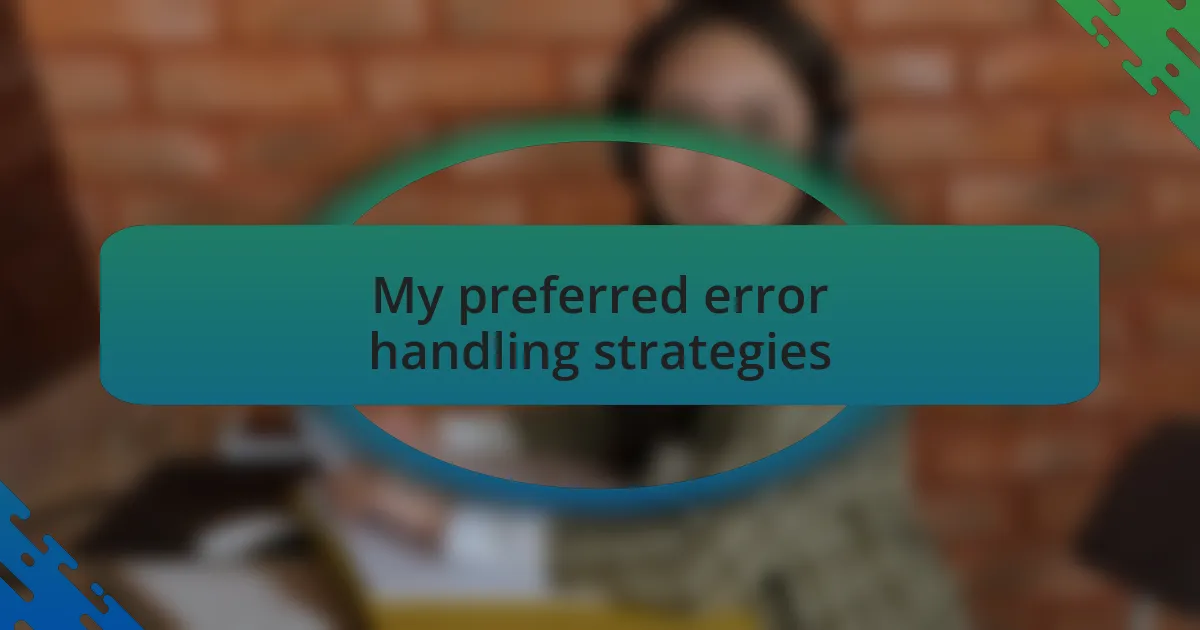
My preferred error handling strategies
When it comes to my preferred error handling strategies, I certainly value the benefits of graceful degradation. There was a time during a product launch when an API I relied on failed unexpectedly. Instead of letting that halt our user’s experience, I implemented a fallback solution that provided basic functionality. In retrospect, it was amazing to see how users could still access essential features, even in a reduced capacity, demonstrating the importance of thinking ahead.
Another strategy I find invaluable is the use of custom exceptions tailored to specific scenarios. This practice allows me to catch and handle errors with precision. For instance, in a recent project, I created a custom exception for user authentication issues. This made it easier not only to identify the error’s source but also to provide users with clear, actionable feedback. When dealing with complex interactions, having that level of specificity helps streamline the development process. Wouldn’t you agree that specificity often leads to more effective solutions?
Additionally, I strongly advocate for proactive error handling techniques, such as using monitoring tools to anticipate issues before they escalate. I remember integrating a monitoring system that alerted us to increasing error rates in real time. This foresight empowered my team to address potential problems swiftly, often before users even noticed. It prompted me to reflect on the idea that staying one step ahead can significantly enhance application reliability. Don’t you think that forward-thinking approaches can create a better overall user experience?
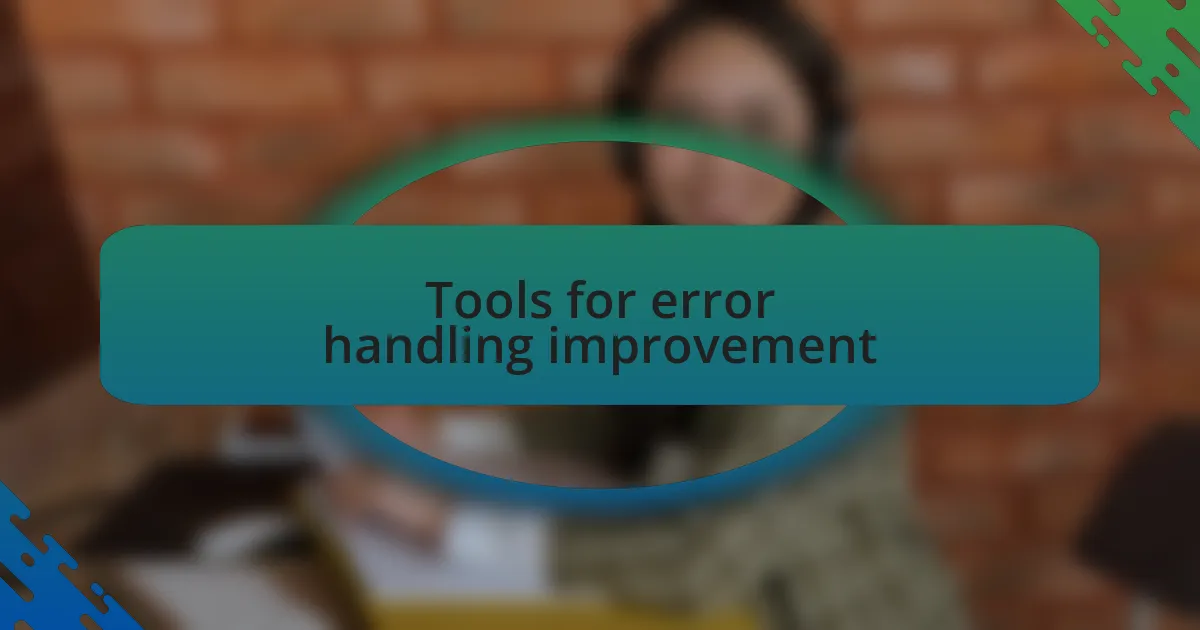
Tools for error handling improvement
Effective error handling often hinges on the right tools, and in my experience, using robust logging frameworks has been a game-changer. A few years ago, I integrated a logging tool that provided detailed insights, helping me pinpoint exactly where issues were occurring within the code. This proactive approach not only saved time but also instilled confidence in my ability to troubleshoot problems more efficiently. Have you ever faced a situation where better logging could have made a difference?
Another tool that I’ve found invaluable is automated testing software. During a recent sprint, I incorporated unit tests that ran with each code commit. Not only did this catch errors earlier in the development cycle, but it also fostered a culture of accountability within the team. I often wonder how much smoother our workflows could be if we prioritized such tools from the outset.
Lastly, collaboration tools integrated with error reporting systems have significantly improved communication in my teams. I recall a project where I set up channels to receive error notifications directly within our existing chat platform. This meant that team members could discuss and address issues in real-time, rather than sifting through logs later. Wouldn’t you agree that immediate feedback can prove invaluable in a fast-paced development environment?
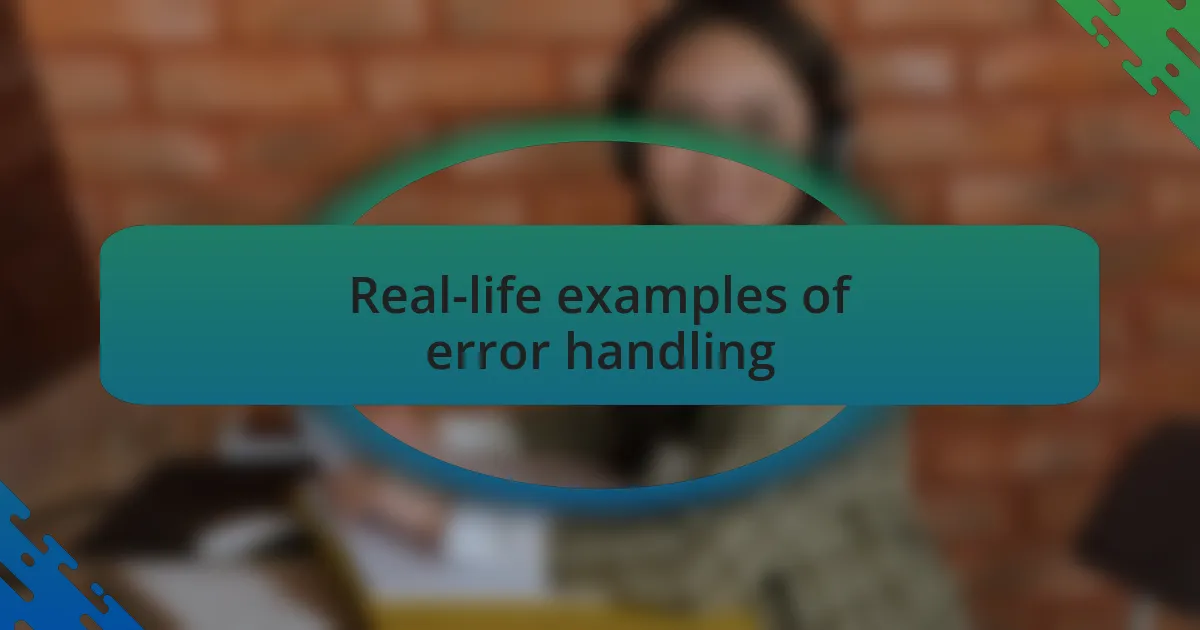
Real-life examples of error handling
I remember a project where we faced a major bug just days before a critical launch. We used a centralized error tracking tool, which immediately alerted us to the stack trace and the line of code causing the issue. This allowed us to quickly roll back to the last stable version while we figured out what went wrong. Have you ever felt the relief that comes from catching a major error in the nick of time?
On another occasion, I explored how graceful degradation could enhance user experience during an error. While working on an e-commerce site, we implemented a fallback message when the payment gateway failed. Instead of a generic error, users saw a friendly notification with tips and links to try again or contact support. The feedback was overwhelmingly positive, reaffirming my belief that even in failure, a personal touch matters.
I also vividly recall a time when we introduced error handling into our API. Initially, we provided vague messages, which left developers frustrated. However, after implementing more descriptive error responses, our support requests dropped significantly. It made me realize how vital transparency is when things go wrong. Have you ever wondered how clear error messages could improve not just user experience but also developer efficiency?