Key takeaways:
- The importance of balancing qualitative feedback with quantitative data to gain a comprehensive understanding of user satisfaction.
- Analytics tools and user interviews are effective methods for uncovering nuanced user experiences and areas for improvement.
- Utilizing survey platforms and NPS can yield direct insights into customer loyalty and satisfaction levels.
- Triangulating data sources, combining qualitative and quantitative feedback, enhances the understanding of user satisfaction trends.
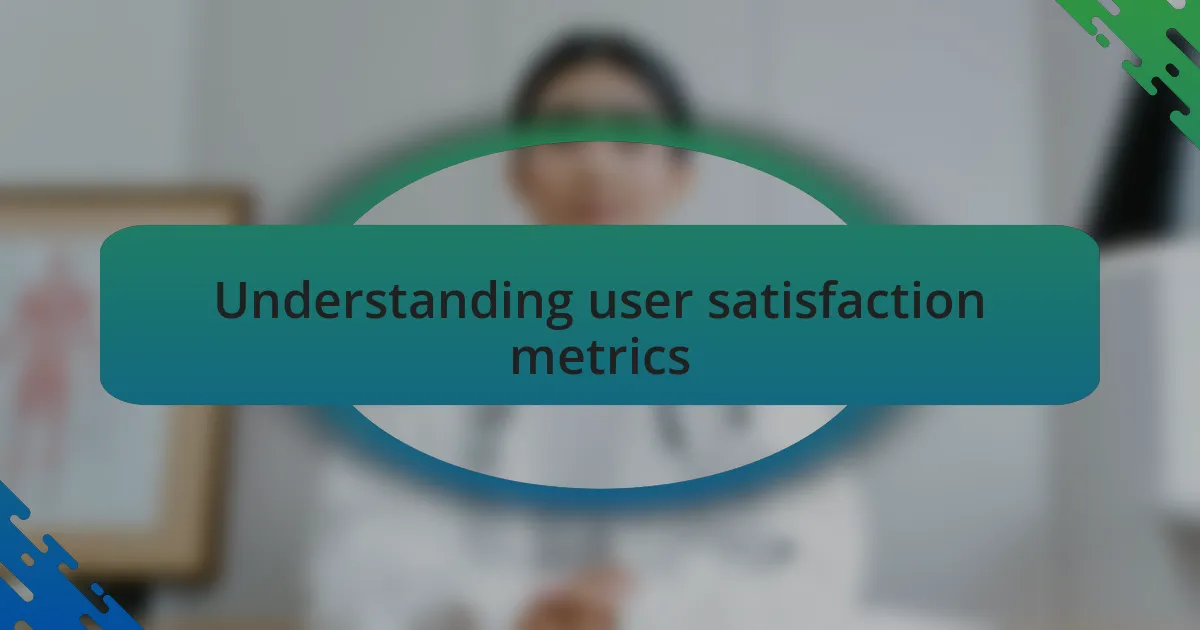
Understanding user satisfaction metrics
When I first started diving into user satisfaction metrics, I was intrigued by how much data could reveal about a user’s experience. For instance, I remember analyzing Net Promoter Scores (NPS) for a software project and discovering that a small percentage of vocal users could skew the overall perception. It made me ponder: how can we better balance qualitative feedback with quantitative data to get a complete picture?
One thing that always stands out to me is the importance of customer satisfaction surveys. I’ve found that crafting the right questions can be a game-changer. A simple, well-phrased question often opened the door to rich insights; I once included an open-ended question about users’ feelings toward a feature, and the feedback was both illuminating and surprisingly emotional. It reminded me that behind every metric, there are real people expressing their hopes and frustrations.
Consider tracking customer effort score (CES) as another valuable metric. I have seen instances where a low CES highlighted unnecessary friction in a user journey. It got me thinking: are we always making it easy for users to achieve their goals? Reflecting on this can prompt necessary changes that significantly boost satisfaction levels.
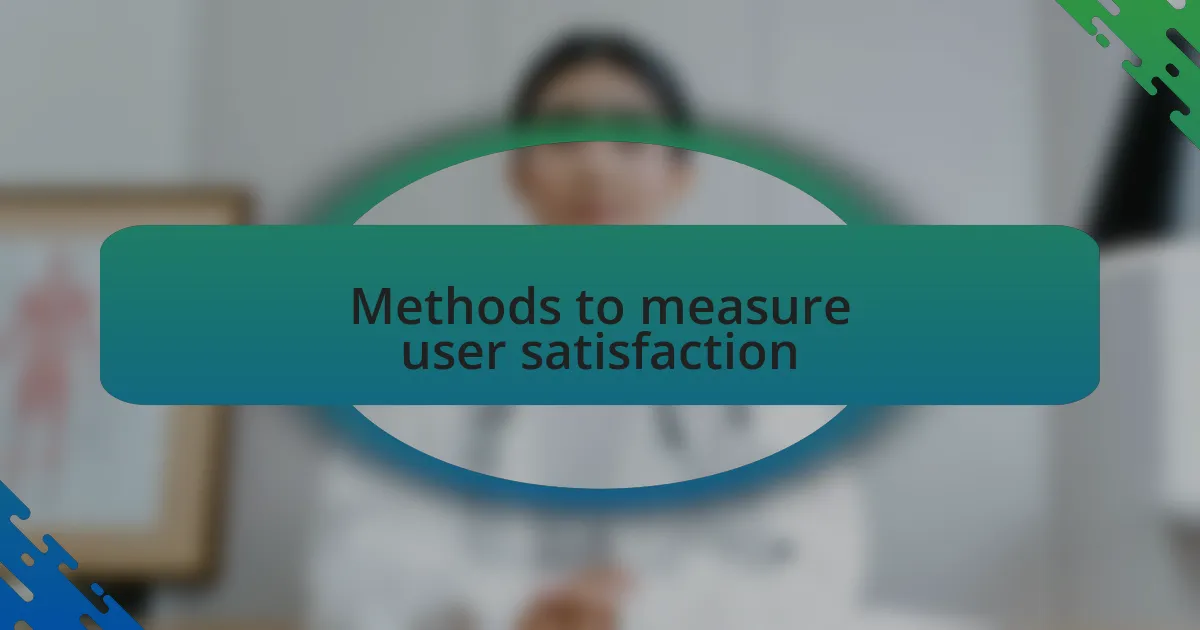
Methods to measure user satisfaction
One effective method I’ve relied on is analytics tools that track user behavior on websites. Observing where users click or the paths they take can reveal a great deal about their satisfaction levels. For example, during a recent project, I noted an unusually high drop-off rate on a signup page. This led me to rethink our design, eventually enhancing the overall user experience and increasing conversions.
Another method that I find incredibly revealing is conducting user interviews. Conversations with users often uncover nuanced feelings that no quantitative data could capture. I once spoke with a frequent user of our software, and their candid feedback about a frustrating feature opened my eyes to changes that could enhance satisfaction. Have you ever paused to listen to a user’s story? It can lead to transformative insights.
Finally, I advocate for leveraging social media sentiments to measure satisfaction. By monitoring comments and discussions about our software, I’ve discovered patterns that inform our development strategies. I remember when I stumbled upon a user’s post expressing frustration over a specific bug. Addressing this issue not only improved user satisfaction, but it also fostered a sense of community and responsiveness. How do you think your users are feeling about your product? Engaging with them in these spaces can be incredibly enlightening.

Tools for measuring user satisfaction
When it comes to tools for measuring user satisfaction, I find survey platforms like SurveyMonkey or Google Forms incredibly useful. These tools allow you to gather direct feedback through targeted questions. For instance, I once crafted a simple survey for a project that focused on key pain points. The responses revealed unexpected issues, such as users finding the navigation tricky, which was a critical insight we couldn’t ignore.
Another powerful tool in my toolkit is Net Promoter Score (NPS) surveys. I often use NPS to gauge customer loyalty by asking users how likely they are to recommend our product to others. This metric not only measures satisfaction but also helps identify potential advocates. I recall a time when our NPS surged after we revamped a feature based on earlier feedback. It was gratifying to see that enhancement translate into tangible support from our users.
Lastly, I’ve embraced heat mapping tools like Hotjar to visualize user interaction on our website. Observing where users navigate the most can tell you a lot about their engagement levels. I vividly remember a moment when I analyzed a heat map and discovered that users were hesitating on a critical call-to-action button. This insight prompted us to change the button’s color and placement, resulting in a noticeable boost in click-through rates. Don’t you think visual data can often illuminate aspects we might overlook?
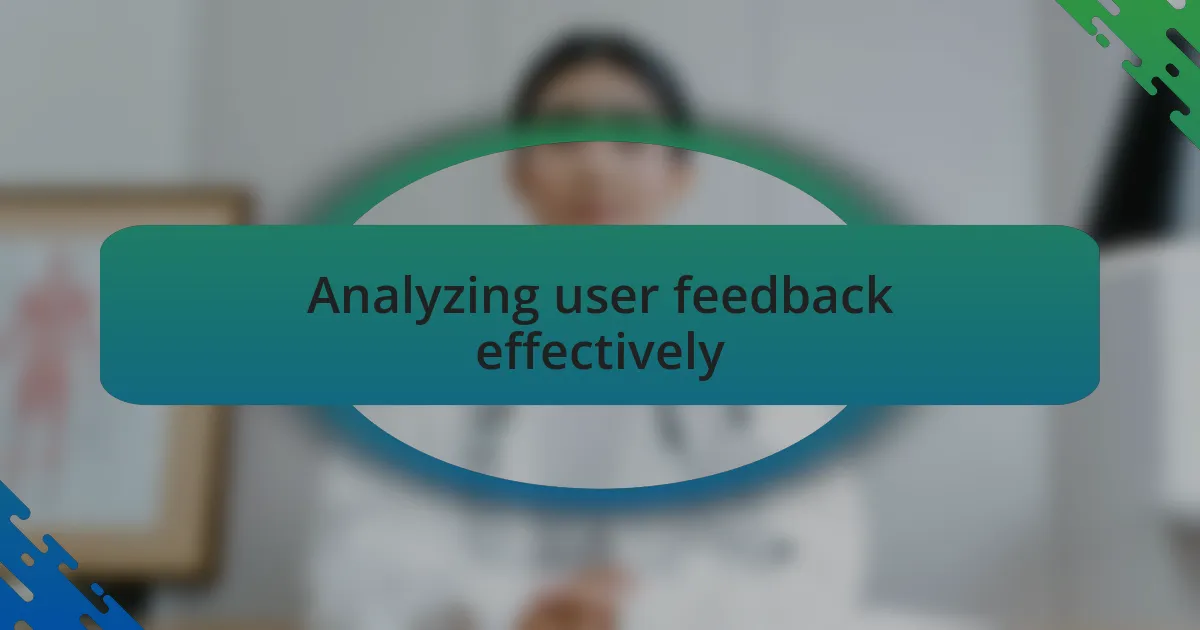
Analyzing user feedback effectively
Analyzing user feedback effectively requires a structured approach to extract actionable insights. I remember diving into the comments section of a product beta test we conducted. Among the positive remarks, I noted an underlying frustration that several users expressed about the onboarding process, which opened my eyes to an issue we had not previously prioritized. By categorizing feedback thematically, I was able to pinpoint where improvements were necessary and address user concerns more efficiently.
Another key aspect I find invaluable is actively engaging with users right after they provide feedback. One time, I took the initiative to conduct follow-up interviews with a handful of users who had completed our survey. Their willingness to share in-depth experiences was enlightening; often, a single comment would lead to a rich discussion that provided me with a deeper understanding of their needs. Have you ever found that direct dialogue can unveil hidden gems of information?
Lastly, I emphasize the importance of triangulating data sources. Combining qualitative feedback with quantitative metrics has consistently yielded a clearer picture of user satisfaction. I vividly recall analyzing data from both user surveys and usage patterns, which highlighted discrepancies between user self-reported satisfaction and actual engagement rates. This comprehensive analysis guided our strategy, helping to bridge the gap between what users said and what they experienced. Isn’t it fascinating how multiple perspectives can paint a more complete picture?

Lessons learned from my measurements
Recognizing user pain points was a crucial lesson learned from my measurements. One time, I noticed that users frequently abandoned their tasks during a specific phase of our application. This was before I understood the emotional weight that user frustration could carry. Realizing that these drop-offs often stemmed from confusion made me rethink our user interface design. Isn’t it powerful how a simple metric can reveal such significant emotional barriers?
Another profound takeaway was the role of consistency in measuring satisfaction. I initially varied the frequency and format of surveys, which led to inconsistent data and fluctuating insights. By adopting a more regular rhythm, I found that users became more accustomed to sharing their experiences. This consistency not only enhanced the reliability of the data but also fostered a sense of trust and expectation among users. Have you experienced how familiarity can transform user engagement?
Finally, I learned the value of adaptability in response to the data collected. After identifying a critical area for improvement, I led a team brainstorming session. There were moments of uncertainty, like when we gathered around a whiteboard filled with ideas, but it sparked creative solutions. By being open to change and encouraging input from diverse team members, we implemented adjustments that directly addressed user feedback, ultimately elevating satisfaction. How often do we underestimate the impact of collaborative efforts in shining light on challenges?