Key takeaways:
- Web accessibility is essential not just for compliance but for creating inclusive user experiences, enhancing overall usability for all users.
- Common accessibility issues include lack of alt text, poor color contrast, and inadequate keyboard navigation, which can significantly hinder user engagement.
- Effective strategies to improve accessibility include implementing semantic HTML, optimizing color contrast and typography, and continuous learning within accessibility communities.
- Tools like screen readers, accessibility checkers, and browser extensions are valuable for identifying and correcting accessibility issues during the development process.

Understanding web accessibility principles
When diving into web accessibility principles, I realized that they’re not just technical requirements; they represent a mindset shift in how we think about our audience. I often ask myself, “How would I feel navigating my site if I had a visual impairment?” This question drives me to consider features like alt text and keyboard navigation, which can make a significant difference in user experience.
One principle I’ve come to value is the importance of semantic structure in web design. I remember the moment I implemented proper HTML tags, and it felt like turning on the lights in a dark room. Suddenly, my site became more intuitive, allowing assistive technologies to interpret content accurately, which was incredibly rewarding.
Moreover, I’ve learned that color contrast is more than just a design choice; it’s vital for readability. An experience that stands out for me was when I received feedback from a user who was colorblind. They expressed gratitude for my efforts to ensure that the text stood out against the background. It’s those moments that truly highlight why understanding web accessibility is essential—it connects users to a smoother, more inclusive online experience.

Importance of accessibility in software
Accessibility in software is crucial because it allows everyone to engage with your product, regardless of their abilities. I recall a project where a visually impaired colleague tested our application. Their feedback opened my eyes to accessibility features I had previously overlooked, like voice commands. It made me think, “What if this was my only way to interact with technology?” The realization was profound; inclusivity isn’t just a compliance checkbox—it’s about creating spaces where everyone belongs.
In my experience, designing with accessibility in mind often leads to better overall usability. For instance, when I included larger clickable areas and clearer navigational cues, I noticed a significant drop in user frustration. I often wonder how many potential customers were silently struggling on my site before these changes. Enhancing accessibility not only benefits individuals with disabilities but also improves the experience for all users by making software more intuitive.
Moreover, fostering an inclusive environment positively impacts brand perception. I remember when our team received an award for our accessibility efforts. It was incredibly fulfilling to know that our commitment was recognized and that our software genuinely helps those in need. It sparked a conversation around the dinner table that night—why wouldn’t we want to champion accessibility? Ultimately, creating accessible software aligns with the broader values of empathy and social responsibility in our industry.

Common accessibility issues in websites
When I reflect on common accessibility issues, one that often comes to mind is the lack of alt text for images. I once visited a website that beautifully showcased its products but offered no descriptions for their visuals. It was frustrating, not just for me as a developer but for anyone relying on screen readers. How can we expect users to engage fully if they only encounter silence in a world so rich in visuals?
Another prevalent issue lies in color contrast and font choices. I remember redesigning a site where users significantly struggled because the text faded into the background. The moment we adjusted for higher contrast, I could practically feel the sigh of relief from users. It made me wonder—why do we prioritize aesthetics over readability when inclusivity should be our goal?
Finally, keyboard navigation often gets overlooked. I’ve encountered sites where users were trapped, unable to move through content seamlessly without a mouse. The frustration can be palpable; it’s akin to entering a room and finding the door locked behind you. I often ask myself, “How many people are left outside, unable to take part simply because we haven’t made the effort to consider their needs?” This reflection drives me to advocate for more considerate design practices in our projects.
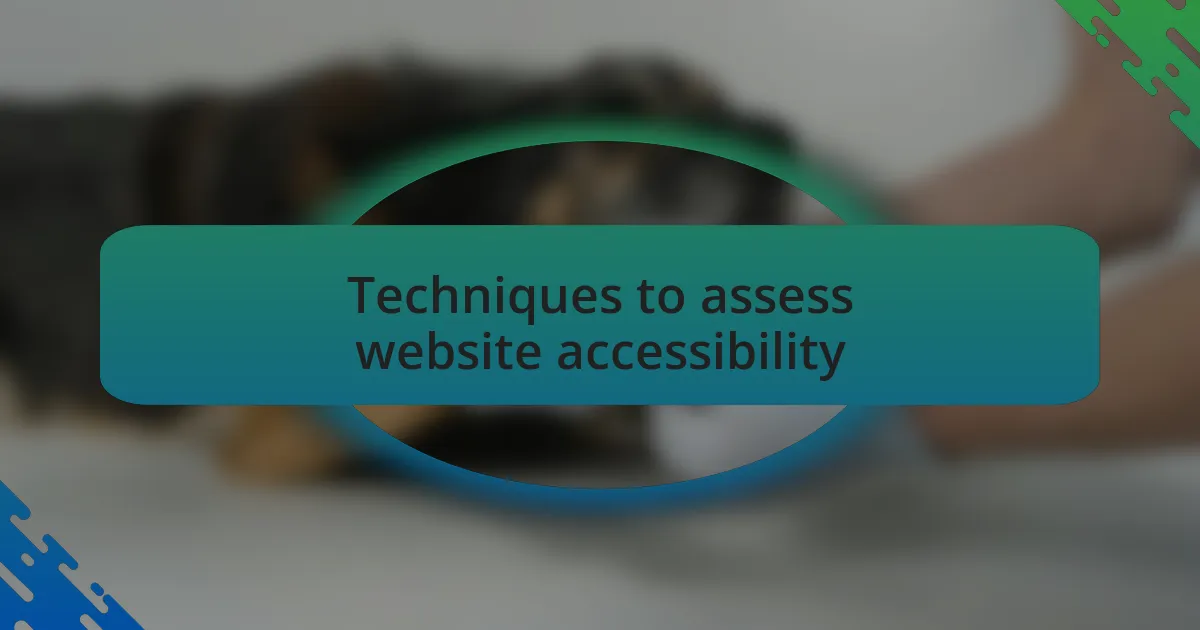
Techniques to assess website accessibility
Assessing website accessibility requires a thorough and varied approach. One technique I often recommend is conducting automated accessibility tests using tools like Axe or Wave. When I first ran these tools on my site, I was amazed at how many issues I had overlooked. It’s like having a second pair of eyes; you see things you might have missed, and those insights reshape your understanding of what accessibility truly means.
In addition to automated testing, manual evaluations are crucial. I remember sitting down with a group of users who rely on different assistive technologies. Watching them navigate my site was an eye-opening experience. Their challenges became my challenges, and it made me rethink every design choice. Have you ever witnessed someone struggle to perform a simple task that we take for granted? Their effort reminds me of how imperative it is to ensure our sites are not just functional but welcoming.
Lastly, gathering user feedback through surveys or usability testing provides invaluable firsthand insights. I once implemented a short survey on my site, asking visitors about their experience with accessibility features. The responses were enlightening. Some users pointed out issues I hadn’t considered, while others expressed appreciation for features they found helpful. This ongoing dialogue is essential; it creates a collaborative environment and involves users in the design process, ensuring that accessibility considerations are genuinely addressed.

Strategies to improve site accessibility
One effective strategy I adopted was implementing semantic HTML elements. When I started using headers, lists, and proper alt text for images, I noticed a significant improvement in how assistive technologies interpreted my content. It was incredibly satisfying to see my changes positively affect user experience, making navigation smoother for everyone. Have you ever thought about how the structure of your content influences its accessibility?
Another approach that proved invaluable was optimizing my site’s color contrast and typography. Initially, I was hesitant to alter the design, fearing it would disrupt the aesthetic. However, I realized that a more accessible palette not only helped users with visual impairments but also enhanced readability for all visitors. It’s fascinating how small adjustments can create a more inclusive environment.
Lastly, I made a commitment to continuous learning and adaptation. Joining accessibility-focused communities has opened my eyes to new strategies and best practices. I often engage in forums, where members share their experiences and solutions to common challenges. This collaborative learning environment truly emphasizes the importance of keeping accessibility at the forefront of the development process. How do you stay updated on accessibility trends in your work?
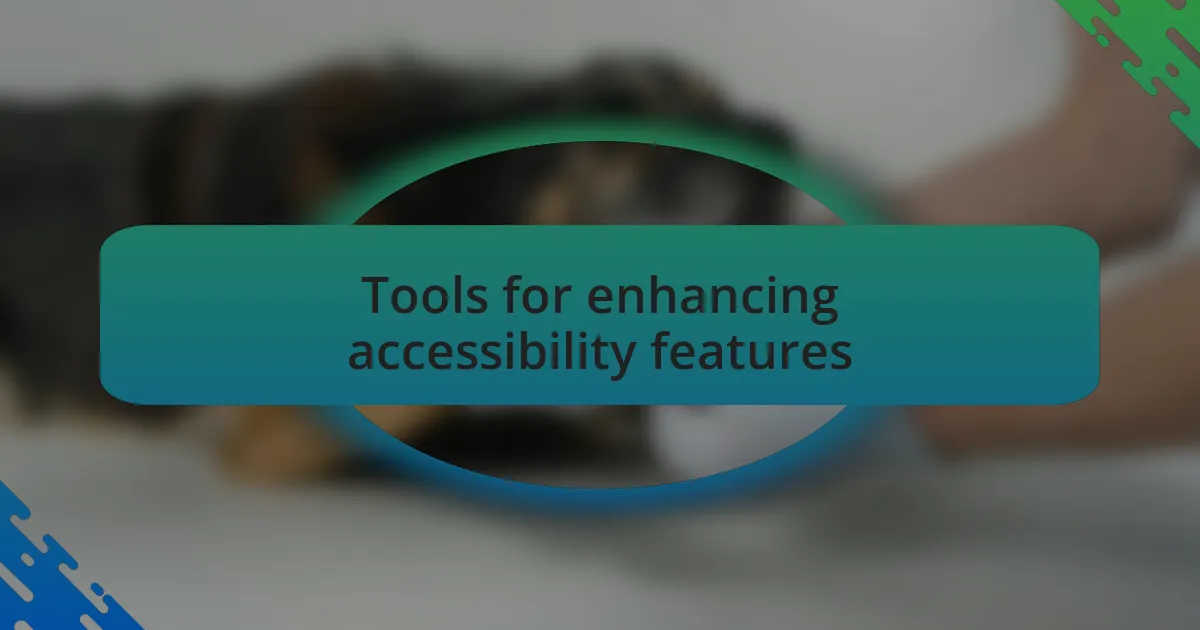
Tools for enhancing accessibility features
When I started exploring tools for enhancing accessibility, I was amazed by the range of options available. For example, I found screen reader software invaluable; it allowed me to experience my site through the lens of users who rely on it. I remember the first time I navigated my site using only a screen reader. The insights gained from that experience drove home the importance of ensuring proper labeling and clear navigation structures. Have you ever considered how a simple tool can change your perspective significantly?
Another tool that made a remarkable difference for me was the Accessibility Checker available in many development environments. I initially used it just for compliance purposes, but I soon realized it offers actionable insights that I could apply in real-time while coding. I started to view it as a mentor—a digital coach pointing out areas for improvement that I hadn’t noticed. How great would it be to have someone guide your accessibility efforts as you build?
Lastly, I can’t stress enough the value of browser extensions, like Wave or Axe, which evaluate your site’s accessibility on-the-fly. Using these tools during my development process felt like having a trusted buddy by my side, constantly reminding me to think inclusively. There was a tangible sense of achievement as I ran these checks and corrected issues before my site even went live. Have you ever thought about how these small nudges can keep you focused on the bigger picture of inclusivity?