Key takeaways:
- Rust emphasizes speed, memory safety, and concurrency through its ownership and borrowing rules, promoting a disciplined coding style.
- Key features like pattern matching and compile-time error checking significantly enhance code readability and reduce debugging time.
- Utilizing tools such as Visual Studio Code and Cargo streamlines the development process and manages dependencies efficiently.
- Techniques like the Pomodoro Technique and maintaining a visible to-do list help in managing productivity and inspiration through community engagement.
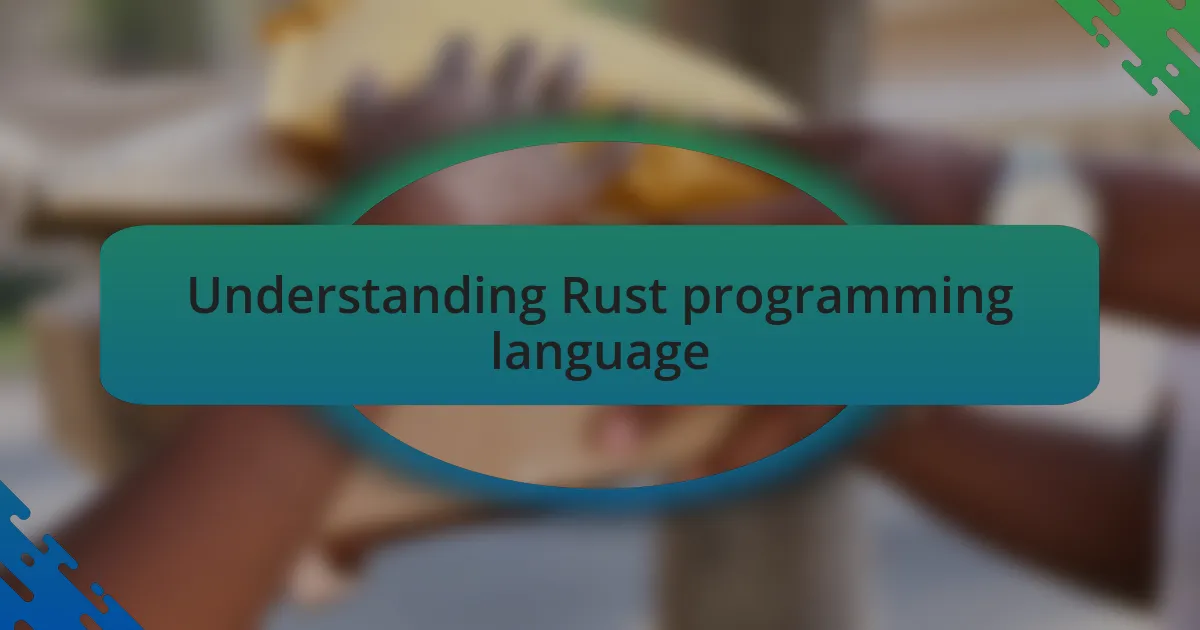
Understanding Rust programming language
Rust is a systems programming language that prioritizes speed, memory safety, and parallelism. When I first encountered it, I was captivated by its unique approach to memory management without a garbage collector. This design choice not only enhances performance but also aligns with my desire for writing efficient and reliable code—it’s a game-changer in how we think about safety in concurrent programming.
One of the aspects I find particularly refreshing about Rust is its use of ownership and borrowing rules. Initially, these concepts intimidated me, but as I delved deeper, I realized they foster a more disciplined coding style. Have you ever wished your code could practically eliminate certain classes of bugs? Rust’s way of enforcing these rules at compile time often feels like having a wise mentor guiding me, which ultimately results in cleaner and more maintainable code.
As I continue working with Rust, I’ve developed an appreciation for its community and extensive libraries. Through forums and open-source projects, I’ve found not only support but also inspiration in tackling complex problems. Engaging with others has transformed my coding experience into a collaborative journey, where I feel empowered to innovate and share. How has community shaped your coding path? For me, it’s an essential part of embracing Rust’s philosophies.
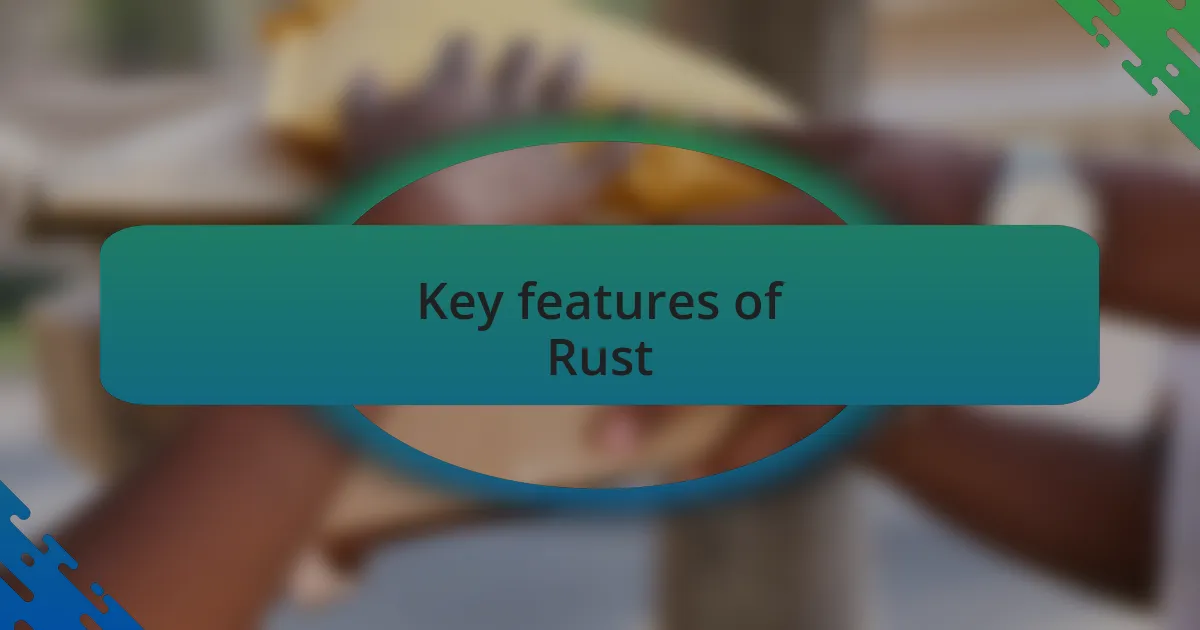
Key features of Rust
Rust’s strong emphasis on safety and concurrency is a standout feature that profoundly resonates with my coding experience. The ownership model, with its strict rules about data access and lifetimes, initially felt like a hurdle, yet it pushed me to adopt safer coding practices. Have you ever felt the thrill of overcoming a significant challenge? For me, mastering ownership not only bolstered my confidence but also deeply enriched my understanding of how to write concurrent applications without the fear of data races.
Another feature that has left a mark on my Rust journey is its pattern matching capabilities. The first time I used pattern matching in Rust, it felt like a spark igniting a fire of possibilities. The way it allows me to destructure data elegantly makes solving complex problems much more intuitive. I often find myself reflecting on how this feature simplifies code and enhances readability, creating a direct line of communication between my intentions and the final outcome.
Lastly, Rust’s compile-time error checking is a revelation. It’s like having an attentive coach who points out potential mistakes before they become issues. I remember debugging in other languages and wishing for a safety net, and with Rust, that’s precisely what I gained. Don’t you appreciate when the tools you use seem to work with you rather than against you? This feature makes each coding session less about chasing bugs and more about crafting well-thought-out solutions.

Tools and resources for Rust
When it comes to tools for Rust, my go-to has always been Visual Studio Code. The seamless integration with the Rust Language Server (RLS) enhances my development experience vastly. Have you ever tried an IDE that genuinely makes coding feel like a collaborative effort? That’s how I feel with VS Code; the real-time error checking feels like a safety net as I code.
Additionally, I find Cargo to be an indispensable tool in my Rust toolkit. It manages dependencies with an ease that’s hard to beat. The first time I witnessed how Cargo could quickly import libraries with just a few commands was a revelation; it felt like I had a coding sidekick assisting me at every turn. I often wonder how developers managed without such a powerful tool before!
Lastly, Rust’s vibrant community and abundant online resources cannot be overstated. The Rust users forum and repositories on GitHub are gold mines of information. The thrill of discovering a helpful GitHub repo during a coding session is palpable; it’s like stumbling upon a treasure trove of knowledge when I’m searching for solutions. Isn’t it comforting to know that a wealth of support is just a click away?
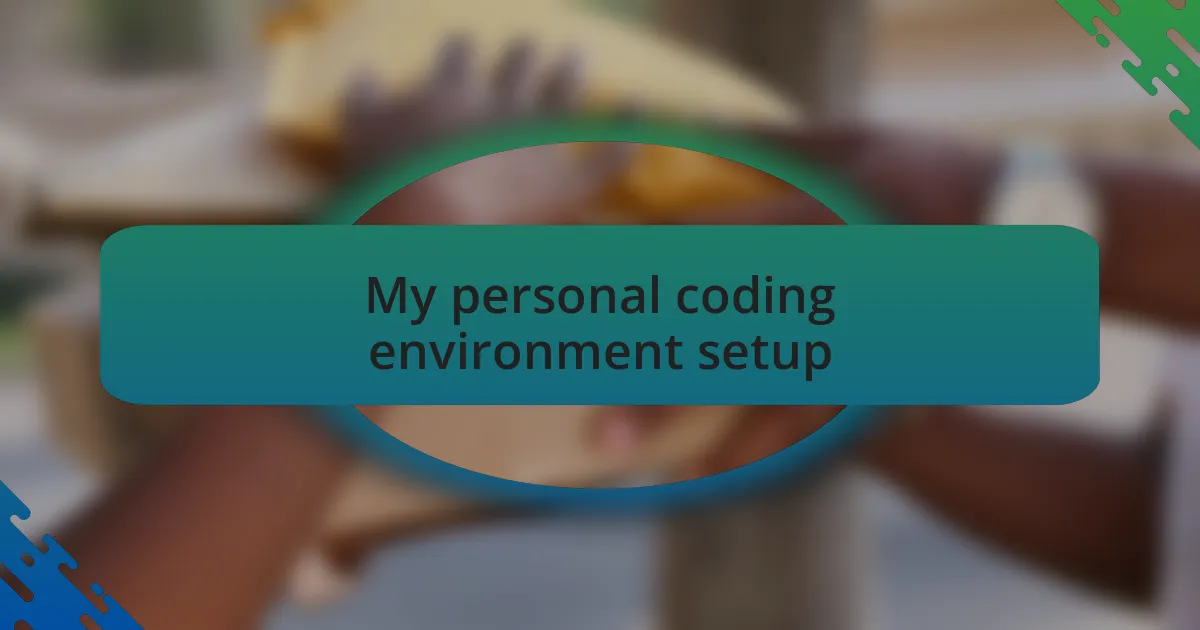
My personal coding environment setup
When I’m coding in Rust, my personal setup revolves around a minimalistic yet effective approach. I prefer using a dual-monitor configuration, which allows me to have my code on one screen and documentation or community forums on the other. This setup feels like having my own coding sanctuary, where I can seamlessly switch between writing and researching without losing focus.
I also have a strong preference for terminal-based tools. For instance, I enjoy using the fish shell due to its user-friendly features and autocompletion capabilities. There’s something invigorating about executing commands quickly and efficiently; it feels like I’m in control, almost like a conductor leading a symphony. Have you ever felt that surge of satisfaction when everything just clicks into place? That’s what I experience every time I run a command with ease.
Finally, I set up my environment to automate repetitive tasks with scripts. Automating builds and testing runs has transformed my workflow. The first time I ran a test suite with a single command instead of typing everything manually, it was almost like a light bulb went off; I could allocate more time to solving problems rather than handling mundane tasks. In a fast-moving language like Rust, efficiency truly is key.
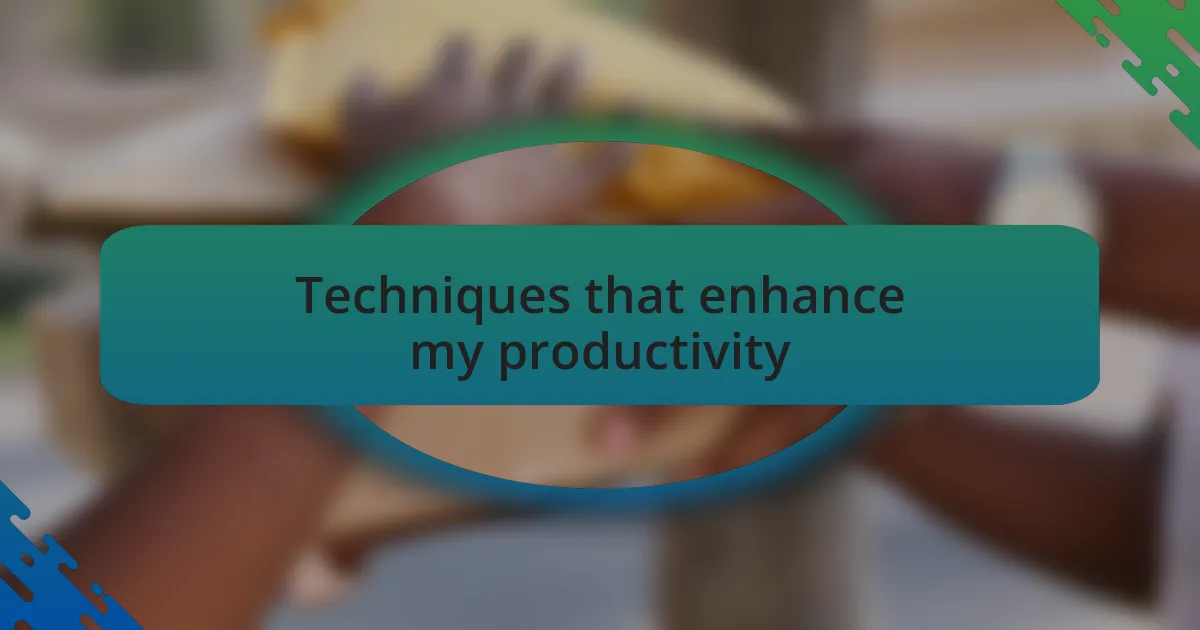
Techniques that enhance my productivity
When I want to stay productive while coding in Rust, one technique that has proven invaluable is the Pomodoro Technique. By breaking my work into focused intervals of 25 minutes, followed by a 5-minute break, I find that I can maintain a higher level of concentration. There’s something refreshing about stepping away for a few minutes; it clears my mind and often leads to new insights when I return.
Another effective strategy I’ve adopted is keeping a “to-do” list visible at all times. I break down my tasks into smaller, manageable chunks and prioritize them for the day. It’s incredibly rewarding to cross off items, and I can almost feel a rush of accomplishment each time I complete a task. Have you ever noticed how checking off a task can energize you for the next one? That tiny moment of victory fuels my motivation in a way that just staring at a long list never could.
Collaboration can also amplify my productivity. I often engage with fellow Rust developers in online communities, sharing challenges and solutions. This exchange is not just about solving problems; it’s a source of inspiration that sparks new ideas for my projects. I remember a time when a casual discussion about a design pattern deeply influenced my approach to coding. Have you ever had a conversation that completely shifted your perspective? Those moments remind me that coding doesn’t have to be a solitary journey; connecting with others can ignite creativity and streamline problem-solving.