Key takeaways:
- Manual testing emphasizes the importance of empathy and understanding the end-user experience, which can reveal critical issues overlooked by automated tests.
- Documenting findings during testing fosters communication and collaboration, leading to improved software design and bug resolution.
- Effective bug reporting requires specificity, prioritization, and providing context to ensure timely and efficient fixes from developers.
- Continuous improvement through retrospectives and incorporating feedback from development teams enhances testing effectiveness and efficiency.
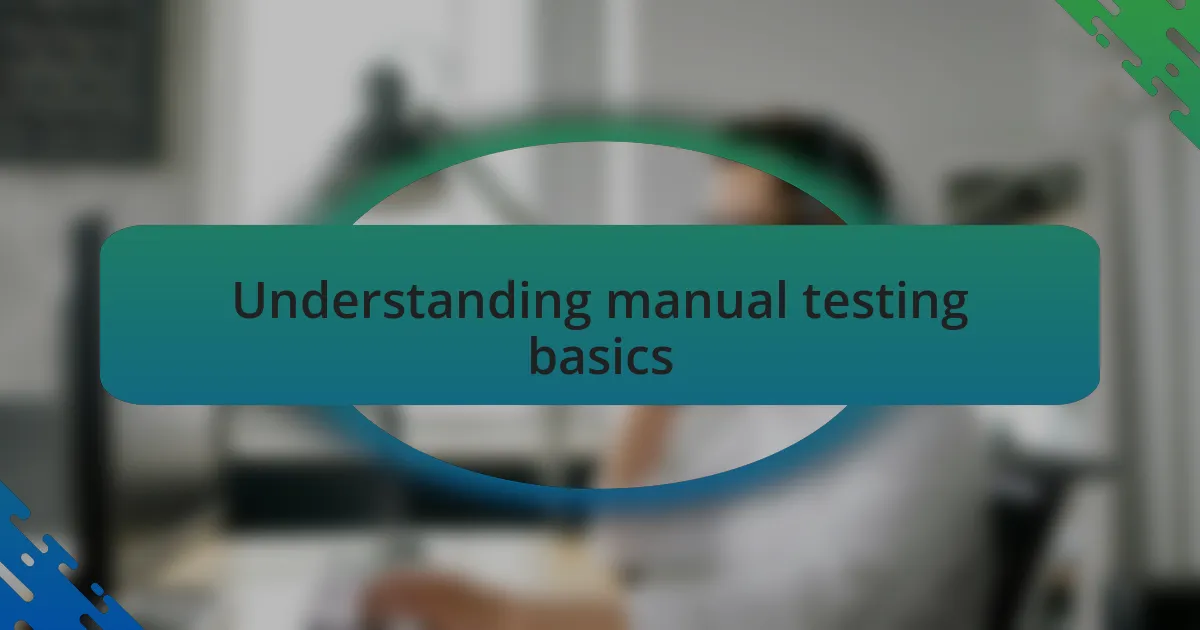
Understanding manual testing basics
Manual testing is the process where testers evaluate software applications by manually executing test cases without the assistance of automation tools. I remember my first experience with this—sitting down with the software, going through each function carefully, and feeling the thrill of uncovering a bug. It’s an engaging yet often meticulous process, requiring a keen eye for detail and a deep understanding of the end-user experience.
One fundamental aspect of manual testing is the ability to think like a user. Have you ever thought about how often a small oversight can lead to significant issues? I certainly have, especially during exploratory testing sessions where I tried to navigate a program just as a user would. This not only helped me identify bugs but also enriched my perspective on how software should truly function from a user standpoint.
Moreover, documentation plays a crucial role in manual testing. I found that meticulously recording test cases and defects not only fosters better communication within the team but also enriches the overall project insights. It raised a question for me: how can we improve the clarity of our documentation to facilitate better teamwork and future testing phases? Through my experience, I’ve learned that quality documentation is just as essential as the testing itself; it saves time and resources in the long run.
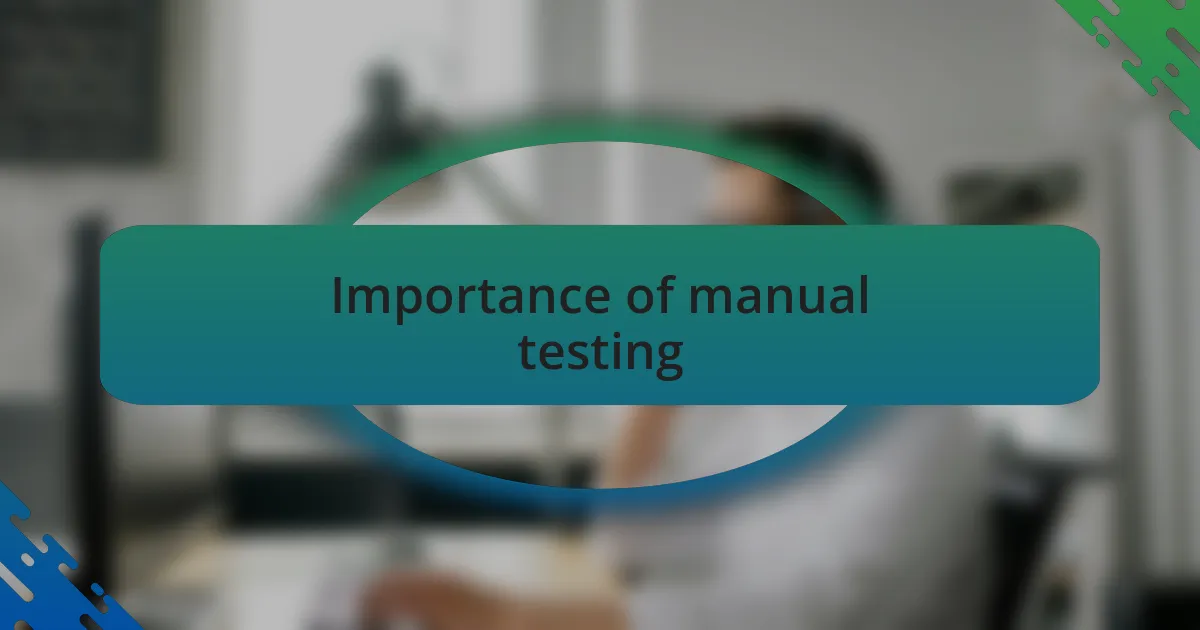
Importance of manual testing
The significance of manual testing lies in its unparalleled ability to catch nuances that automated tests might overlook. I recall a project where we faced a critical user interface issue that none of our automated scripts could detect. It was only during a thorough manual exploration that I stumbled upon an inconsistency in the user flow, which could have led to user frustration. Have you ever considered how even minor details can drastically impact user satisfaction?
Another key reason for manual testing is empathy; it’s an exercise in stepping into the user’s shoes. I remember a time when I intentionally used the software as a novice user would, and the experience revealed countless confusing aspects that our seasoned developers had long overlooked. This hands-on approach emphasizes the importance of understanding user experience, making it vital for producing more intuitive applications.
Lastly, manual testing serves as a learning opportunity for teams. I often find myself sharing my findings from exploratory tests in team meetings. Every bug I find sparks a discussion about potential improvements, which fosters a culture of continuous learning. Doesn’t it inspire you to think about how sharing insights can elevate a project’s success and strengthen team bonds?
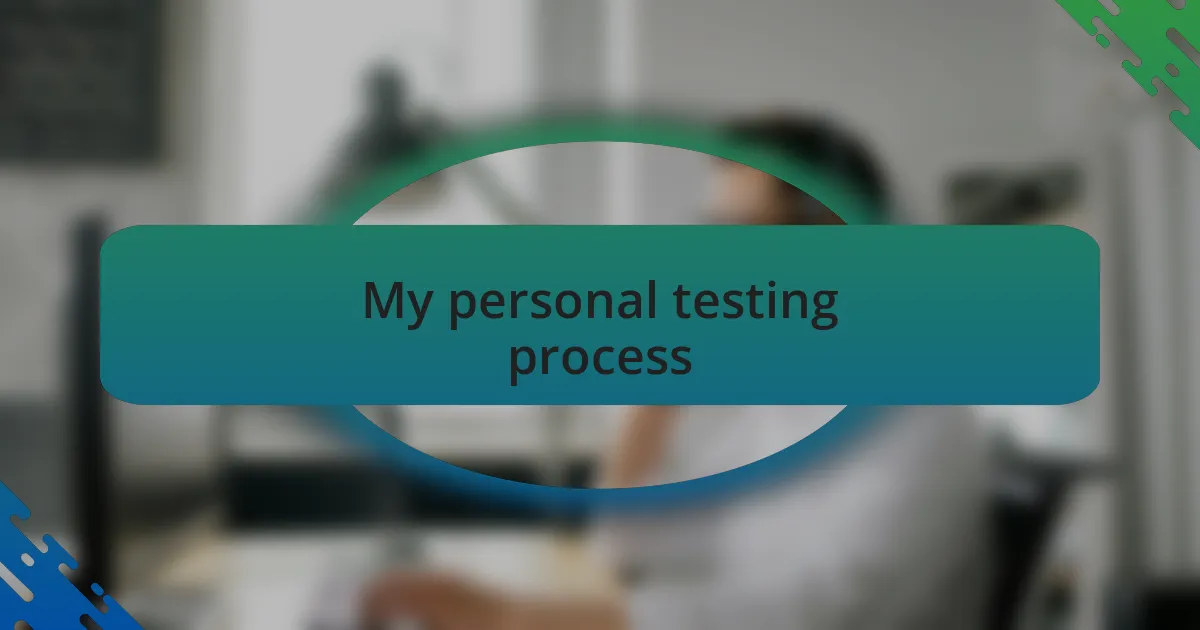
My personal testing process
During my testing process, I prioritize exploratory testing. One memorable instance was while testing a new feature where I began by following the expected user journey. But as I wandered off-path, I discovered a critical flaw that our scripted tests missed completely. This experience reinforced for me how vital it is not just to follow scripts but to engage with the product at a deeper level. Have you ever experienced that moment of realization when you find something that simply wasn’t on the radar?
I also keep detailed notes during my tests, which serve as both a personal log and a communication tool for my team. After a session, I often review these notes to identify patterns and recurring issues. I remember a particular project where my observations focused on how certain features were being perceived differently by various user personas. This analysis ignited conversations that led to significant design changes. Does documenting these insights resonate with you? I believe it helps link testing back to user-centric design.
Collaboration with my team plays a crucial role in my process as well. I schedule regular check-ins where we discuss findings and brainstorm solutions together. There was a time our team faced a complex bug, and by rallying everyone for a brainstorming session, we arrived at a holistic solution much faster than I could have alone. It’s moments like these that highlight the power of teamwork. How do you integrate collaboration into your testing workflows?
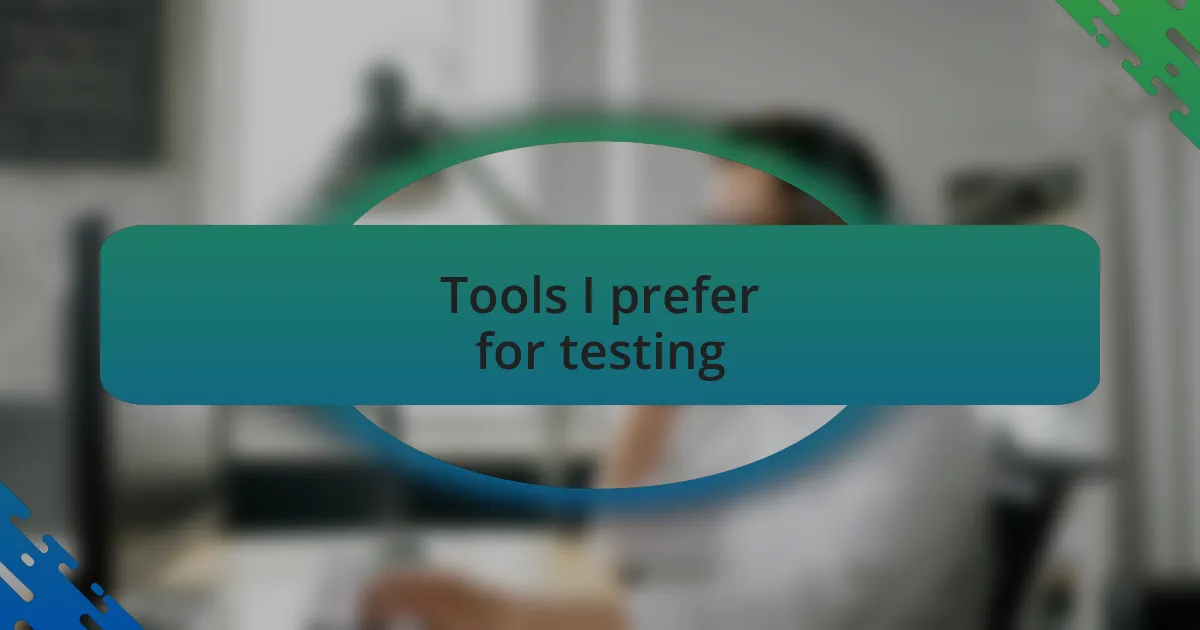
Tools I prefer for testing
When it comes to tools, I find that using a mix of manual and semi-automated testing tools strikes the right balance for my workflow. Tools like JIRA help me track bugs and issues seamlessly, while I absolutely enjoy the flexibility of TestRail for managing test cases. One time, I was deep in a project and JIRA became my lifeline; I instantly could see what needed attention and prioritize my efforts. Isn’t it comforting to have a tool that streamlines such a critical part of our testing process?
Another favorite of mine is the browser’s built-in developer tools. I can’t tell you how many times I’ve been able to fix a styling issue or debug a script directly within the browser. It’s almost like having a backstage pass to the inner workings of the application. Have you ever experienced the satisfaction of resolving an issue just by exploring these tools? It’s like solving a captivating puzzle, and I believe this hands-on approach significantly enhances my understanding of the product I’m testing.
Lastly, I often lean on communication tools like Slack for real-time collaboration with my team. The ability to share insights and findings instantly keeps us agile and informed. I remember tackling a particularly stubborn bug and using a dedicated channel to gather input and solutions from my colleagues as it developed. This approach not only accelerated our troubleshooting efforts but also fostered a sense of camaraderie among us. How do you keep your communication flowing during testing?
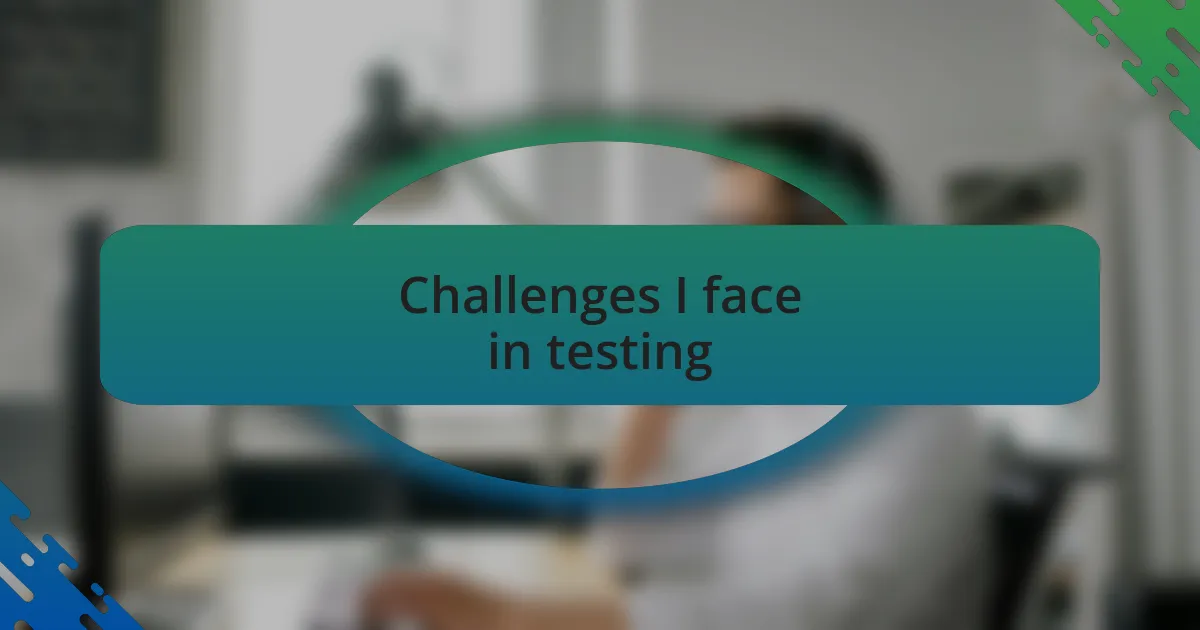
Challenges I face in testing
When it comes to challenges in testing, one major hurdle I often face is time constraints. I’ve had days where the deadline loomed like a storm cloud, and I had to rush through testing phases. It’s stressful trying to balance thoroughness with the ticking clock. Have you ever felt that pressure to deliver quickly while knowing that a rushed job can lead to missed bugs?
Another significant challenge lies in the constant evolution of software. I’m amazed at how frequently updates and new features are rolled out, sometimes even while I’m in the middle of testing. Adapting to these changes can be overwhelming. I recall a situation where a last-minute feature tweak completely altered my testing strategy. It forced me to rethink my approach on the fly—doesn’t it feel daunting when you have to adapt so quickly?
Lastly, managing expectations with stakeholders can be tricky. I’ve encountered moments where developers are confident about a feature’s performance, yet I know from testing that it isn’t quite ready. I’ll never forget a time when I had to advocate for quality over delivery, resulting in a tough conversation but ultimately leading to a better product. Have you ever found yourself in a position where you need to balance honesty with team morale? It’s a delicate dance, but I believe it’s essential for delivering truly robust software.
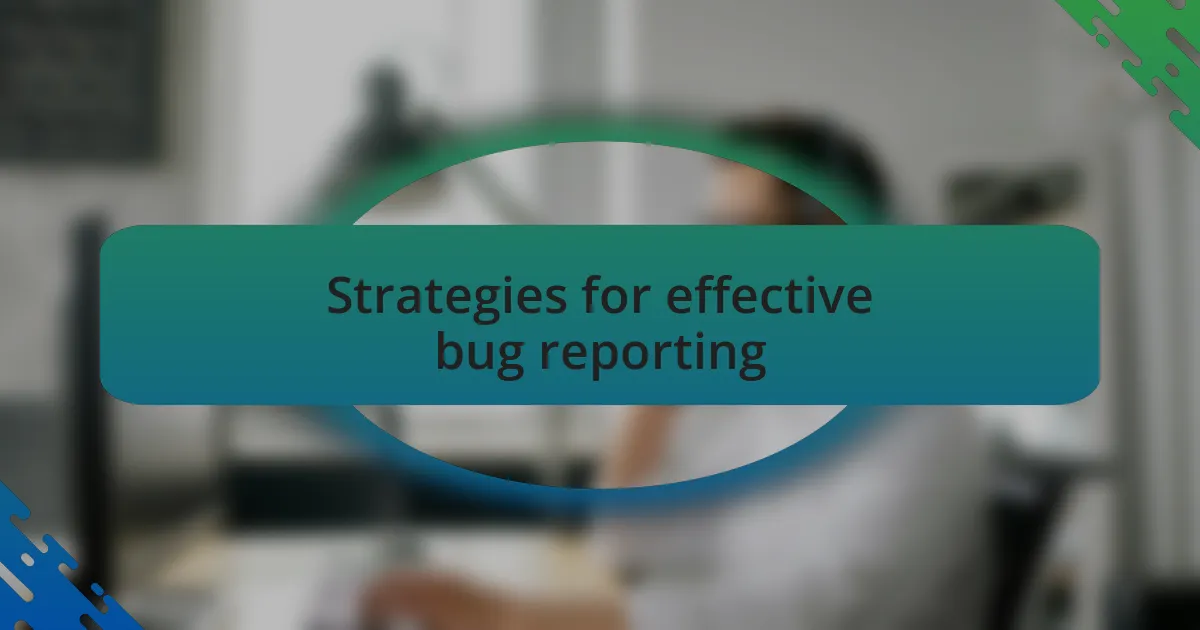
Strategies for effective bug reporting
One effective strategy for bug reporting that I’ve found invaluable is being as specific as possible. When reporting a bug, I always try to include details like the steps to reproduce it, the expected outcome, and the actual outcome. I remember a time when I submitted a bug report that simply stated, “the app crashed,” but it didn’t lead to a quick fix until I added screenshots and exact replication steps. Have you ever noticed how clarity can make a world of difference in getting issues addressed?
Another aspect I focus on is prioritization. Not all bugs are created equal; some can critically impact user experience while others might be mere annoyances. I recall an instance where I decided to highlight a specific glitch that led to data loss over a cosmetic issue. By flagging the high-impact bug first, I ensured that it received immediate attention. What’s your approach when faced with multiple bugs—do you prioritize based on severity or user feedback?
I’ve also found that adding context can significantly enhance a bug report. Providing background information, such as the feature’s purpose or the user’s journey, can offer developers the insights they need to understand why a bug matters. I once included a brief narrative about how a particular bug affected user trust during testing, and that perspective shifted the developer’s urgency to resolve it. Have you ever considered how storytelling in bug reporting can bridge the gap between testers and developers?
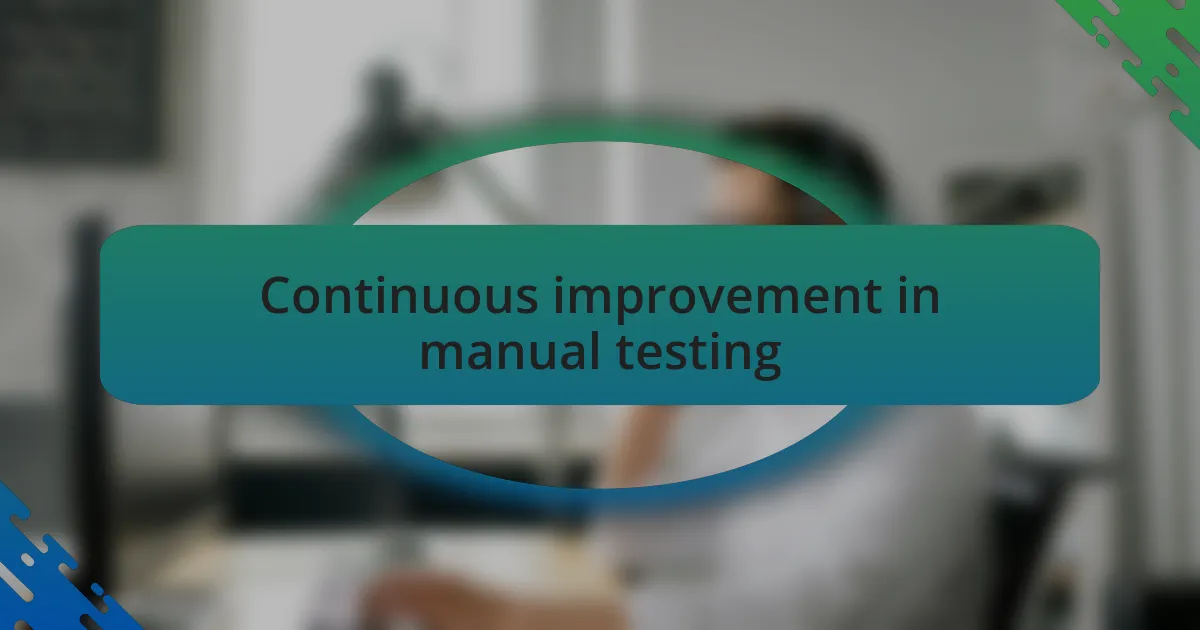
Continuous improvement in manual testing
Continuous improvement in manual testing is essential for ensuring quality and efficiency. One technique I’ve found effective is conducting regular retrospectives after each testing cycle. For instance, I remember a session where we identified a recurring issue in our testing procedures that wasted valuable time. By discussing what went well and what didn’t, we implemented a step to streamline our process, leading to faster completion times and improved collaboration among team members. Have you ever reflected on your testing experiences and discovered opportunities for enhancement?
Another aspect I lean into is embracing feedback from the development team. There was a point when I received constructive criticism on my test cases, which initially stung but turned out to be a goldmine for growth. By integrating their insights, I was able to enhance the clarity and scope of my testing, making me a more effective tester. How do you handle feedback—do you see it as a chance to refine your skills?
Moreover, I like to keep an eye on industry trends and new testing techniques. I recall being introduced to exploratory testing at a conference; it shifted my perspective entirely. Instead of relying solely on scripted tests, I now incorporate a more dynamic approach that allows for real-time discovery of unexpected issues. How often do you step outside your comfort zone to adopt new methodologies in your testing practices?