Key takeaways:
- Static type checkers improve code quality by catching errors early and enhancing documentation through type annotations.
- They boost productivity and facilitate collaboration by providing clarity in code, making onboarding easier for new team members.
- Common static type checkers include TypeScript, Pyright, and Flow, each enhancing the development experience in their respective environments.
- Challenges include a steep learning curve, potential false positives, and difficulties integrating into existing codebases.
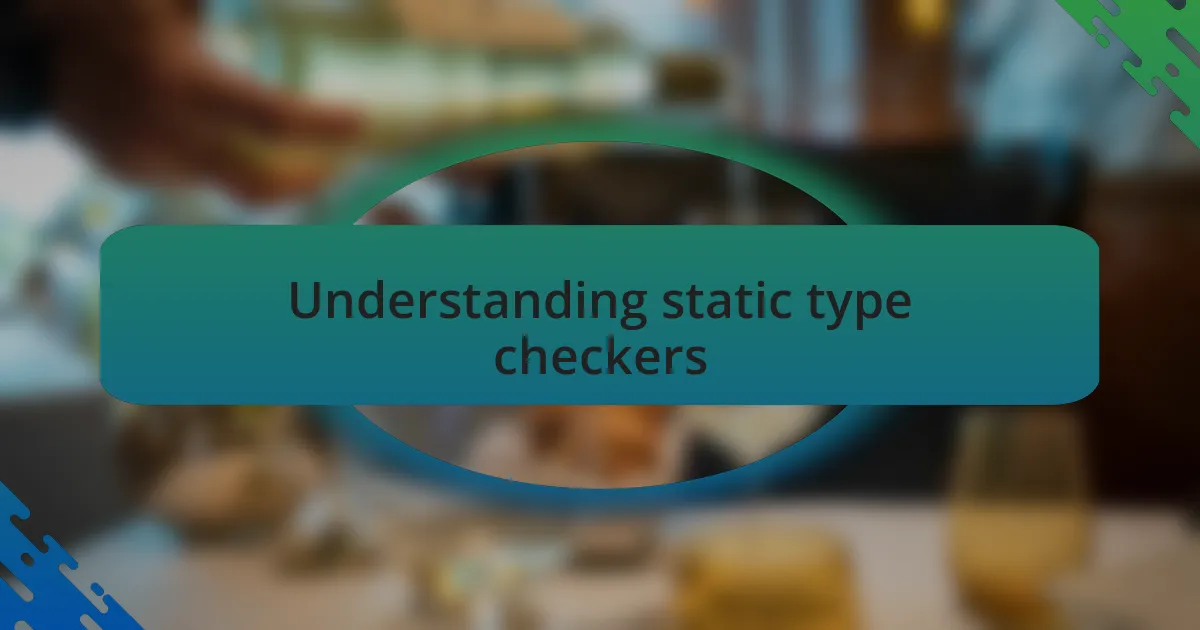
Understanding static type checkers
Static type checkers are tools that enforce type rules in programming languages during the development process, rather than at runtime. I’ve noticed that they can save me a lot of time and headaches, especially when I’m working on larger projects that involve multiple contributors. Have you ever found yourself debugging for hours only to realize that a simple typo was the culprit? That’s the kind of frustration static type checkers can help prevent.
When I first started using static type checkers, it felt a bit like riding a bike with training wheels. At first, I was hesitant and preferred the freedom of dynamic typing, but over time, I found that these tools significantly improved my code quality. They not only catch errors early but also provide better documentation through type annotations. Isn’t it great when your code can tell you exactly what to expect?
Moreover, the emotional satisfaction of seeing a clean compile without type errors is something every developer should experience. While embracing static typing can feel restrictive at first, I promise it leads to greater confidence in your coding abilities. Isn’t it reassuring to know that your code is less likely to break due to type mismatches? That peace of mind is worth its weight in gold.
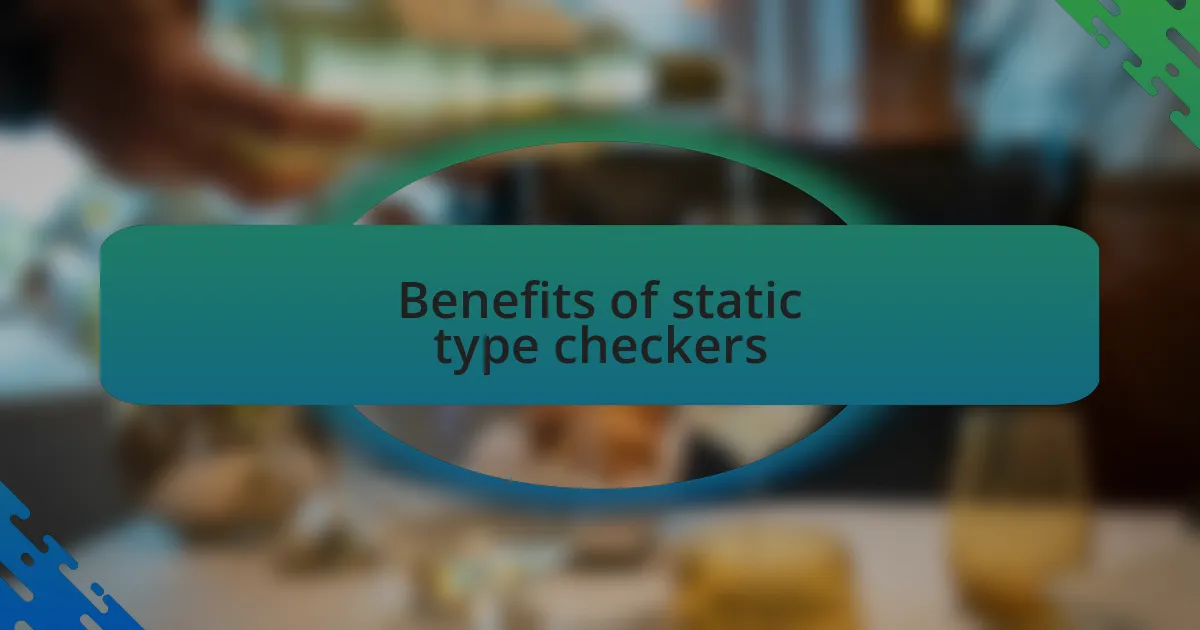
Benefits of static type checkers
When I implemented static type checkers in some of my projects, I experienced an immediate bump in productivity. There was something deeply satisfying about not having to sift through lines of code, searching for mismatched variables or functions. Ever felt the frustration of running into a runtime error that could have been caught early? That’s what static type checkers help eliminate.
I often think of type annotations as a safety net in my code. They not only clarify my intentions but also allow others to understand my work without diving deep into every function. I remember collaborating on a project where a completely new team member was able to grasp the structures just by reading the type definitions. Isn’t it incredible how a little extra clarity can foster collaboration and make project onboarding smoother?
Moreover, I’ve witnessed how static type checkers can enhance refactoring processes. When I decided to restructure a complex function, having type checks gave me confidence that I wouldn’t accidentally break anything. Isn’t it liberating to know that your changes won’t create unexpected problems? The sense of security that comes with type-checking is a game changer for any developer looking to improve code sustainability.
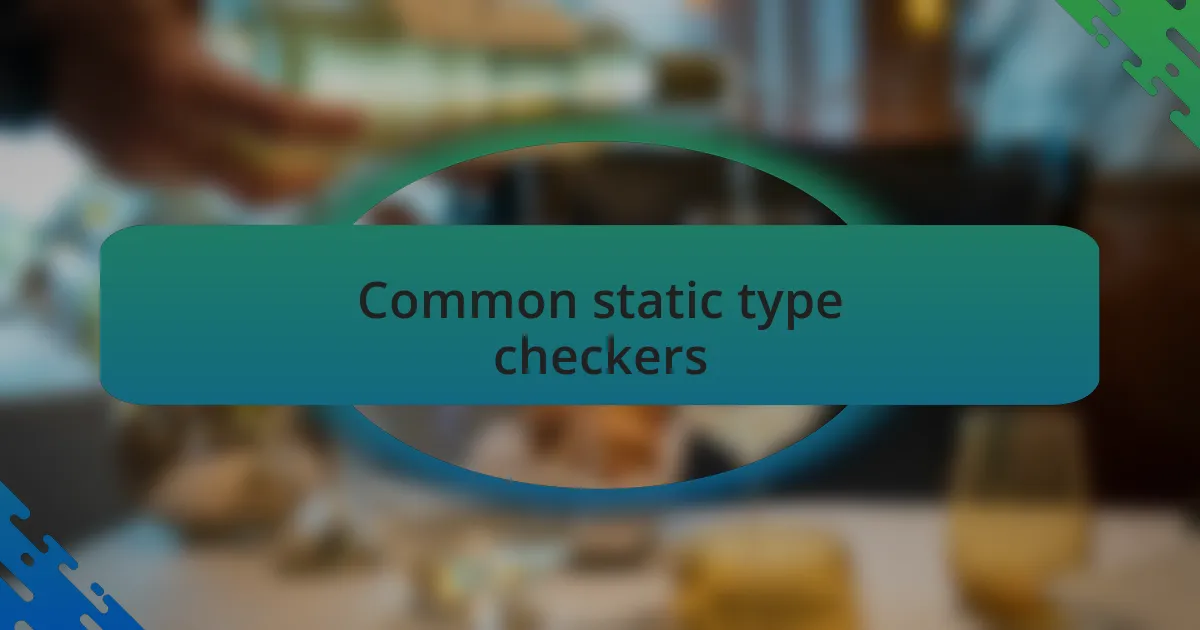
Common static type checkers
When I’m exploring common static type checkers, I often find myself gravitating toward TypeScript. Its seamless integration with JavaScript projects is impressive, and I’ve seen firsthand how it can transform existing codebases. Have you ever struggled with dynamic typing in JavaScript? TypeScript’s type system allows me to catch errors early, making it a valuable tool in my development toolkit.
Another static type checker I’ve used frequently is Pyright for Python. I remember diving into a large codebase where the lack of type checks made understanding the flow a challenge. Once I introduced Pyright, it illuminated areas where types were ambiguous or mismatched. It’s like turning on a light in a dimly lit room; the clarity it provided was an absolute relief.
While working with Flow in React projects, I experienced a different kind of synergy. The way it enhances the development experience is noteworthy. Have you ever felt the thrill of getting immediate feedback on type errors while coding? It made me more productive and focused, as I could redirect my energies toward building new features rather than debugging type-related issues.
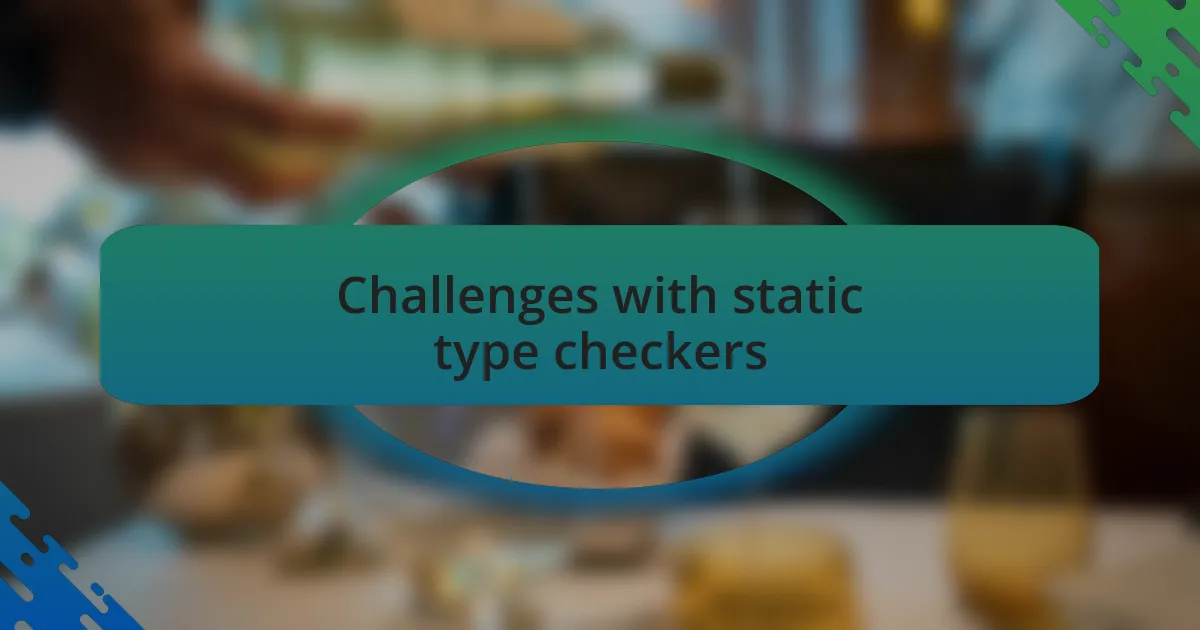
Challenges with static type checkers
Static type checkers are not without their challenges. One difficulty I’ve encountered is the steep learning curve, especially when transitioning from a dynamically typed language. I remember spending hours just navigating through TypeScript’s intricate type definitions; it felt like learning a new dialect of a language I thought I already knew. Have you ever faced frustration with complex type annotations that seem to make the code less readable?
Another challenge is the potential for false positives. I distinctly recall using Flow and running into situations where the type checker flagged perfectly valid code as erroneous. It left me scratching my head, wondering if I was missing something fundamental. Have you ever felt that moment of doubt, questioning your own coding skills because of a check that doesn’t align with reality?
Moreover, integrating static type checkers into existing projects can be a daunting task. I once attempted to introduce Pyright into a legacy codebase littered with inconsistencies. It was a bit like going through a messy attic; while I uncovered numerous issues, the process was overwhelming at times. Did you ever feel discouraged when discovering that the initial effort to implement a type checker can sometimes feel more like a hindrance than a help?