Key takeaways:
- Kotlin enhances Android development with cleaner syntax, null safety features, and seamless interoperability with Java.
- The transition from Java to Kotlin, while beneficial, presents challenges such as a learning curve and performance considerations.
- Utilizing Kotlin’s powerful features like extension functions and data classes can significantly improve code clarity and streamline development.
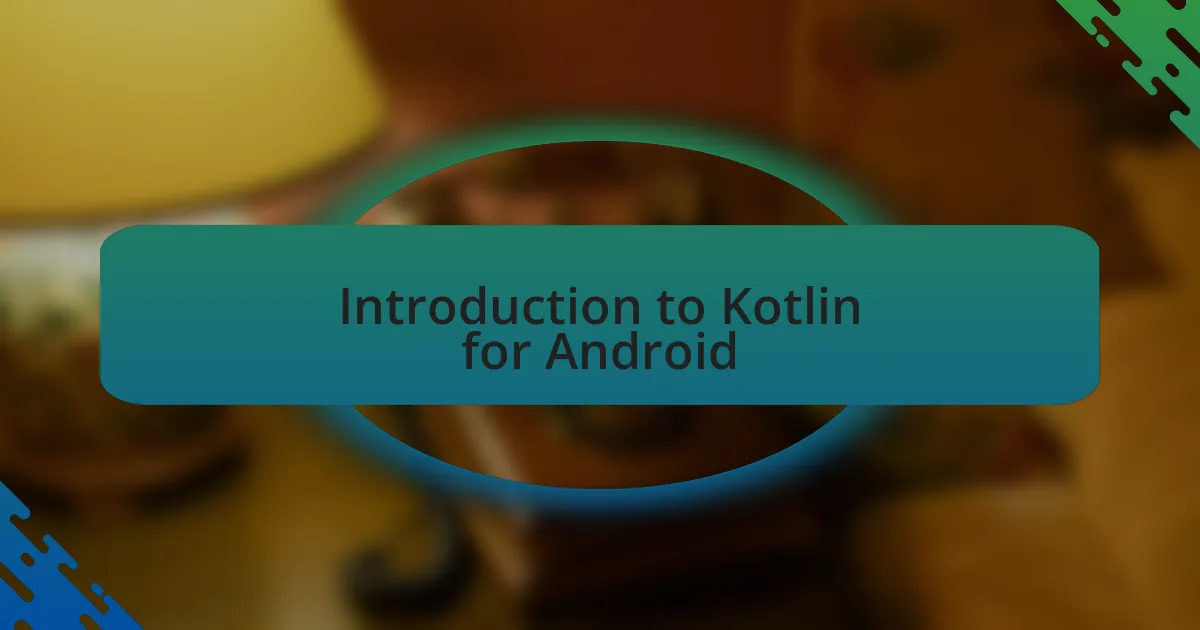
Introduction to Kotlin for Android
Kotlin has quickly emerged as a favored programming language for Android development, and it’s easy to see why. I remember the moment I first dived into Kotlin; it felt refreshing compared to Java. The syntax is cleaner and more concise, which allows me to focus on building features rather than getting lost in boilerplate code. Have you ever experienced that sense of liberation when programming? That’s what Kotlin offers.
As a language officially supported by Google, Kotlin brings modern features and a robust type system. It enhances productivity, enabling developers to write safer, more maintainable code. I often find that using built-in null safety features has saved me from those dreaded NullPointerExceptions, leading to smoother app performance. How often do those common pitfalls cause headaches in application development?
The interoperability with Java is also a huge plus. I recently integrated Kotlin into an existing Java project, and the experience was seamless. It opened the door for me to introduce new functionalities without needing a complete rewrite. Have you thought about how you could elevate your current projects simply by leveraging Kotlin’s strengths?

Key Features of Kotlin Language
Kotlin’s concise syntax is one of its standout features. I vividly recall a project where I could express the same functionality in fewer lines of code compared to Java, which not only sped up my development process but also made my code much easier to read and maintain. Wouldn’t you agree that less clutter in code is a breath of fresh air?
Another key feature is Kotlin’s support for functional programming. I often incorporate higher-order functions and lambda expressions into my projects, and the clarity they bring to code logic is remarkable. There’s something satisfying about being able to pass functions as parameters or return them from other functions—it’s like discovering a new dimension in coding, wouldn’t you say?
Moreover, Kotlin’s built-in null safety system is a real game changer. Early in my journey with Kotlin, I made a habit of leveraging this feature, which has significantly reduced the number of runtime crashes in my applications. It’s comforting to know that I can focus on creating great user experiences without constantly worrying about null references. Have you ever wished for a safeguard against those pesky bugs that disrupt your project flow?

Comparison with Java for Android
When comparing Kotlin with Java for Android development, one characteristic that stands out is Kotlin’s ability to reduce boilerplate code. I remember feeling overwhelmed by the extensive amount of code I had to write just for simple tasks in Java. Switching to Kotlin allowed me to streamline my projects and keep my focus where it mattered most—on functionality and user experience. Have you ever felt like the code was getting in the way of creativity?
Another crucial aspect is the interoperability between Kotlin and Java. I experienced this firsthand when I had a mixed codebase; I could easily call Java code from Kotlin and vice versa without any hiccups. This smooth interaction not only enhanced my productivity but also provided the flexibility to gradually adopt Kotlin without needing a complete rewrite. Doesn’t it feel good to have options during a transition?
Kotlin also brings a more modern approach to programming with its sleek design and features like extension functions. I find them particularly useful for enhancing existing classes without modifying their source code, which adds a fresh perspective to my coding practices. In contrast, Java’s more traditional structure sometimes feels limiting, making me appreciate these innovative aspects of Kotlin. Isn’t it exciting to explore new ways to tackle old problems?

My Personal Experience with Kotlin
My journey with Kotlin began when I decided to tackle a personal project that had been on my mind for ages. The moment I started coding with it, I felt a wave of relief wash over me as I realized I could express complex ideas with significantly less code. I vividly remember the first time I implemented a feature in just a few lines— it felt like I had unlocked a new level of efficiency. Have you ever had that moment where everything just clicks?
As I delved deeper, I found the null safety feature particularly liberating. Before Kotlin, I had endured countless hours debugging NullPointerExceptions in my Java code, a frustration I was all too familiar with. Shifting to Kotlin brought a sense of security that I hadn’t experienced before, allowing me to focus on building robust applications without the nagging fear of unexpected crashes. Isn’t it empowering when a programming language actively helps you avoid common pitfalls?
One of my favorite experiences was using Kotlin’s coroutines for asynchronous programming. I recall a late-night coding session where I implemented coroutines, and it felt like magic—smooth, straightforward, and no longer was I tangled up in callback hell. I was amazed at how easily I could manage background tasks while keeping my code clean and readable. Doesn’t it feel amazing when a tool enhances your workflow in ways you hadn’t anticipated?
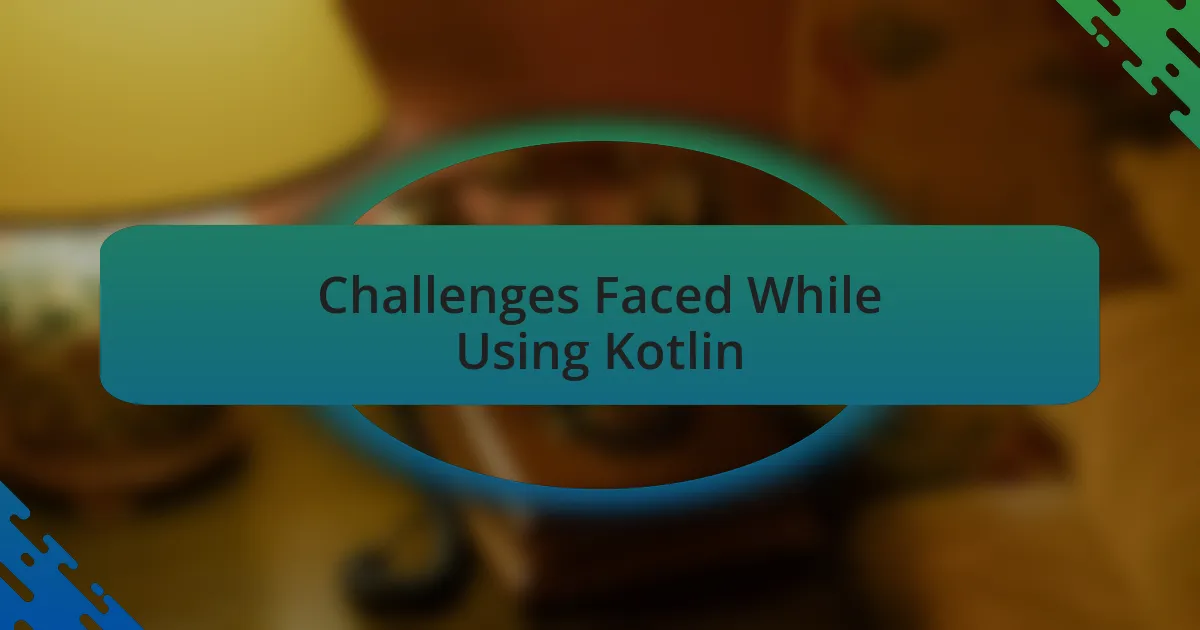
Challenges Faced While Using Kotlin
While Kotlin brings many advantages, I encountered my fair share of challenges. For instance, transitioning from Java to Kotlin meant dealing with some steep learning curves. I vividly remember struggling with extension functions at first; they felt alien to me, which made me question whether I’d made the right choice diving into this new language.
Another hurdle I faced was performance optimization. During the early stages of my project, I noticed that some Kotlin features, such as higher-order functions, led to slower execution times compared to plain Java. It was frustrating to have to reason through my code with performance in mind, constantly weighing the benefits of Kotlin’s expressive syntax against efficiency. Have you ever found yourself stuck between elegance and performance?
Lastly, the ecosystem around Kotlin, although growing rapidly, still lacks some libraries that are readily available in the Java world. I remember searching for a specific library and finding that it either didn’t exist in Kotlin or required cumbersome workarounds. It made me wonder—how far can I push Kotlin before I start missing the familiarity and support of Java’s vast ecosystem?
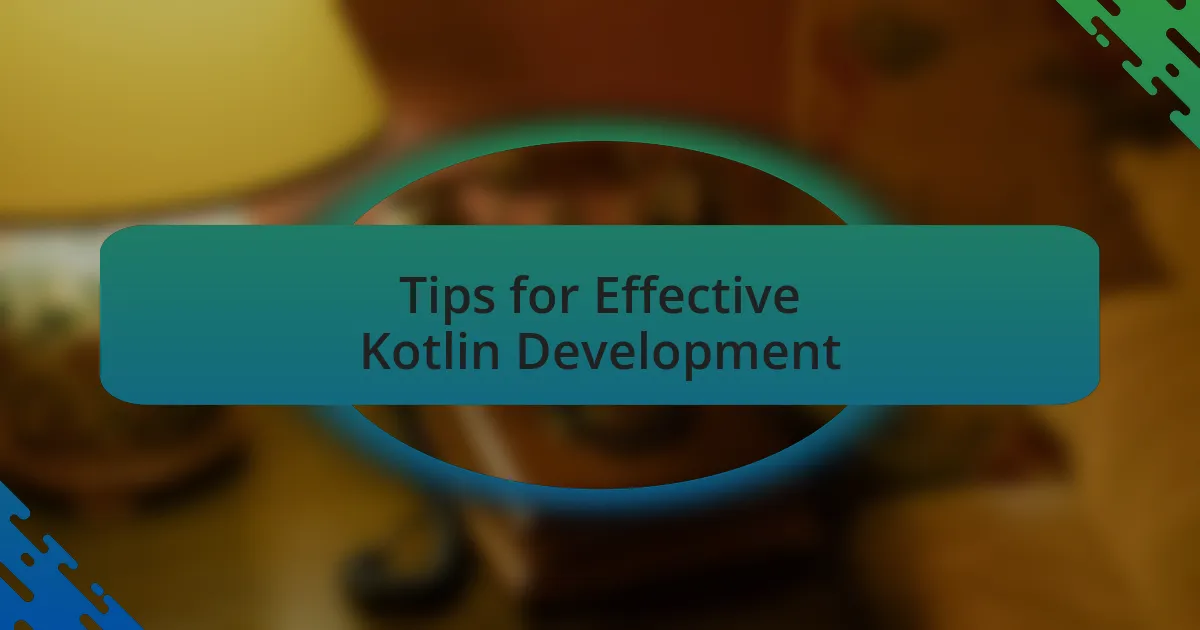
Tips for Effective Kotlin Development
When diving into Kotlin development, one essential tip is to fully embrace its powerful features, like null safety and coroutines. I remember the sense of relief I felt when I realized how null safety could reduce the chances of encountering NullPointerExceptions, which were a constant source of frustration in my Java days. Have you experienced the headache of a sudden application crash due to null references? Kotlin’s syntax and type system help streamline that, making code much safer and easier to manage.
Another effective practice is to utilize Kotlin’s extension functions to enhance class functionality without modifying the actual classes. Early in my journey, I wrote a utility that formatted Strings for display in my app. By creating an extension function, not only did the code become more readable, but I also found joy in seeing how elegantly I could enhance existing libraries. Have you thought about how small tweaks can lead to significant improvements in your code’s clarity?
Lastly, using Kotlin’s data classes can significantly simplify your code when modeling objects. I remember the time I transitioned from traditional Java classes with boilerplate getters and setters to Kotlin’s concise data classes. It felt liberating to cut through the clutter and focus on the core logic of my application. This efficiency not only speeds up development but also allows for clearer communication among team members. How often do you find yourself drowning in unnecessary code? Adopting these best practices can help keep your Kotlin projects clean and enjoyable.