Key takeaways:
- Game development combines creativity with technical skills, emphasizing the importance of understanding the player’s emotional journey.
- Unity’s versatility, intuitive interface, and cross-platform capabilities greatly enhance the development process and community support is invaluable for problem-solving.
- Utilizing essential tools like version control, IDEs, and asset management can significantly streamline workflow and safeguard creative projects.
- Overcoming challenges in game development fosters growth and resilience, with collaboration teaching vital communication skills.

Introduction to game development
Game development is a fascinating blend of creativity and technical skill, where the essence of storytelling meets the precision of programming. I often think back to my early days, struggling to bring my first game concept to life. The thrill of turning a simple idea into an interactive experience was an exhilarating mix of excitement and frustration.
As I delved deeper into this world, I realized that game development isn’t just about code—it’s about understanding the player’s journey. Have you ever paused to consider what truly captivates gamers? For me, it was the moment I understood that each line of code contributes to creating an emotional experience. This revelation changed everything for me.
Learning to navigate the Unity engine opened up a world of possibilities. I remember the first time I successfully implemented a character movement script; it felt like magic. It dawned on me that every single component, from graphics to sound, plays a critical role in shaping a player’s connection to the game. How often do we, as developers, overlook the tiny details that can make or break an experience?

Understanding Unity as a platform
Unity stands out as a game development platform due to its versatility and accessibility. I vividly recall my initial interactions with Unity; the intuitive interface allowed me to experiment without a steep learning curve. Have you ever used a tool that just clicked for you? Unity felt that way for me—from drag-and-drop features to extensive libraries of assets, it made the development process less daunting.
What really struck me was Unity’s robust community support. I remember facing a challenge with physics simulations in my first project, and a quick search led me to forums bursting with solutions and shared experiences. It reminded me how interconnected we all are as developers. Isn’t it comforting to know that you’re never alone in this creative journey?
Furthermore, Unity’s ability to export across multiple platforms is nothing short of revolutionary. I once shared a game prototype with friends on their phones, desktops, and consoles with minimal adjustments. This cross-platform capability allowed me to reach a broader audience and genuinely enhanced my understanding of design approaches for varying devices. Isn’t it fascinating how one platform can open so many doors?

Essential tools for Unity development
When diving into Unity development, having the right tools can significantly enhance your workflow. For instance, I’ve relied heavily on version control systems like Git. There was a moment during my project where I unintentionally deleted a critical asset. Luckily, I had committed changes frequently, allowing me to restore my work. Have you ever faced a similar panic? It’s reassuring to know that with proper version control, you can safeguard your creative process.
Another essential tool in my Unity toolbox is Visual Studio. It’s far more than just a code editor; it acts as a robust integrated development environment (IDE) that simplifies debugging with powerful features like IntelliSense. I can still recall the first time I used it to pinpoint an error in my game logic—it felt like having a flashlight in a dark room, illuminating the paths I needed to take. How comforting is it to have such clarity while coding?
Lastly, I can’t overlook asset management tools like the Unity Asset Store. Discovering pre-made assets can save countless hours of development time. I vividly remember finding a beautifully crafted character model that fit perfectly in my game’s narrative. It sparked my creativity and allowed me to focus on the gameplay mechanics instead of getting bogged down with art assets. Have you encountered moments where the right resource changed your entire perspective on a project?
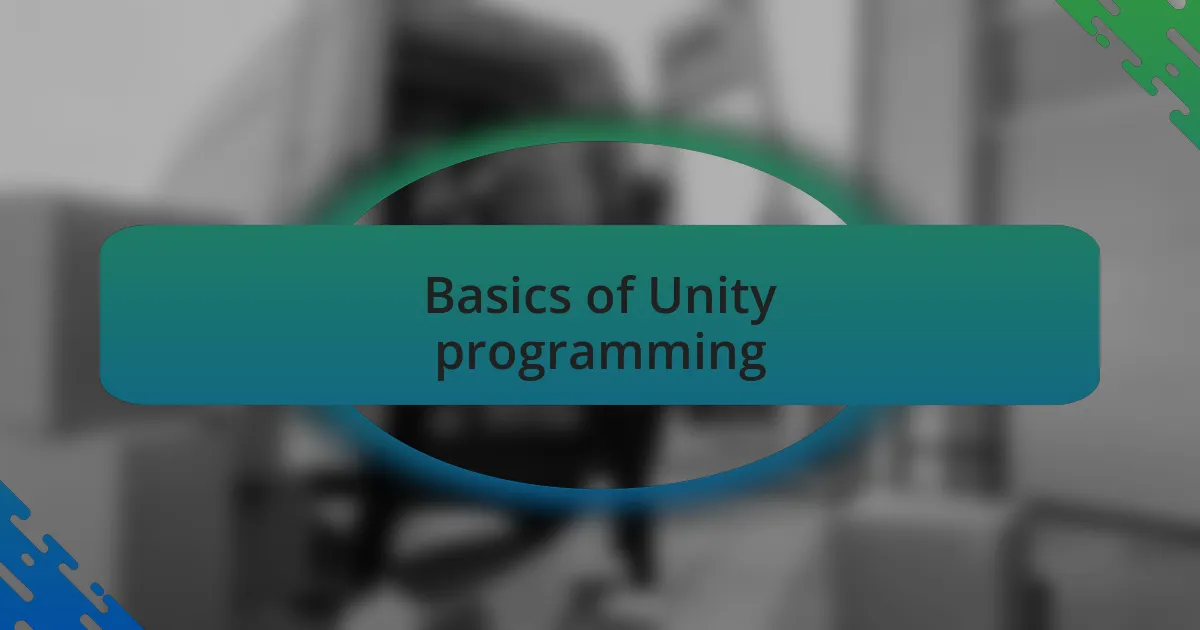
Basics of Unity programming
Getting started with Unity programming can feel a bit overwhelming at first, but I found that breaking things down helps tremendously. For instance, understanding the core concepts like GameObjects and Components was a game changer for me. I remember my initial struggles with it; the moment I grasped that everything in Unity is a GameObject with various Components, it felt like I was finally speaking the same language as the engine. Have you ever had that lightbulb moment where everything just clicks?
As I dove deeper into scripting, I quickly learned about C#—the primary programming language used in Unity. In my early projects, I spent countless hours wrestling with syntax issues and debugging my scripts. One fascinating experience was realizing how small changes could yield significant effects on gameplay. When I optimized a simple function that calculated player scores, I saw a noticeable difference in performance. Isn’t it amazing how a few lines of code can directly affect the player’s experience?
Once I became comfortable with the basics, I ventured into using the Unity Editor more effectively. I often spent late nights experimenting with the Inspector window, adjusting properties in real-time. The beauty of this feature allowed me to see the immediate impact of adjustments, which was both exhilarating and a bit daunting. Have you ever found yourself thrilled to tweak values and watch your game morph before your eyes? That kind of instant feedback is one of the things that makes Unity so engaging and rewarding for me.
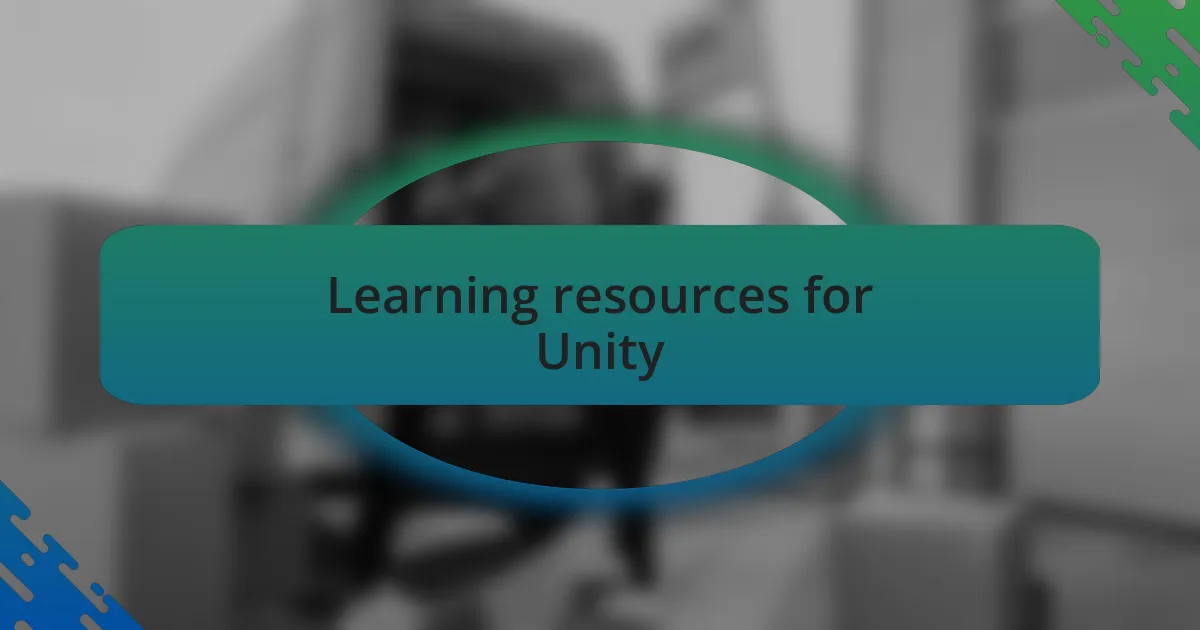
Learning resources for Unity
When I was looking for solid resources to deepen my understanding of Unity, I stumbled upon several gems that truly accelerated my learning curve. One of my go-to resources was the Unity Learn platform, which offers a wide array of tutorials and projects. I vividly recall following their beginner-friendly courses and feeling a mix of curiosity and excitement as I built my first simple 2D game. Have you ever felt that rush when you finally understand a concept you’ve been struggling with?
In addition to official resources, I found communities like forums and Discord servers invaluable for real-time assistance. One time, I posted a specific issue I was facing with player movement controls, and within minutes, I received thoughtful responses from experienced developers. It reminded me of the importance of learning from others’ experiences; sometimes, a fresh perspective can illuminate a solution you hadn’t considered. Isn’t it reassuring to know that there are others out there navigating the same challenges?
YouTube also played a huge role in my game development journey. Watching seasoned developers share their tips and tricks made complex concepts seem so much more manageable. There was one particular series I followed that broke down the creation of an entire game from start to finish, and I remember pausing the videos multiple times to try things out for myself. The excitement of applying what I learned and seeing my progress unfold in real time was incredibly motivating. What about you—how do you find ways to keep your learning engaging and relevant?

My personal development milestones
Reaching my first major milestone in game development was an exhilarating experience. I remember the day I deployed my first playable prototype after weeks of coding. There was an undeniable rush as I shared it with friends and family; their excitement was infectious and solidified my own passion for creating games. Have you ever experienced that sense of accomplishment that pushes you to strive for more?
As I progressed, mastering Unity’s interface became a significant milestone in itself. I recall spending countless hours experimenting with different tools and features until I felt comfortable navigating the software. That moment when I created my first custom character controller was empowering; it was a tangible reminder that my hard work was paying off. How rewarding is it to see your ideas come to life through your own skill?
More recently, I set a goal to finish a small game within a month, pushing my boundaries in terms of project management and time constraints. Balancing my daily responsibilities while striving to complete this game was challenging, but it taught me valuable lessons about commitment and perseverance. When I clicked the ‘publish’ button, a wave of pride washed over me. Isn’t it incredible how each milestone, big or small, contributes to our growth as developers?

Challenges faced and lessons learned
Facing challenges in game development was a constant companion on my journey. I vividly remember grappling with unexpected bugs that left my game unplayable for days. Each time, I learned to embrace the frustration as a catalyst for growth, pushing me to cultivate a more analytical mindset. Have you ever found success in tackling a problem that seemed insurmountable at first?
Time management often felt like an overwhelming hurdle as I juggled multiple tasks. I had to learn the importance of prioritization. There were moments when I felt like I was losing steam, especially when deadlines loomed. Yet, with each late night spent debugging or tweaking gameplay mechanics, I developed a deeper appreciation for the creative process. Have you ever realized that the struggle is often where the greatest lessons lie?
Collaboration also presented unique challenges. Working with artists and fellow developers taught me the necessity of clear communication. I remember one project where misinterpretations cost us precious hours, but those experiences ultimately refined my ability to give and receive feedback. Isn’t it fascinating how teamwork can turn obstacles into opportunities for growth?