Key takeaways:
- Version control records changes to files, facilitating collaboration and tracking revisions.
- Regular commits in smaller chunks help in tracking changes and identifying issues easily.
- Meaningful commit messages improve clarity and communication among team members.
- Branching enables experimentation without affecting the main codebase, enhancing workflow flexibility.
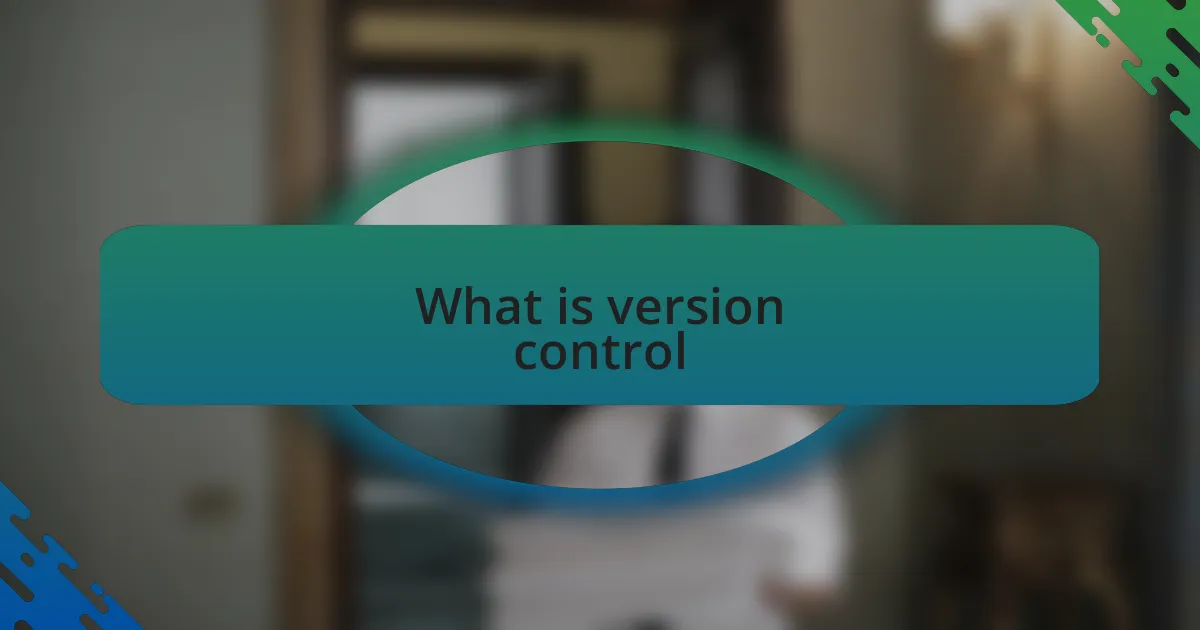
What is version control
Version control is a system that records changes to files over time, allowing multiple users to collaborate effectively. I remember the first time I used version control; it was like discovering an organized filing cabinet for all my code. Suddenly, I could track every tweak and revision, which brought a sense of security I hadn’t known before.
At its core, version control simplifies collaboration. Have you ever lost track of a file or wondered which version was the most current? With a proper version control system, those worries become a thing of the past. I can easily roll back to previous versions or see what changes my teammates made, preventing headaches that often arise from miscommunication.
Moreover, version control enhances accountability among team members. I still think back to a project where a bug slipped through because we didn’t communicate well. After adopting version control, everyone learned to document their changes. It felt empowering to have a clear history of who did what, which not only improved our workflow but also fostered a sense of trust within the team.

Tips for mastering version control
When I first started using version control, one of the best tips I received was to commit often. It may feel tedious at times, but breaking your changes into smaller chunks makes it easier to track what you’ve done. Plus, if something goes wrong, pinpointing the issue becomes much simpler. Have you ever faced a challenging bug and struggled to remember what you changed? I have, and I learned that frequent commits help me avoid that confusion.
Another valuable piece of advice is to write meaningful commit messages. I remember a project where we had to sift through vague messages like “fixed stuff.” It turned out to be frustrating for everyone involved. Instead, I started to describe what I did and why, which not only helped me remember but also clarified the context for my teammates. Think about how helpful it is when you see a commit that clearly outlines the changes—doesn’t it immediately spark understanding?
Lastly, branching is a game-changer. When I embraced the idea of creating branches for features or bug fixes, it was liberating. No longer did I worry about breaking the main codebase while experimenting. I found that merging branches back into the main line became a structured and exciting part of my workflow. Have you ever tried to juggle multiple ideas at once? Branching allows you to explore freely without fear, which I wish I had learned sooner in my development journey.