Key takeaways:
- Mirroring the production environment closely is essential to avoid discrepancies and debugging challenges.
- Automation tools like Docker and Vagrant can dramatically enhance efficiency, reduce human error, and streamline the setup process.
- Creating a standardized setup process and thorough documentation supports team consistency and effective troubleshooting.
- Fostering collaboration and open communication within the team leads to shared knowledge and improved problem-solving.
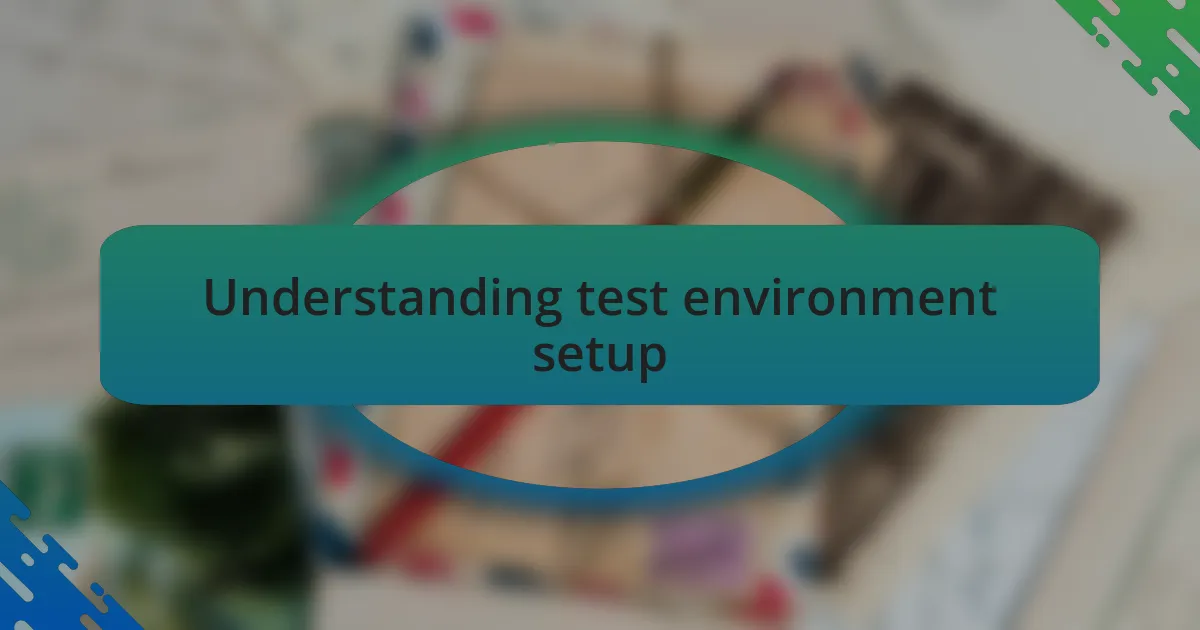
Understanding test environment setup
Setting up a test environment is crucial for ensuring the smooth operation of software before it hits production. I still remember my first time configuring a test environment—I was both excited and anxious. It was a balancing act, trying to replicate the production setup without the usual bumps in the road. It really hit me how easy it is to overlook configurations that, in theory, should be simple but can lead to major headaches down the line.
One of the key aspects I’ve learned is the importance of mirroring the production environment as closely as possible. Whenever I tried to cut corners, thinking a quick setup would suffice, I found myself facing unexpected results. Has that ever happened to you? We often forget that small differences, like database versions or server settings, can lead to discrepancies that are hard to debug later.
I’ve also found that incorporating automation tools during the setup can be a game-changer. The emotional relief when I realized I could automate repetitive tasks was significant. It not only saved time but also reduced human error, which, in my experience, is a common source of frustration in testing. Making testing predictable and efficient transforms the entire development process, doesn’t it?
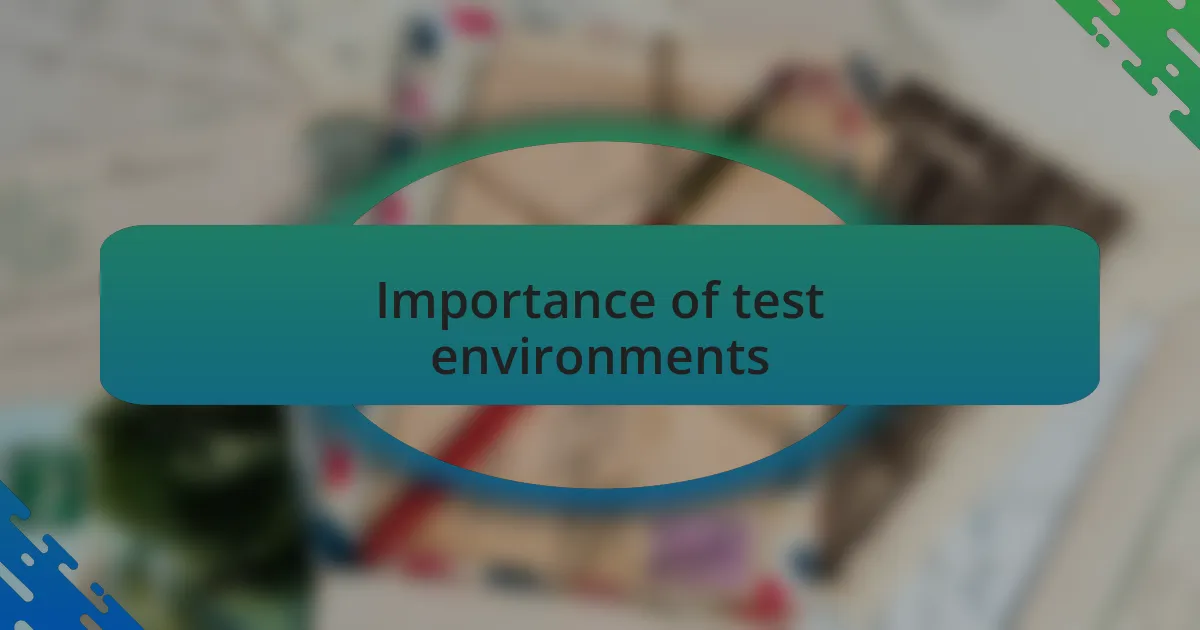
Importance of test environments
Creating a dedicated test environment is essential for identifying potential issues before they reach end users. One time, I discovered a critical bug during testing that could have easily impacted our users’ experience. It dawned on me how vital it is to have a controlled space where we can experiment and catch these pitfalls without the pressure of live production.
The ability to test in an isolated environment allows for experimentation without repercussions. I remember a project where I implemented a new feature and was able to tweak and refine it in the test environment first, saving us from delays later on. Knowing that any mistakes or adjustments wouldn’t impact real users gave me the freedom to innovate.
Moreover, test environments foster team collaboration by allowing different members to work on various aspects of the software simultaneously. When I collaborated with a teammate in our test setup, it was exhilarating to see how our combined efforts led to smoother releases. Without this dedicated space, we might have struggled with confusion and miscommunication. Isn’t it interesting how a simple setup can foster such collaboration?
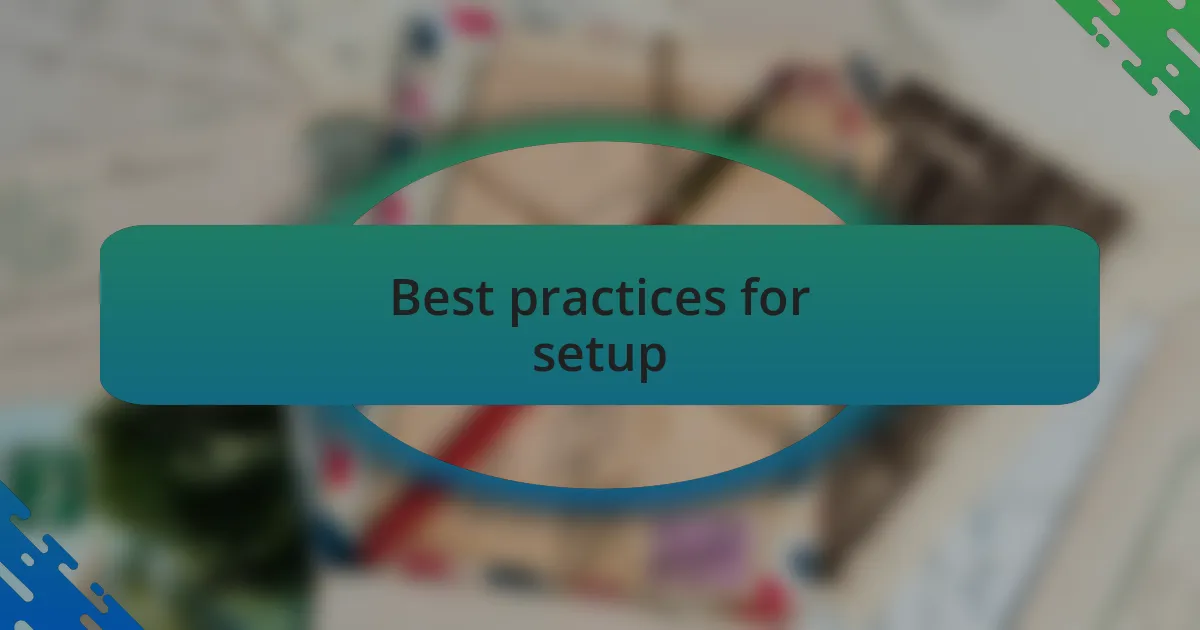
Best practices for setup
When setting up a test environment, maintaining consistency is paramount. I recall a time when an inconsistency in our testing setup led to mismatched results, causing quite a stir within the team. It was a valuable lesson that reinforcing uniform configurations across all environments—whether they’re staging, development, or production—can minimize confusion and ensure smoother transitions throughout the development cycle.
Another best practice I swear by is automating the setup process as much as possible. In one project, I spent hours manually configuring our test environment, only to find out I could have cut that time in half with automation scripts. Implementing Infrastructure as Code (IaC) not only sped up the process but also reduced human error, which, let’s be honest, can creep up in even the best of teams.
Lastly, documentation plays a crucial role in a successful test environment setup. I’ve often found myself sifting through previous notes to understand how we set things up months ago. Keeping detailed, up-to-date documentation allows current and future team members to onboard quickly and replicate setups without starting from scratch. How comforting is it to have that knowledge readily available? The clarity it brings transforms a chaotic setup into a streamlined, efficient process.
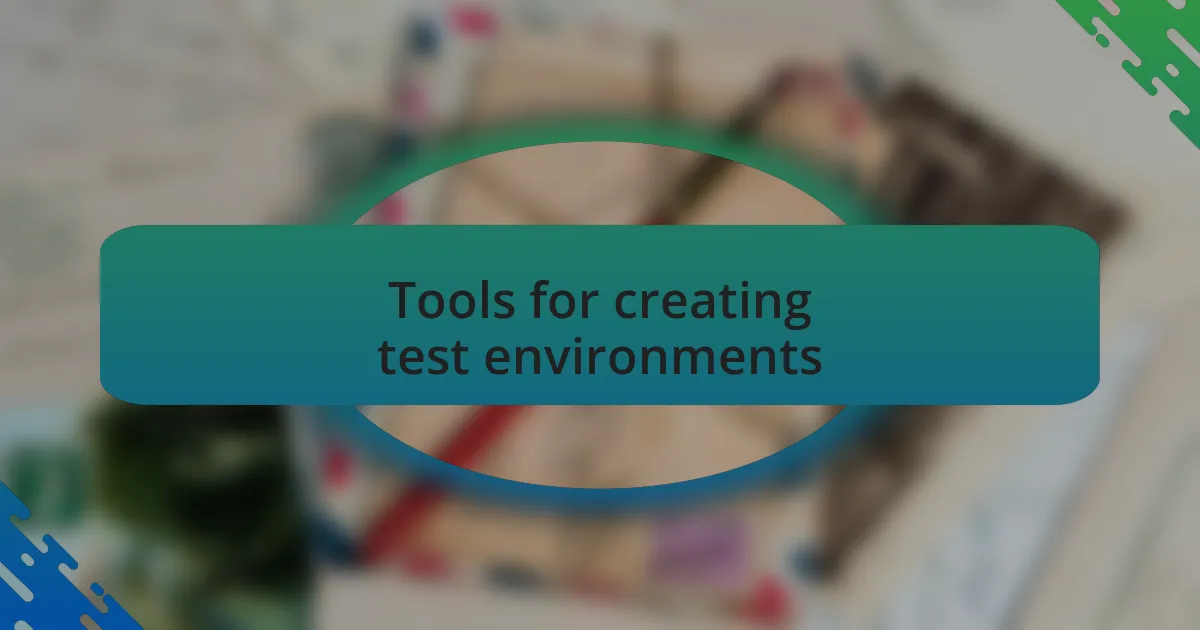
Tools for creating test environments
When it comes to tools for creating test environments, I’ve found that containerization technologies like Docker can be game-changers. I vividly remember the first time I used Docker; I was amazed by how effortlessly I could spin up isolated environments that mirrored production. It’s like having a mini-VM for every project, ensuring that what works on my machine is the same as what will run in the cloud. Have you ever faced the frustration of “it works on my machine”? That feeling can be a thing of the past with the right tools at your disposal.
Another tool that has significantly impacted my workflow is Vagrant. In one memorable project, my team was juggling multiple environments, and managing them manually was overwhelming. Vagrant allowed us to define our environment configurations in code, which means we could share setups and spin up instances in minutes. What a relief to have that consistency! Plus, it made onboarding new developers a breeze, as they could get their environment up and running without the usual headaches.
I can’t overlook the importance of cloud services like AWS or Azure for creating scalable test environments. During a particularly demanding project, I leveraged AWS CloudFormation to automate the provisioning of resources. Seeing the entire infrastructure deploy at once was exhilarating—it felt like watching a well-rehearsed performance. How do you feel when everything just clicks and works seamlessly? There’s a certain satisfaction that comes with knowing you’ve got a robust testing foundation built on reliable services. These tools have not only enhanced my efficiency but also instilled confidence in the quality of our testing processes.

My initial challenges faced
When I first embarked on setting up a test environment, one of the most daunting challenges I faced was the inconsistency among team members’ setups. I remember a situation where my teammate had a completely different version of a library, which led to a cascade of failed tests. It was frustrating, and I often wondered how something so critical could be overlooked. Why should we, as a team, struggle over these basic issues when there are better ways to achieve consistency?
Another significant hurdle was learning to navigate the intricacies of network configurations. In one instance, I found myself tangled in a web of permissions and firewall rules, which was incredibly time-consuming. It felt like I was missing something fundamental, and I had to pause to reassess my approach. Have you ever felt that sinking feeling when everything seems jumbled, and you can’t pinpoint what’s wrong? It taught me the importance of thorough documentation and clear communication within the team.
Moreover, managing dependencies across different environments proved to be trickier than I anticipated. I remember tackling a project where mismatched versions caused numerous headaches, leading to lengthy debugging sessions. It was exhausting, both mentally and emotionally, as every small tweak felt like walking a tightrope. At that moment, I truly grasped the value of using tools like Docker and Vagrant, which not only streamline these processes but also help maintain focus on what really matters—delivering quality software.

Lessons learned from my experience
Reflecting on my journey, one of the biggest lessons I’ve internalized is the necessity of creating a standardized setup process. I vividly remember the night I spent trying to replicate my colleague’s environment only to discover I’d missed a crucial configuration. It was a frustrating experience that made me realize how much smoother our workflow could be if we had a shared checklist. Have you ever experienced that moment when the simplest solution eludes you? Standardization not only saves time but also empowers everyone on the team to troubleshoot effectively.
Time management emerged as another critical lesson through this experience. I recall a period where I underestimated how much time it would take to set up an environment before a major release. Juggling other responsibilities while trying to troubleshoot connectivity issues felt overwhelming. I learned that allocating specific times for setup and dedicating blocks of uninterrupted focus can drastically reduce stress and enhance productivity. Don’t you think anticipating roadblocks will help us navigate them better?
Lastly, I recognized the importance of fostering a collaborative atmosphere within the team. A memorable discussion I had over lunch with a teammate opened my eyes to various strategies that others had successfully implemented. Engaging in open dialogues about our setups not only built camaraderie but also provided actionable insights that helped me avoid pitfalls. How might our collective experiences strengthen our abilities? Tapping into the knowledge of others can turn a daunting challenge into a manageable task, transforming our approach in significant ways.