Key takeaways:
- Task automation tools significantly enhance productivity and creativity by freeing developers from mundane tasks.
- Choosing the right scripting language is crucial and should align with specific tasks for optimal results.
- Thorough testing and documentation of scripts are essential to avoid errors and facilitate future use.
- Flexibility in automation scripts is important to adapt to changing project requirements and ensure continued relevance.
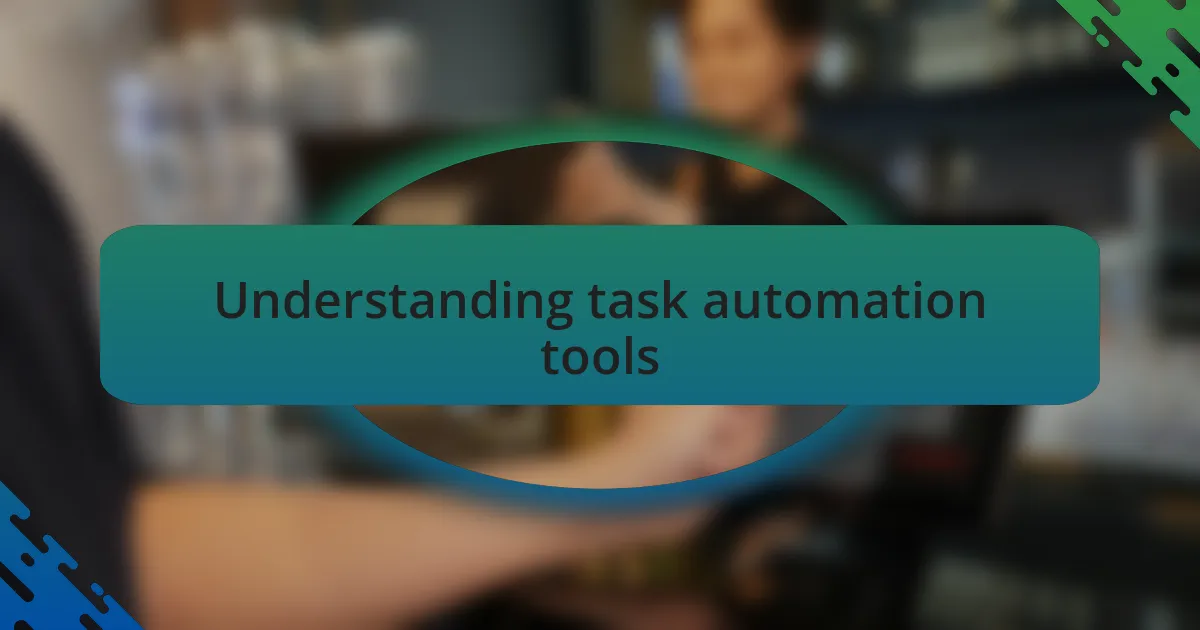
Understanding task automation tools
Task automation tools are designed to simplify repetitive processes, allowing developers to focus on more complex tasks. In my experience, discovering these tools was like finding a hidden treasure in a cluttered toolbox. It can be transformative; you suddenly realize just how much time you can reclaim for innovation.
When I first started using automation scripts, I felt an overwhelming mix of excitement and apprehension. How could this simple tool save me from the mundane? But then, as I wrote my first script to handle daily deployments, I understood its power. There’s something immensely satisfying about watching a script run seamlessly, completing a task that would have taken me hours by hand.
I often find myself reflecting on how automation tools can not only increase productivity but also enhance creativity. When tasks are automated, there’s more mental space to brainstorm and innovate. Have you ever noticed how inspiration strikes when you’re not bogged down by tedious work? For me, that’s the beauty of task automation—it doesn’t just streamline processes; it revitalizes the creative spirit within developers.
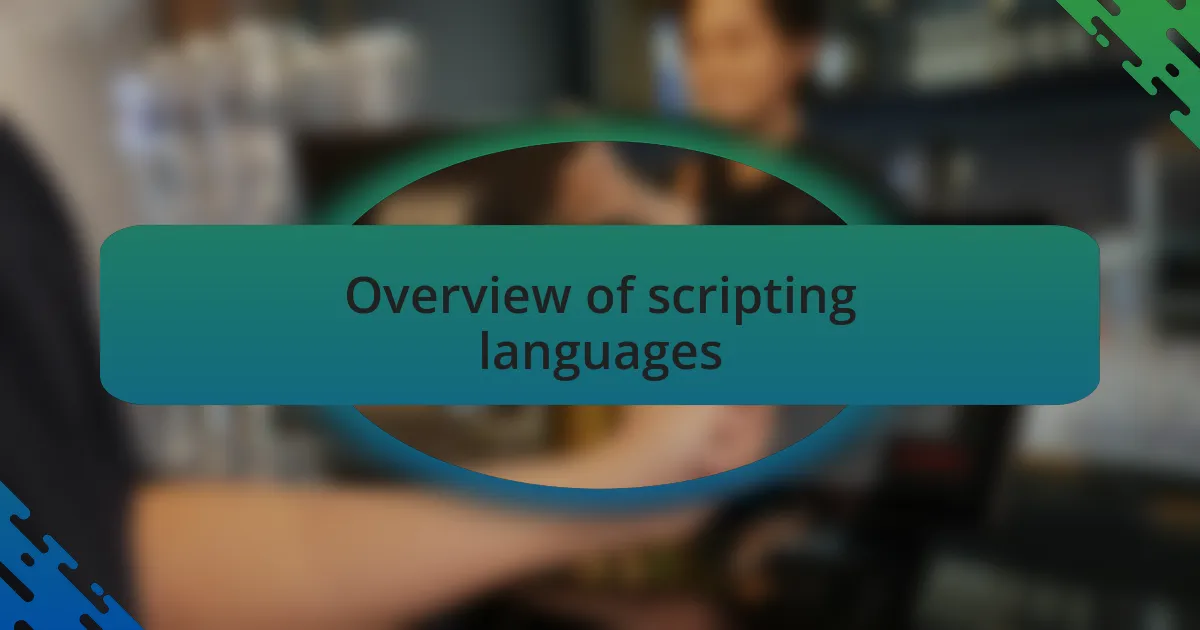
Overview of scripting languages
Scripting languages are essential tools for automation, transforming high-level commands into actions that save time and reduce errors. Each language, like Python, Bash, or JavaScript, brings its own strengths to the table. For instance, I still remember my first experience with Python—its simplicity felt like stepping onto familiar ground, allowing me to automate mundane tasks effortlessly.
One characteristic that stands out about scripting languages is their versatility; they can be used for everything from web development to system administration. I recall a project where I used Bash scripts to manage file backups on a server. That moment of realizing I could create a simple script to handle an otherwise tedious job was incredibly empowering. Have you ever experienced that rush of efficiency when a few lines of code make your workload lighter?
Additionally, the learning curve of scripting languages is often gentle enough for beginners yet rich enough to offer depth for seasoned developers. I recall feeling both exhilarated and overwhelmed when I first attempted to write a more complex JavaScript automation script. There were moments of confusion, yes, but also a profound sense of achievement when I finally debugged it successfully. It reinforced my belief that diving into scripting languages can not only broaden your skill set but also deepen your understanding of software development as a whole.
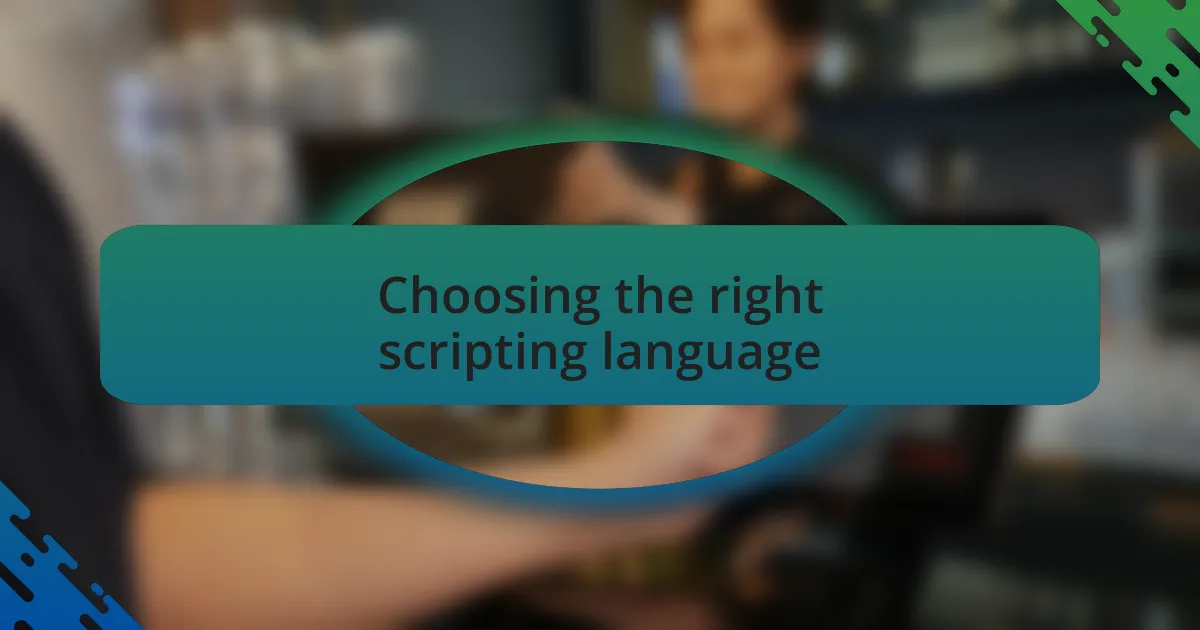
Choosing the right scripting language
Choosing the right scripting language can feel overwhelming with so many options available, but it’s a critical decision that shapes your automation journey. When I faced this dilemma, I found that aligning the language with the specific task at hand helped tremendously. For example, if you’re automating web tasks, JavaScript may feel like an obvious choice due to its seamless integration with web technologies. Did you ever stop to think about how the right choice can make the entire process smoother?
Reflecting on my experience, I remember adopting Python for a data scraping project. Its extensive libraries made it easy to gather and process information quickly. I felt a surge of excitement as I watched my script run smoothly, pulling in data that would have otherwise taken hours to gather manually. This taught me that the best scripting language often depends on the specific problem you’re trying to solve. What kind of tasks do you envision automating, and how might that steer your choice?
Another factor to consider is community support and resources. I once struggled with a tricky error in a Ruby script, and in the end, it was the vibrant community behind Python that helped me find a solution much faster than I could have anticipated. The hands-on help I received, from forums to tutorials, proved invaluable. Have you thought about how a community can impact your learning and problem-solving experience?
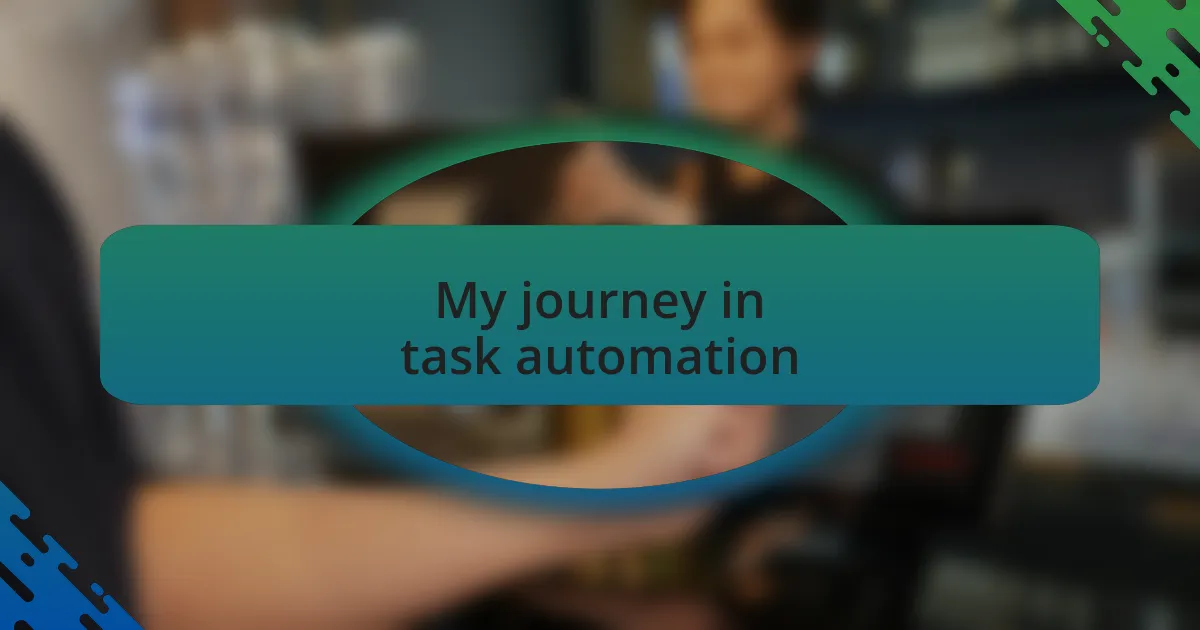
My journey in task automation
As I delved into the world of task automation, my first major project was creating a batch script for file organization. I remember the frustration of spending hours sifting through folders, only to realize that a simple script could handle it in seconds. The thrill of watching my script seamlessly sort files was nothing short of exhilarating; it was a pivotal moment that ignited my passion for automation.
A few months later, I tackled a more complex challenge: automating report generation for my team. Initially, I felt overwhelmed. However, breaking the task into manageable parts transformed my approach. Each time I successfully automated a specific component, it fueled my determination. Have you ever experienced that joy when something you built works correctly? It’s like the script becomes a part of you, transforming chaos into clarity.
Eventually, I began to realize that automation wasn’t just about saving time; it was also about empowering myself and my colleagues to focus on more strategic tasks. Seeing the positive impact on my team inspired me to further explore and expand my automation toolkit. When was the last time you considered how automation could elevate your work beyond the mundane?
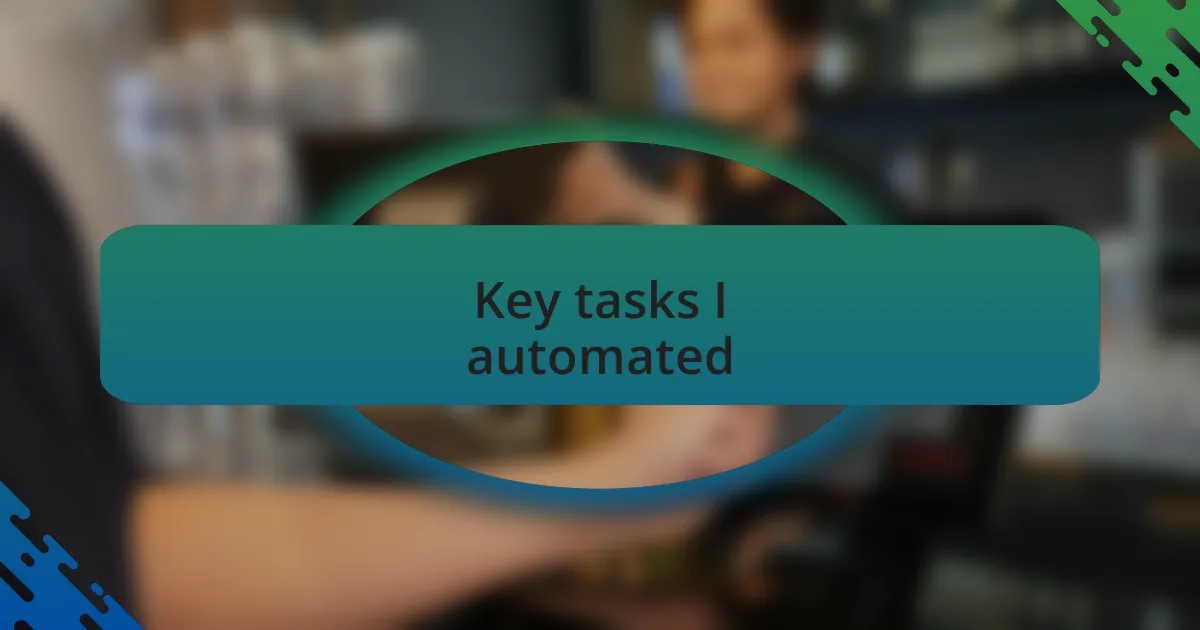
Key tasks I automated
One of the most impactful tasks I automated was updating our database records. I had this tedious routine where I manually cross-referenced data entries, which drained my energy and focus. After crafting a script that handled updates based on specific criteria, I was astounded by the relief it brought—no more late nights, just a simple script that saved hours of effort and let me turn my attention to more creative projects.
Another significant automation I implemented involved scheduling routine backups. I vividly recall the anxiety I felt every time I had to remember to back up important files. Once I scripted this process, that worry melted away. How freeing is it to know that your crucial data is safely stored without the constant nagging thought of forgetting it? This simple automation gave me peace of mind and allowed me to concentrate on innovation, rather than worry.
Additionally, I turned my attention to automating email reports for our stakeholders. Before, I would meticulously compile and format information by hand, which was painstaking and prone to errors. Transforming that process into an automated task was a game changer. It not only enhanced accuracy but also provided insights with a consistent delivery schedule. Have you ever felt that moment of reassurance when you know your team can rely on timely data? That’s the magic of automation for me.

Lessons learned from automation experiences
One of the biggest lessons I learned through my automation experiences is the importance of thorough testing. Early on, I crafted a script that incorrectly pulled data due to a small oversight. The frustration I felt when realizing the entire report was flawed taught me to always validate my scripts before deployment. Have you ever rushed through something only to wish you had taken a step back? That moment of pause can save so much headache later.
I also discovered that documentation is essential, even for seemingly straightforward scripts. Initially, I thought I could remember what each line of code did, but that quickly backfired. When revisiting my work weeks later, I was baffled by my own logic. So, I made it a habit to add comments for clarity. Isn’t it empowering to know that future-you could effortlessly pick up where current-you left off? It’s a game changer, truly.
Another vital lesson was the significance of automated processes being adaptable. I remember a time when my automation script had to be modified due to a sudden project change. It was a hassle at first, but this experience taught me that flexibility is key. Have you faced a situation where rigidity might have caused a setback? Embracing change in your scripts ensures they stay relevant, making your work smoother in the long run.