Key takeaways:
- Bash scripting automates repetitive tasks, enhancing productivity and reducing manual work.
- Understanding variables and control structures, like loops and conditionals, adds dynamism and efficiency to scripts.
- Mundane, time-consuming, and error-prone tasks are ideal for automation, freeing up creativity for more critical projects.
- Automation empowers users by providing control and streamlining workflows, allowing for easy adjustments as requirements evolve.
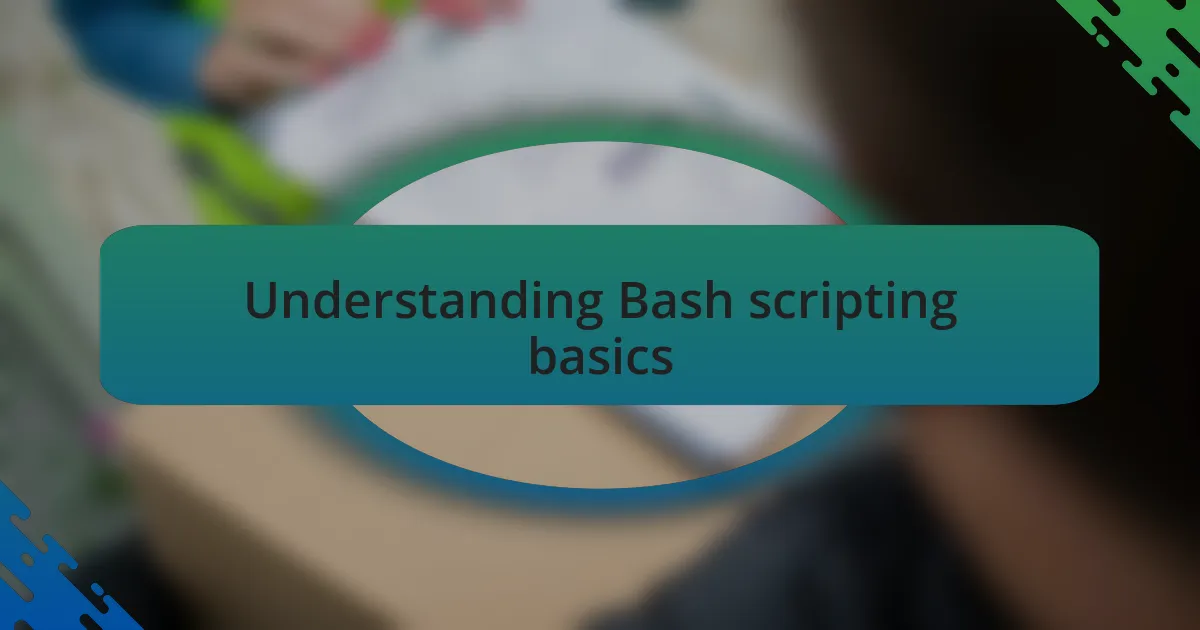
Understanding Bash scripting basics
Bash scripting serves as a powerful tool for automating repetitive tasks, and it’s more accessible than it might seem. I remember when I first encountered Bash scripts; it felt like unlocking a treasure chest of productivity. The simplicity of writing commands in a text file and executing them saved me hours of manual work, and I still find myself amazed by the elegance of it.
One fundamental aspect of Bash scripts is the use of commands combined in a sequence, which allows for task automation in a straightforward manner. When I initially learned about variables in Bash, it was like discovering a new language within a language. They make scripts dynamic and customizable, letting you pass different values as needed. Have you ever experienced the thrill of seeing a simple script execute flawlessly after hours of trial and error? It’s a rush often unmatched in the development world.
Understanding control structures—like loops and conditionals—can profoundly change how you approach problem-solving. I vividly recall the first time I implemented a loop in a script; it felt like I was choreographing a dance, where each iteration brought me closer to the final performance. Encountering errors can be frustrating, but debugging these scripts has taught me valuable lessons about patience and persistence. Don’t you find that some of your best learning moments come from tackling challenges head-on?
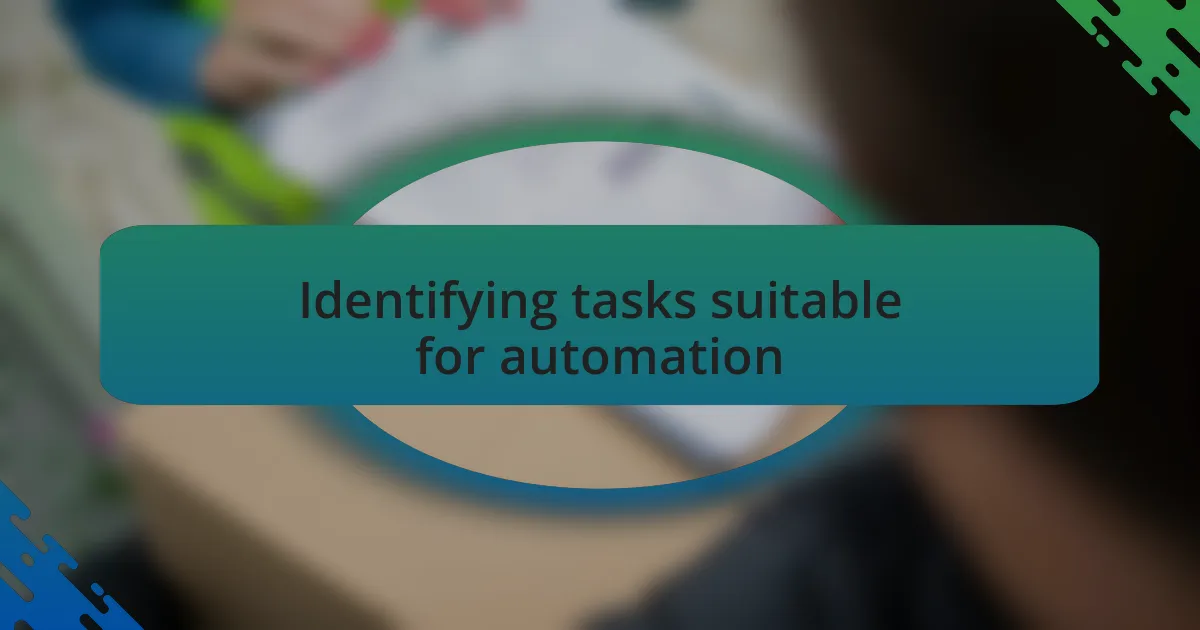
Identifying tasks suitable for automation
Identifying tasks suitable for automation is often the first step towards leveraging the power of Bash scripts. I’ve found that mundane, repetitive tasks are prime candidates for automation. For instance, when I had to regularly back up files manually, it felt like I was endlessly caught in a loop of monotony—until I decided to automate it. That shift not only saved me hours but also let me focus on more critical projects that demanded my creativity.
Another way to identify automation opportunities is to look for actions that are time-consuming and error-prone. I remember a period when I had to process data from multiple sources, constantly switching back and forth between applications. It was exhausting! Creating a Bash script to automate that process felt liberating, as it eliminated the risk of human error and significantly reduced the time I spent on those tasks. Have you ever noticed how a small change can drastically streamline your workflow?
Finally, any task requiring the same set of instructions but on different data sets is perfect for automation. I encountered this when I needed to convert log files consistently. Writing a Bash script tailored to this repetitive need not only made my life easier but also empowered me to iterate on it further as my requirements evolved. The sense of control I gained was invigorating, making every automated task feel like a small victory!