Key takeaways:
- Assess current infrastructure and define goals prior to cloud migration to create a clear roadmap.
- Choose the right migration strategy (e.g., lift-and-shift, re-platforming) based on team expertise and application needs.
- Implement continuous testing and monitoring during and after migration to identify and resolve issues early.
- Utilize effective migration tools, such as AWS Migration Hub and CloudEndure, for streamlined transitions and minimized downtime.

Understanding cloud migration process
Understanding the cloud migration process is like navigating a maze, filled with decisions at every turn. I remember my first experience; the complexity was overwhelming, but breaking it down into phases made it manageable. It’s essential to assess your current infrastructure and define what you want to achieve in the cloud, as this serves as your roadmap.
One crucial aspect of migration is choosing the right strategy—whether it’s lift-and-shift, re-platforming, or a complete redesign. I’ve seen firsthand how each approach brings unique challenges. For instance, with lift-and-shift, while it seems effortless, it often leads to mismanaged resources and unexpected costs down the line. So, how do you pick the right strategy? Consider your team’s familiarity with cloud technologies and the specific needs of your applications.
As the migration unfolds, continuous testing and optimization are vital. I vividly recall a project where testing during each phase highlighted unforeseen issues that could have spiraled out of control later. It taught me the importance of a phased approach, ensuring that each segment is functioning correctly before proceeding. After all, isn’t it better to catch potential problems early than to face disruptions after you’ve migrated everything?

Benefits of cloud migration
The benefits of cloud migration are profound and can completely transform how a business operates. For instance, I vividly recall migrating a legacy system to the cloud and experiencing a sudden boost in operational efficiency. The ability to scale resources up or down in real-time allowed my team to respond swiftly to changing demands—a game-changer for our project delivery timelines.
Cost efficiency is another compelling reason to consider migrating to the cloud. I’ve seen organizations drastically reduce their IT costs by eliminating the need for extensive on-premises infrastructure. Transitioning to a pay-as-you-go model not only alleviated financial strain but also helped reshape budgeting processes. Isn’t it liberating to finally pay only for what you use, rather than being tied to static expenses?
Moreover, the enhanced accessibility that comes with cloud migration cannot be overlooked. During one project, our remote teams could access critical applications and data seamlessly, regardless of where they were located. This connectivity fostered collaboration and innovation in ways we hadn’t imagined before. How could such newfound flexibility not inspire a stronger sense of teamwork and engagement among team members?

Key challenges in cloud migration
Migrating to the cloud definitely comes with its share of hurdles. One significant challenge I’ve faced is dealing with data security concerns. During a past migration project, my team had to navigate compliance regulations, which felt overwhelming at times. It’s crucial to prioritize safeguarding sensitive data and ensuring that every regulatory box is checked—a task that can be daunting but necessary for peace of mind.
Another issue that often arises is resistance to change from team members. I recall a time when I introduced cloud solutions to a team used to traditional setups, and there were many skeptics. It took open discussions and continuous support to ease their anxieties and demonstrate how cloud tools could enhance their daily workflows. Have you noticed how a little encouragement can go a long way in fostering a collaborative environment?
Lastly, integration with existing applications can be a real sticking point. I once encountered a legacy application that simply didn’t play nice with cloud infrastructure. It required extensive rework to ensure compatibility, which was frustrating but ultimately worth the investment. It’s a lesson I’ve learned: addressing integration challenges early on can save a lot of headaches down the line.

Steps for successful cloud migration
Planning is the cornerstone of any successful cloud migration. I vividly remember a project where we meticulously mapped out our cloud strategy before jumping in. Taking the time to assess our current architecture and defining clear goals saved us from a lot of confusion later on—it’s like charting your course before setting sail. Have you ever tried to navigate without a map? It’s not a pretty sight.
Next, you need to choose the right cloud model that fits your needs. For instance, during another migration, my team opted for a hybrid cloud approach to maintain some on-premises resources while leveraging the cloud’s scalability. This decision made all the difference; it was like having the best of both worlds. Choosing wisely can set your project up for success or lead to complications—what would you prefer?
Finally, don’t underestimate the importance of testing and monitoring after the migration. I recall a time when we had to troubleshoot in real-time post-migration. It was stressful, but monitoring tools helped us quickly identify and resolve issues. This phase is essential, as it ensures everything runs smoothly and allows for adjustments if things don’t go as planned. How reassuring is it to know you have a safety net during these transitions?
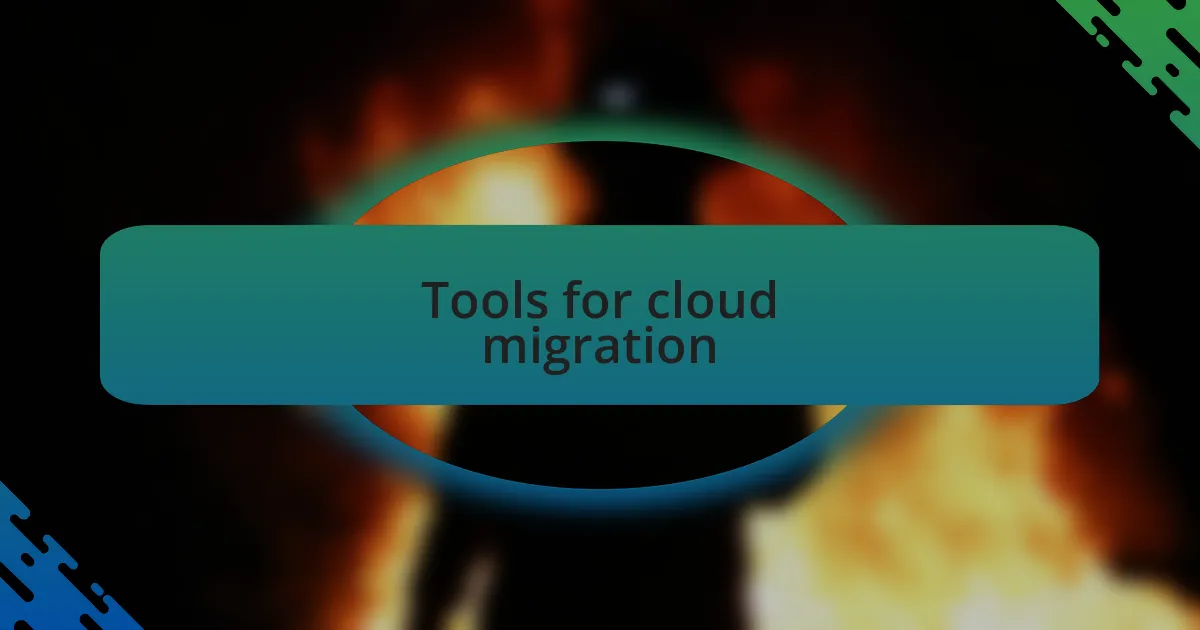
Tools for cloud migration
When it comes to choosing tools for cloud migration, there are several strong contenders that can ease the process. I’ve often found that tools like AWS Migration Hub and Azure Migrate streamline the whole transition, offering excellent visibility into your migration timeline. It’s like having a personal assistant guiding you through each step. Have you ever felt overwhelmed by the sheer number of options available? These platforms simplify that choice by consolidating resources and providing insights directly within your migration journey.
Another tool I’ve had great success with is CloudEndure, especially when it comes to rehosting applications. The first time I used it, I was genuinely impressed by how it minimized downtime during the transfer. Imagine being able to shift your critical systems without a hitch—such a relief! This capability not only maintained our service continuity but also enhanced our client trust, proving that the right tools can significantly impact both operations and reputation.
Finally, I can’t overlook the importance of automation tools like Terraform in managing infrastructure as code during migration. I remember working on a project where we scripted our entire cloud environment setup, and it saved us so much time and effort. It felt empowering to see our infrastructure spun up with just a few commands. What if you could configure and manage your resources proactively rather than reactively? That’s the beauty of modern tools—transforming tedious tasks into efficient processes, allowing us to focus on what truly matters.

My cloud migration strategy
My cloud migration strategy involves a clear assessment and planning phase before any actual transition takes place. I’ve seen firsthand how vital it is to evaluate our existing infrastructure thoroughly; once, I overlooked this step and ended up with unforeseen compatibility issues later. Can you imagine the stress of having to backtrack in front of your team? Taking the time to analyze dependencies and potential roadblocks upfront can save a lot of headaches.
In developing the strategy, I prioritize a phased approach, starting with non-critical applications. When I first began this method, I was pleasantly surprised by how much I learned from the initial migrations. It felt like each small victory gave my team the confidence to tackle more complex systems. Isn’t it amazing how each step can build momentum and transform the mindset towards the migration journey?
Finally, continual monitoring post-migration is essential in my approach. I recall one project where I closely tracked performance metrics right after the transition, and it revealed areas for optimization that we hadn’t considered. Have you ever noticed how the insights gained after launching can inform future decisions? This focus on metrics not only enhances performance but also ensures that we’re continually aligning with user expectations and business goals.