Key takeaways:
- Flaky tests are unpredictable and can undermine trust in the code’s reliability, often caused by timing issues, environmental inconsistencies, or dependencies on external systems.
- Analyzing test results over time and maintaining failure logs can help identify flaky tests, while implementing test retries can differentiate genuine failures from transient issues.
- Engaging the team in discussions about flaky tests fosters collaboration and sharing of solutions, enhancing overall testing strategies.
- Tools like TestRail, Flaky, and CI tools (e.g., Jenkins, CircleCI) are essential for managing flaky tests, improving visibility, and streamlining the process of identifying and addressing test reliability issues.
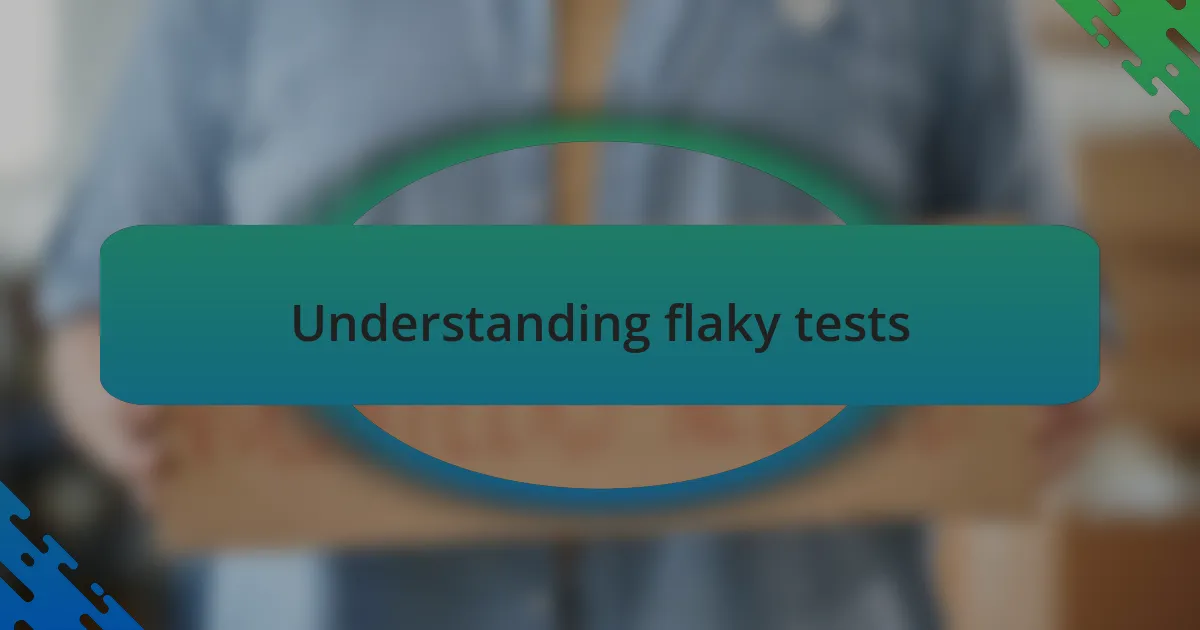
Understanding flaky tests
Flaky tests are those unpredictable tests that sometimes pass and sometimes fail, often without any changes in the underlying code. I remember a project where our CI/CD pipeline would occasionally halt because a single test decided to throw a tantrum, making the whole team question our code’s reliability. It’s maddening to deal with these tests, isn’t it? You invest so much time ensuring your code works, and then, out of nowhere, a flaky test can ruin your day.
These tests can arise from various sources, such as timing issues, environmental inconsistencies, or even dependency on external systems. There was a time when we had a test that would fail only when run on a Friday – talk about bad luck! It forced me to consider how environmental factors affect our testing and made me realize the importance of creating a stable and replicable test environment.
Understanding flaky tests is crucial, as they undermine trust in both your test suite and the deployment process. Isn’t it frustrating that a single unreliable test can create hesitation before a release? Personally, I view flaky tests as an opportunity to dig deeper into the structures of our code and processes, ultimately leading to more resilient software.
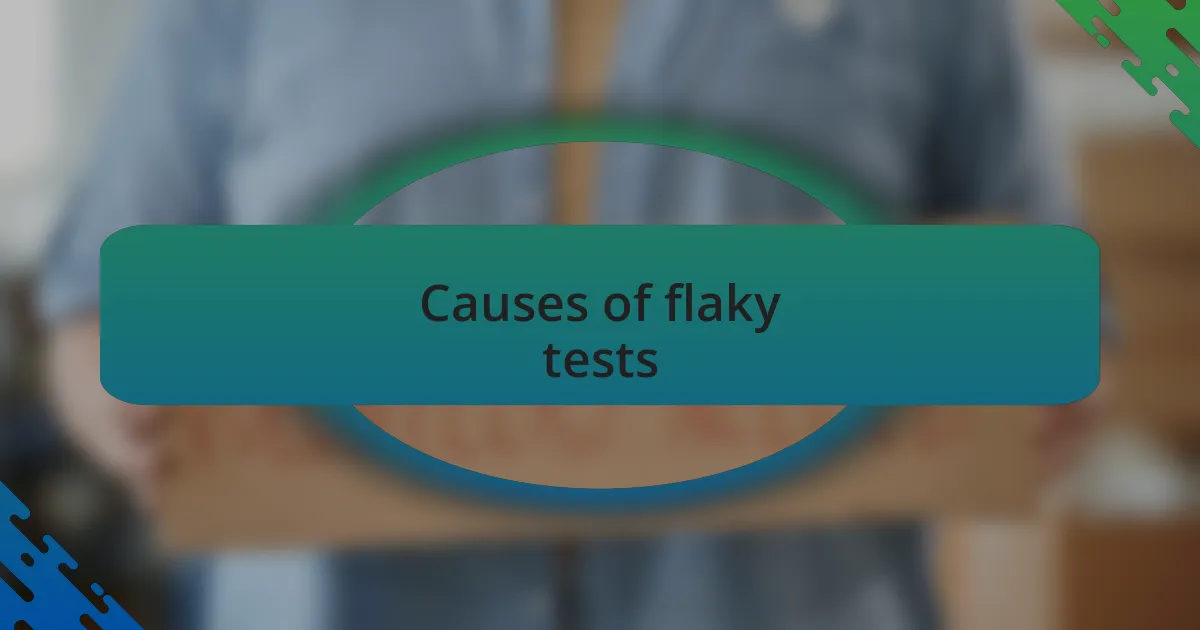
Causes of flaky tests
Timing issues are a common culprit behind flaky tests, often leading to race conditions where tests finish before the code is ready. I recall a scenario where I had a test that relied on database records being available, but if it ran too quickly, it would fail because those records hadn’t been committed yet. It makes you wonder, how can we trust our tests if they don’t wait for the environment to catch up?
Environmental inconsistencies can also wreak havoc on test reliability. At one point, our team faced a situation where different team members had various versions of a testing framework installed, causing some tests to pass in one setup but fail in another. It was perplexing to see the same piece of code produce different results. This experience reaffirmed for me how crucial it is to standardize our environments.
Another major cause is the dependence on external systems, which can lead to unpredictable behavior. I distinctly remember a test that relied on an API response from a third-party service. Every time that service experienced downtime, our tests would fail. It hit home for me – we can’t control everything, but we can learn to mock or stub external dependencies to mitigate this issue.
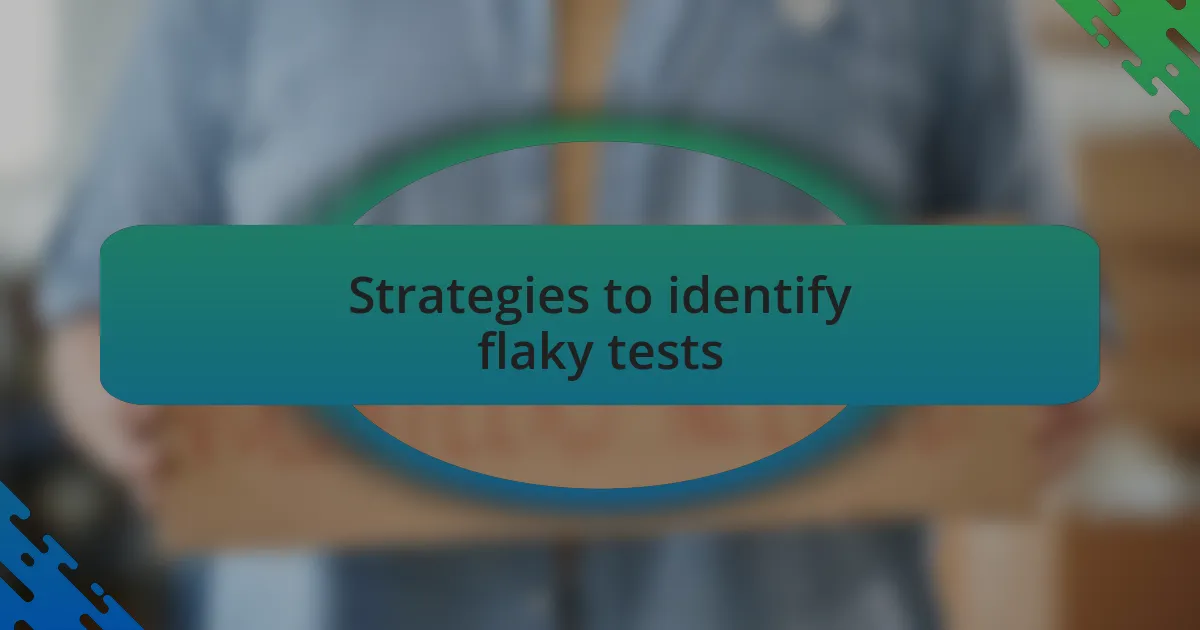
Strategies to identify flaky tests
To uncover flaky tests, one effective strategy is to analyze test results over time. I have found that maintaining a log of failures can reveal patterns that might otherwise go unnoticed. For instance, I once tracked a particular test that failed intermittently only during my team’s deployment windows. This observation sparked a discussion about our CI/CD pipeline and led us to implement more robust environment checks. Isn’t it fascinating how a simple log can guide you towards the root cause?
Another approach involves using a test retry mechanism. Personally, I’ve implemented retries in my framework, which help distinguish between genuine failures and transient ones. However, I learned the hard way that this shouldn’t be a catch-all solution; I once left a test to retry indefinitely, thinking it might eventually pass, only to discover it was simply a flaky test hiding behind those retries. It’s essential to limit retries and investigate failures, which ultimately strengthens our test suite.
Engaging the team in regular discussions about flaky tests can also lead to valuable insights. I remember hosting a brainstorming session where developers shared their experiences, and what struck me was how many of us faced similar issues but tackled them differently. It made me realize that collaboration can unveil approaches I hadn’t considered before, reinforcing the idea that flaky tests are best approached as a team endeavor. How often do we miss out on solutions simply because we don’t talk about our struggles?
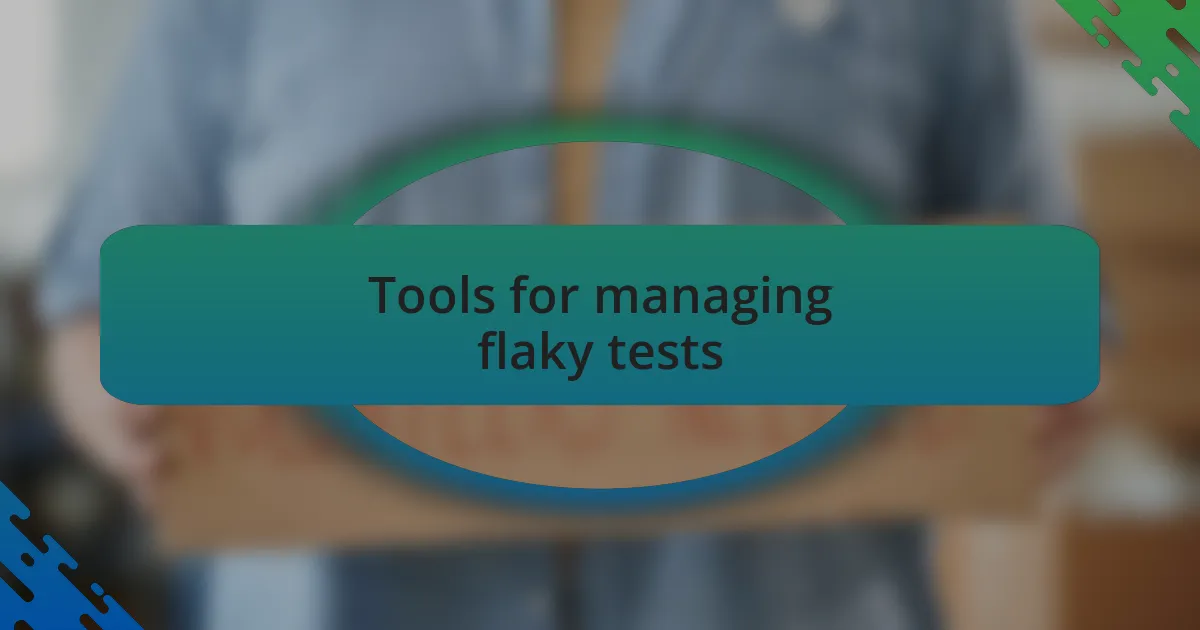
Tools for managing flaky tests
When it comes to managing flaky tests, I’ve found that using tools like TestRail or Zephyr for JIRA can really streamline the process. These tools not only help track test outcomes but also allow for tagging tests as flaky, which I’ve seen spark more focused discussions in my team. I remember a time when I was able to quickly surface flaky tests during a sprint review, which empowered us to prioritize them and ultimately improve our overall test reliability.
Another tool worth mentioning is Flaky, which I discovered while looking for ways to automate the detection of flaky tests. It provides a systematic way to analyze test results and highlights those that fail inconsistently. This experience reminded me of a challenging project where we had multiple flaky tests; Flaky helped us identify them much faster. Isn’t it incredible how a single tool can transform the way we approach testing?
Lastly, I can’t overlook the importance of continuous integration tools like Jenkins or CircleCI in managing flaky tests. Implementing plugins that automatically mark tests as unstable gives immediate visibility into problematic areas in our codebase. There was a time when I watched my team struggle to keep our tests stable until we set these tools up—suddenly, we had more time to focus on quality rather than sifting through unreliable tests. Have you considered how much more effective your testing could be with the right tools in place?