Key takeaways:
- Understanding the differences between manual and automated testing can enhance efficiency and streamline workflows.
- Prioritizing testing tasks based on risk and impact is essential to address critical issues effectively.
- Utilizing techniques like the MoSCoW method and the Eisenhower Matrix can significantly improve task prioritization.
- Setting clear testing goals and revisiting them throughout the process ensures alignment with project needs and user impact.
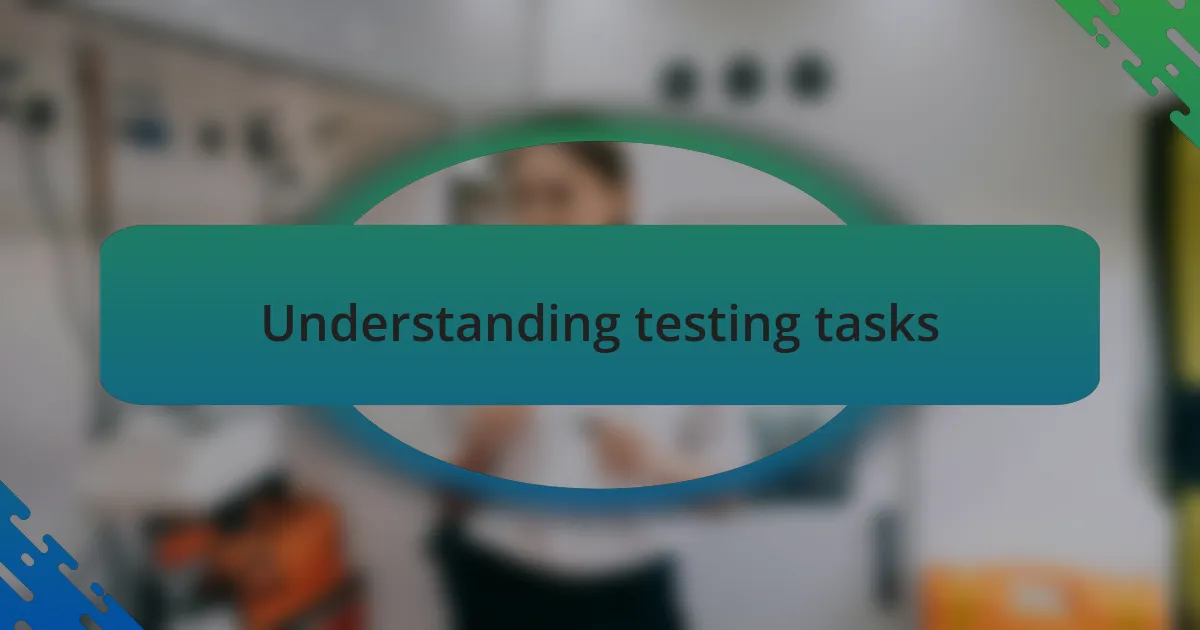
Understanding testing tasks
Understanding testing tasks is crucial for any software development process. I remember the first time I tackled testing; I felt overwhelmed by the sheer number of tasks. What helped me was realizing that each testing task serves a purpose – whether it’s ensuring functionality, identifying bugs, or verifying performance.
One aspect that often gets overlooked is the difference between manual and automated testing tasks. In my early days, I felt confident with manual testing, only to discover that automation can streamline repetitive tasks and enhance efficiency. Isn’t it fascinating how choosing the right method can transform the workflow?
Prioritizing testing tasks effectively means recognizing what matters most. I’ve learned the hard way that not all tests hold the same weight. For instance, when I once focused too much on minor UI bugs rather than critical backend issues, it backfired. Reflecting on those moments has shaped my approach significantly; I now prioritize tasks based on risk and impact, ensuring that the most important issues get the attention they deserve.
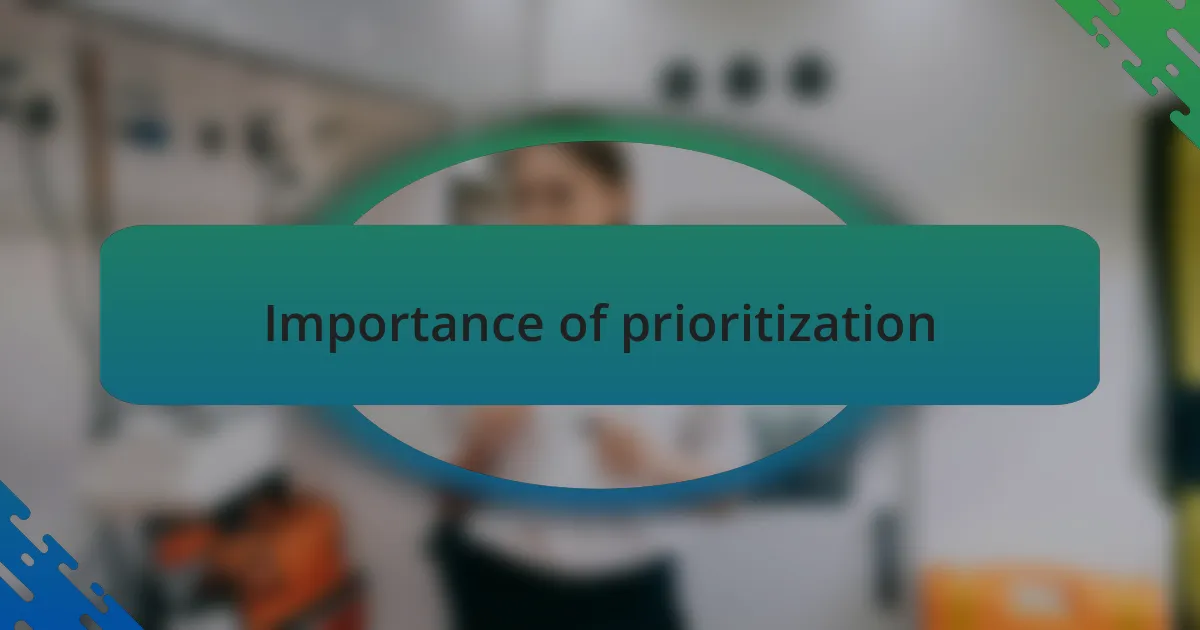
Importance of prioritization
Prioritization is essential in testing tasks because it directly impacts the quality of the software being developed. I recall a situation early in my career where I was juggling multiple testing tasks at once. I ended up spending hours on less impactful bugs, which left me scrambling to address critical issues as the deadline approached. Looking back, I often wonder how different the project outcome might have been if I had prioritized more effectively from the start.
Understanding which tasks to prioritize not only increases efficiency but also boosts team morale. During a particularly hectic sprint, I saw my team struggle under the weight of numerous testing requirements. When we shifted our focus to tackling high-risk areas first, the relief was palpable. It made me realize that when a team feels they are addressing the most pressing issues, it fosters a sense of accomplishment and drives motivation.
Moreover, the art of prioritization is not merely about time management; it’s about making strategic choices that align with project goals. I remember feeling torn between fixing a visually minor issue or addressing functionality that could potentially cause major disruptions. This experience reinforced the idea that prioritizing is as much about understanding business impact as it is about technical details. Have you ever found yourself in a similar dilemma? Prioritization, I’ve learned, can be the difference between success and an uphill battle.
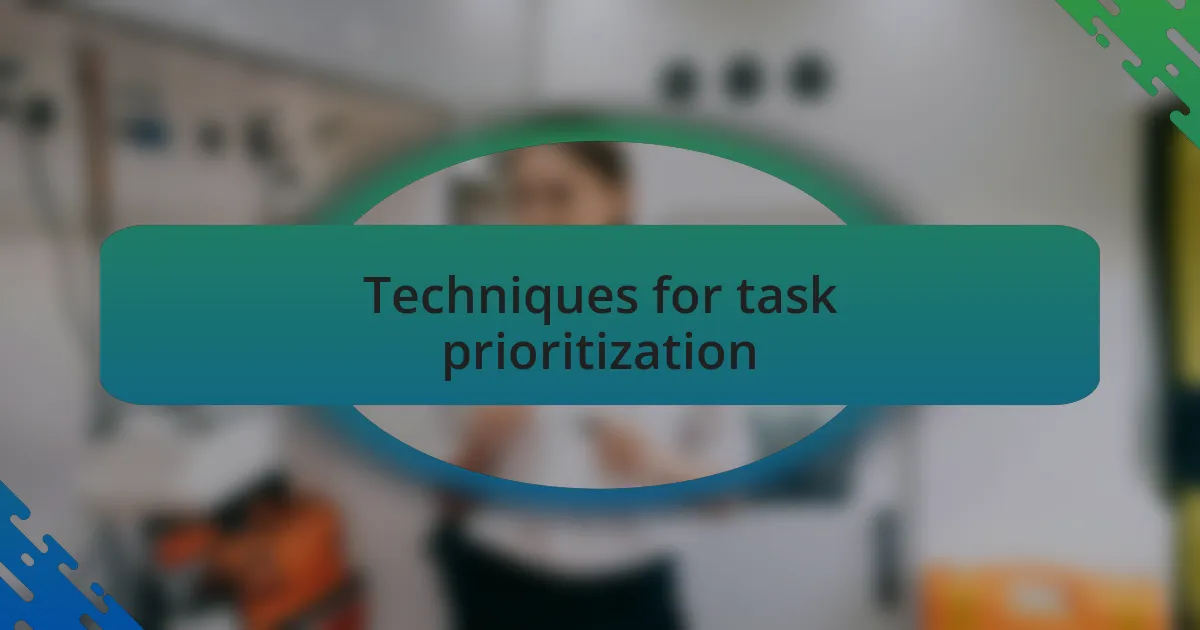
Techniques for task prioritization
One effective technique for task prioritization is using the MoSCoW method, which categorizes tasks into Must have, Should have, Could have, and Won’t have. I remember employing this method during a project release cycle, which allowed my team to clearly see where our focus needed to be. It transformed our approach and helped eliminate confusion, enabling us to tackle critical tasks first while still retaining flexibility for enhancements later.
Another technique I often recommend is the Eisenhower Matrix. This tool helps distinguish between what is urgent and what is important. I once had a situation where a colleague spent hours debugging issues that were urgent but not truly important to the project’s success. By visually separating tasks, we were able to shift our attention to high-impact items, ultimately steering the project toward a more successful conclusion.
Finally, leveraging user feedback to inform priorities can make a world of difference. During a past project, we gathered insights from actual users about their pain points. This input transformed our testing focus, leading us to address issues that genuinely mattered to our users. Have you ever considered how user-driven prioritization could change your testing approach? It’s fascinating to see how aligning tasks with real user needs can elevate the quality of the final product.
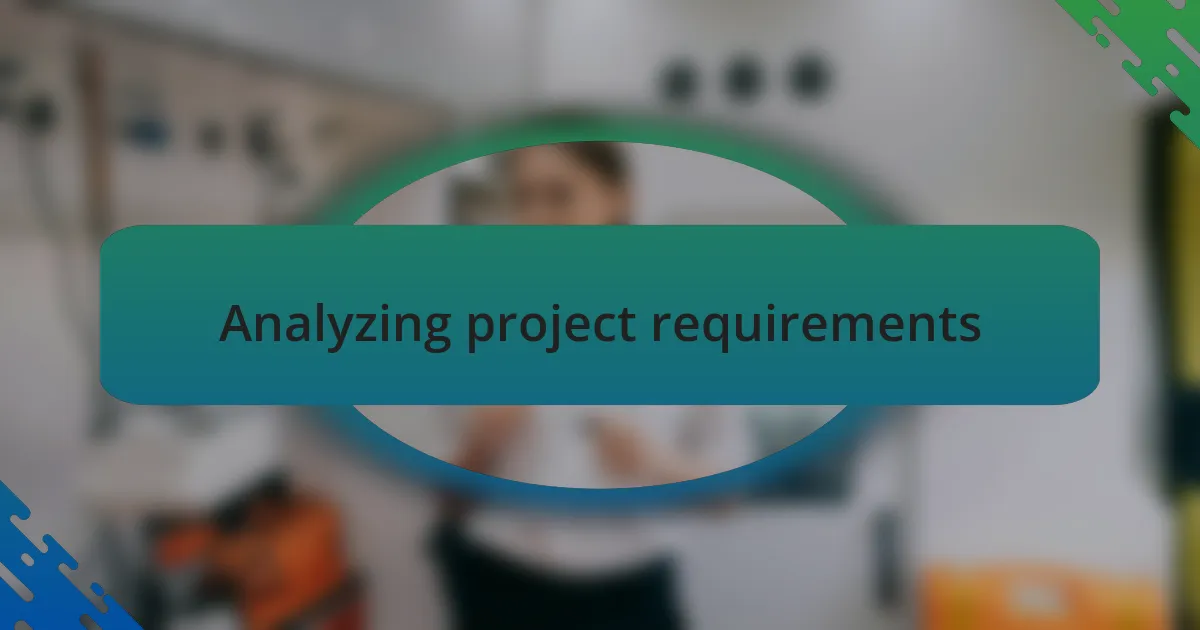
Analyzing project requirements
Understanding project requirements is the cornerstone of effective task prioritization. In one project I worked on, we spent significant time analyzing client specifications and stakeholder expectations. I remember feeling a mix of excitement and anxiety as we clarified what needed to be built—those early discussions shaped the entire direction of our work, ensuring that we focused on the most critical features right from the start.
I often find it essential to break down project requirements into smaller, manageable components. In a recent project, we created user stories to define the functionality necessary for our target audience. This method not only clarified our priorities but also revealed gaps in our original understanding—was there a feature we were missing that could significantly enhance user experience? It’s interesting how exploring these nuances can refine our priorities and lead to a more user-centric approach.
Moreover, engaging with team members during requirement analysis fosters a richer understanding of the project. I recall a brainstorming session where various perspectives came together to discuss potential roadblocks. This collaborative effort not only highlighted crucial areas of focus but also energized the team; the shared insights enhanced our collective commitment to the project’s success. What have you found to be the most revealing aspect of analyzing project requirements?
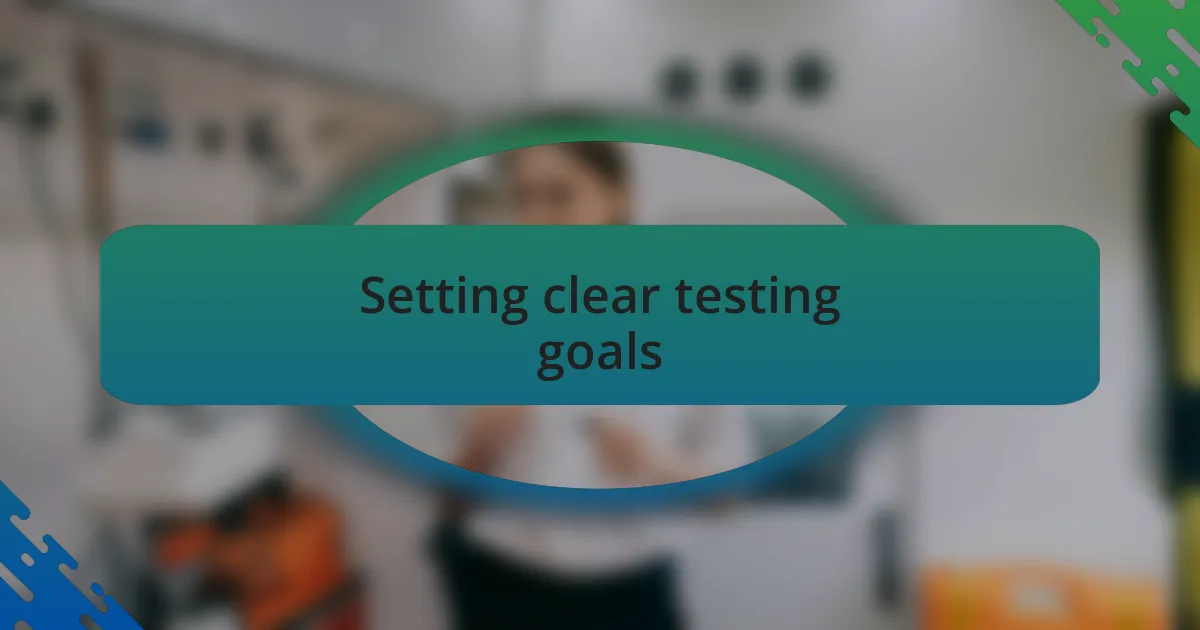
Setting clear testing goals
Setting clear testing goals is a game changer in the software development process. In one of my projects, we established specific testing objectives right at the outset. I vividly remember the sense of clarity this brought to our team—it felt like being handed a roadmap in a dense fog. By making our testing goals explicit, we avoided the common pitfall of rushing into execution without a clear path to follow.
I also learned that prioritizing these goals based on risk and user impact is essential. I recall a situation where we identified a critical feature whose failure could significantly disrupt user experience. By prioritizing tests around this feature, we ensured that our efforts were aligned with creating a seamless user journey. Have you ever considered how focusing on the most impactful areas in testing can save both time and resources in the long run?
Lastly, I find that revisiting and adjusting these goals throughout the testing phase is crucial. Once, during a testing cycle, we encountered unexpected user feedback that shifted our priorities. By being flexible and willing to reassess, we adapted our testing focus, which ultimately improved the product’s overall quality. How often do you find yourself reevaluating your testing directives to keep up with evolving project needs?
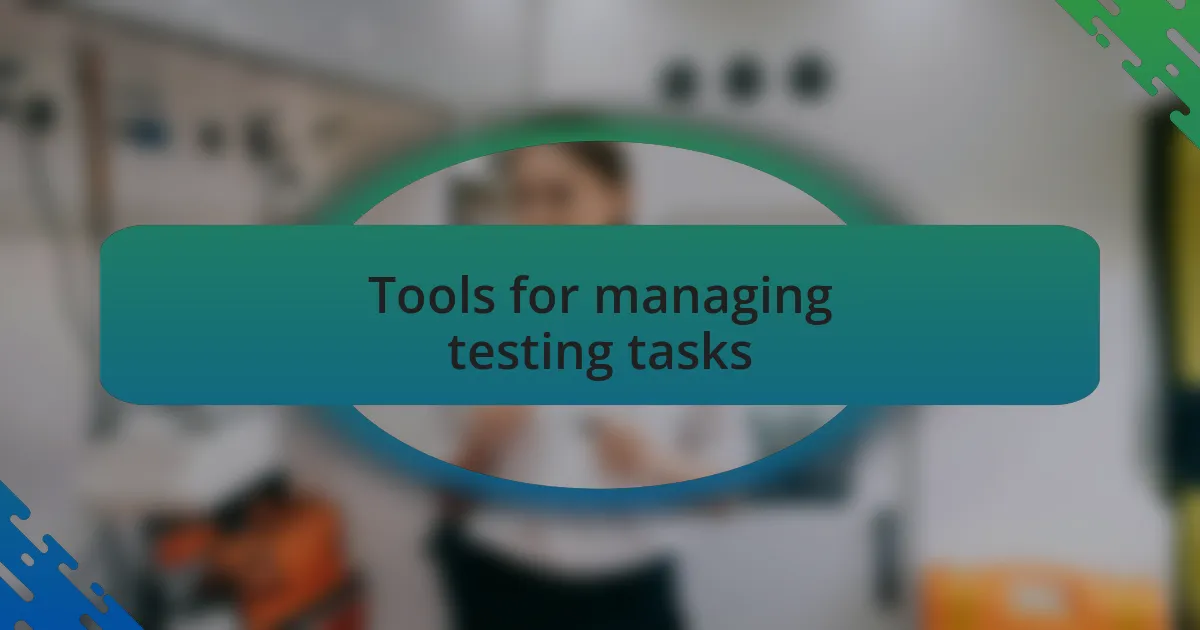
Tools for managing testing tasks
Effective tools for managing testing tasks can vastly enhance productivity and collaboration among team members. I often rely on platforms like Jira and Trello, which allow me to create user-friendly boards for tracking and prioritizing testing tasks. One time, when our team was overwhelmed with a flood of test cases, organizing them visually helped us identify bottlenecks and allocate resources more efficiently. Doesn’t it feel empowering when you can see the entire workflow laid out in front of you?
Additionally, using automated testing tools such as Selenium has been a game-changer for me. I remember integrating it into our workflow when we faced time constraints on a project. The ability to run repetitive tests while focusing on high-priority features not only saved time but also boosted morale. Have you ever experienced that relief when tedious tasks are automated, allowing you to focus on more critical issues?
Lastly, I can’t stress enough the importance of communication tools like Slack or Microsoft Teams. They are invaluable for real-time discussions and quick clarifications about testing tasks. In a recent project, I found that setting up dedicated channels for specific testing topics helped us maintain clarity and fostered a sense of teamwork. How do you leverage communication to cultivate a collaborative environment during the testing phase?
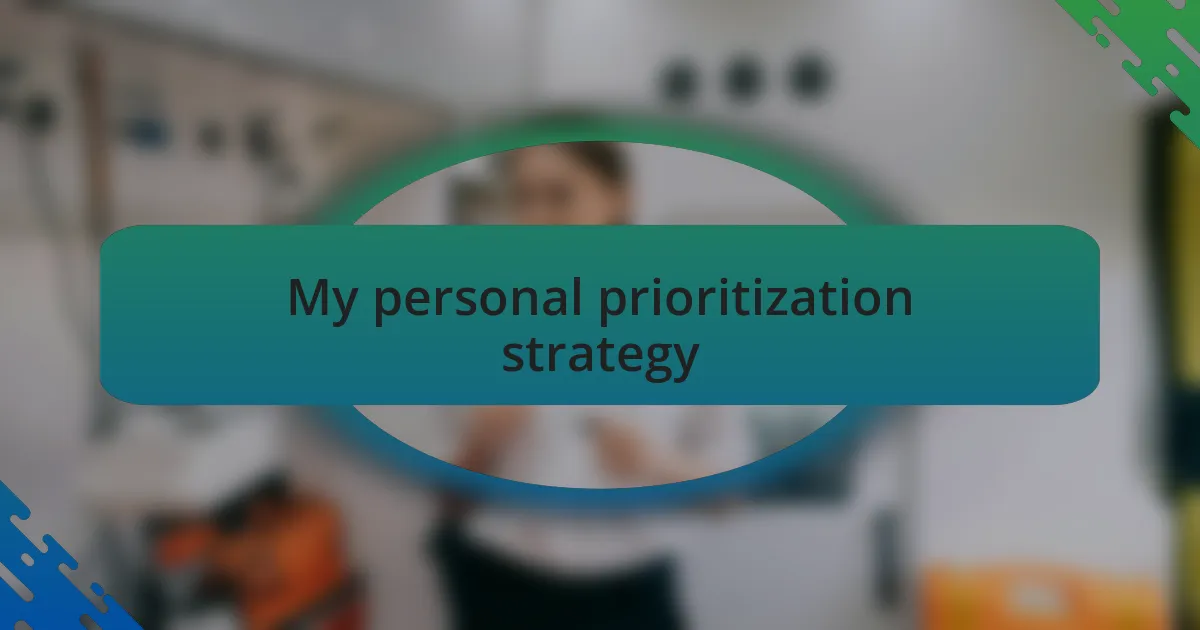
My personal prioritization strategy
My personal prioritization strategy revolves around identifying the most critical tasks through a combination of urgency and impact. I find it essential to assess which testing tasks can significantly influence user experience, often giving priority to those that address critical bugs or potential security vulnerabilities. There’s something satisfying about pinpointing these high-stakes tasks, as I know they make a real difference in the final product’s quality.
One method I frequently use is the Eisenhower Matrix, which helps me categorize tasks into four quadrants: urgent and important, important but not urgent, urgent but not important, and neither. It was life-changing for me when I realized how many tasks I was treating as urgent, which forced me to reevaluate their true impact. Have you ever found yourself bogged down by tasks that seemed crucial but didn’t actually add value to the project?
Another key aspect of my strategy involves the power of timeboxing. By setting fixed time limits for particular testing tasks, I’ve discovered that I can maintain focus and funnel my energy into completing them efficiently. I once devoted a solid hour to thoroughly testing a new feature; not only did I manage to identify several areas needing improvement, but that focused approach also heightened my sense of accomplishment. Isn’t it incredible how a little pressure can boost productivity when applied correctly?