Key takeaways:
- Understanding SQL query optimization is crucial for enhancing database performance and user experience.
- Key techniques include implementing indexing, analyzing execution plans, and rewriting complex queries for clarity and efficiency.
- Common issues like poorly written queries, handling large datasets, and transaction management can severely affect performance.
- Utilizing tools such as SQL Server Management Studio and PostgreSQL’s EXPLAIN can significantly aid in optimizing query performance.
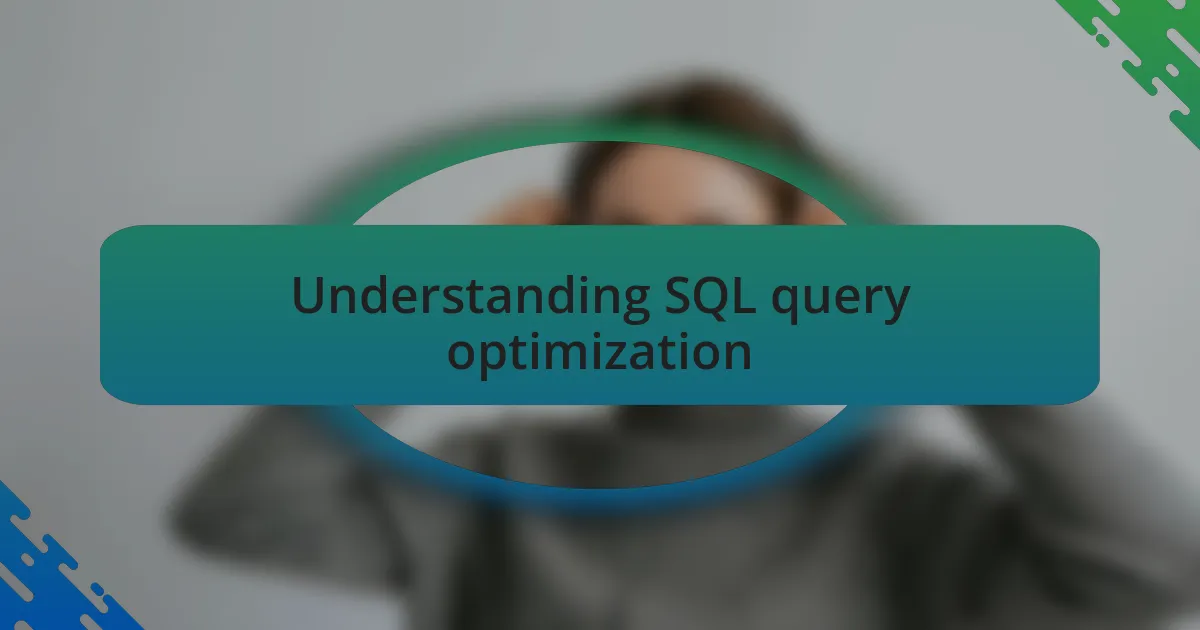
Understanding SQL query optimization
Understanding SQL query optimization is essential for anyone looking to improve database performance. I remember the first time I realized how much a poorly written query could slow down an entire application. It wasn’t just a minor annoyance; it made me question the reliability of my work. Have you ever experienced that frustrating lag while waiting for data retrieval?
When I began optimizing my SQL queries, I discovered the impact of indexing, which can drastically reduce lookup times. It was like flipping a switch—suddenly, what used to take seconds was completed in milliseconds. This experience taught me that the right strategies can transform not just the speed of queries, but also the overall user experience of an application.
Another key lesson I learned was the importance of analyzing execution plans. Taking the time to review and understand how the database processes a query can unveil hidden inefficiencies. I often found it eye-opening to see how small changes could lead to substantial performance improvements. Have you ever looked at an execution plan and thought, “Wow, I could have done that differently”? It’s a fascinating journey of discovery that can make all the difference in your database management.
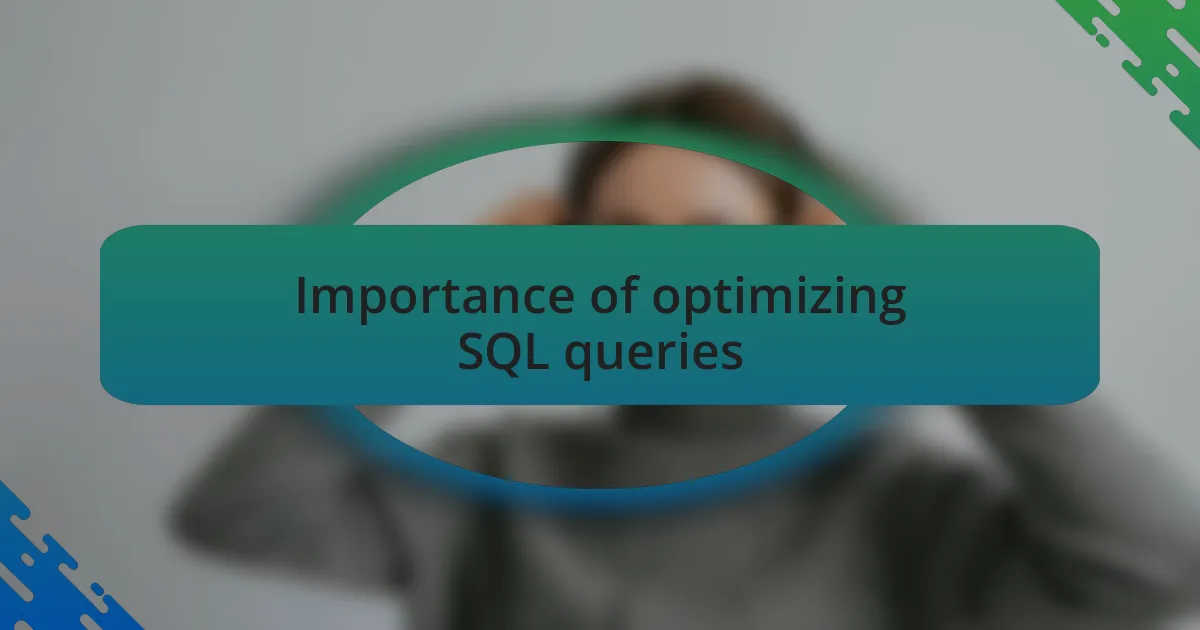
Importance of optimizing SQL queries
When I think about the importance of optimizing SQL queries, it’s clear that even minor delays can snowball into significant issues in a busy application. I recall a project where the loading time for a critical report was painfully long, leaving users frustrated and questioning the reliability of the entire system. It made me realize that every millisecond counts in our increasingly fast-paced digital world.
Another aspect I’ve come to appreciate is how effective query optimization can lead to substantial cost savings. During a previous role, I optimized queries so well that we drastically reduced server load, which allowed us to scale our resources more effectively. This not only improved performance but also meant that our team could direct those financial savings into other crucial projects. Isn’t it amazing how a few query tweaks can influence the bottom line?
Moreover, there’s a deeper implication in optimizing SQL queries—it’s about ensuring a smooth and seamless user experience. When users interact with an application that responds quickly, it builds trust and encourages engagement. I often think about how much easier my work becomes when the database operates efficiently. Have you ever noticed how a snappy application draws you in? That’s the power of optimization, and it’s something I strive to achieve every day.
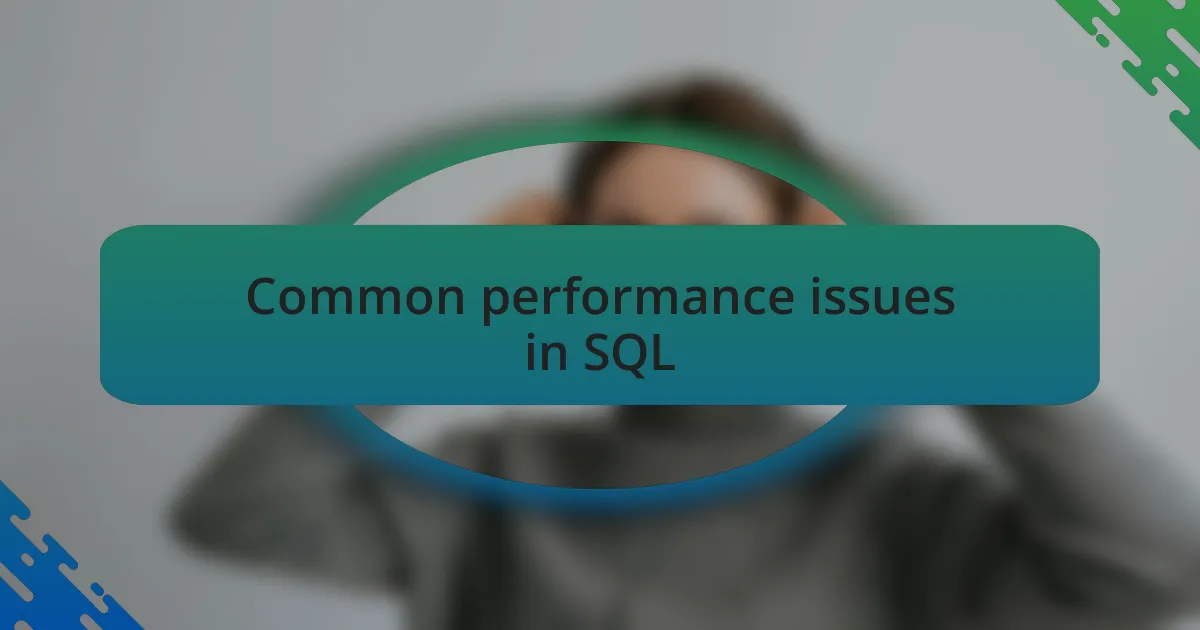
Common performance issues in SQL
When it comes to common performance issues in SQL, one significant challenge is poorly written queries. I remember a time when a straightforward reporting query dragged on indefinitely, mainly due to unnecessary joins and lack of proper indexing. It was a real eye-opener for me that a few misplaced keywords could turn a simple task into a frustrating ordeal. Isn’t it astonishing how much impact clarity and structure can have on performance?
Another issue often encountered is the handling of large datasets. I once worked on a project where querying a vast table without the right filters resulted in excessive load times. Each time users clicked on that report, the application would essentially stall, leading to a chorus of complaints. It taught me the importance of defining limits and pagination early in the development process to enhance performance and maintain user satisfaction. Have you experienced that sinking feeling when waiting for data to load, only to be met with a spinning wheel?
Locking and blocking in transactions can also severely hamper SQL performance. I’ve seen this firsthand during a critical update, where one long-running transaction created a bottleneck, frustrating other queries trying to access the same data. It’s moments like these that remind me of the importance of managing database transactions efficiently—it’s all about keeping the flow smooth and fast for every user. Who wants to deal with a slow database when swift access is so achievable?
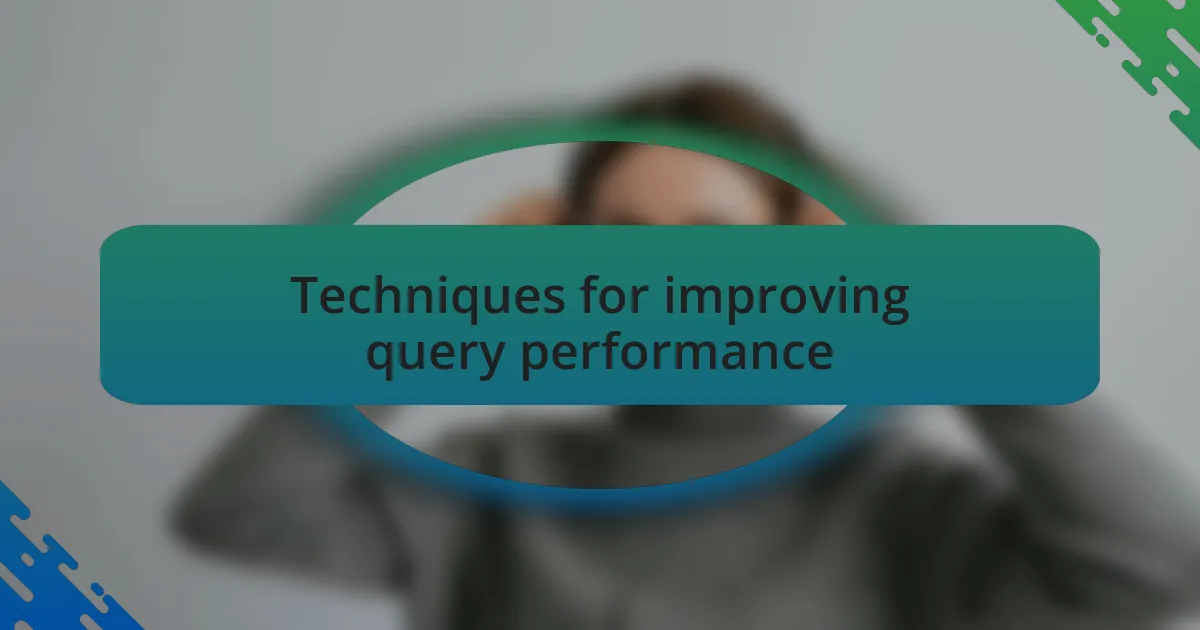
Techniques for improving query performance
When I started optimizing my SQL queries, I quickly learned the power of indexing. I remember the first time I added an index to a frequently queried column; it felt like flipping a switch. Suddenly, queries that once took seconds to execute were returning results almost instantaneously. Have you ever experienced such a dramatic improvement? It’s a reminder that sometimes the simplest changes can yield the most profound results.
Another technique that transformed my query performance was rewriting complex queries using Common Table Expressions (CTEs). In one particular case, I had a convoluted SQL statement that was difficult to read and maintain. By breaking it down into manageable parts using CTEs, not only did I improve its readability, but I also enhanced performance—transforming an agonizing wait into a seamless experience. It’s incredible how clarity can indeed bring speed!
I can’t stress enough how valuable it is to analyze query execution plans. I recall a time I spent hours tuning a query, only to discover through the execution plan that a certain join was causing all the delays. It felt like uncovering a hidden truth! By learning to interpret these plans, I could pinpoint inefficiencies and optimize my queries with precision. Who wouldn’t want to demystify their SQL performance bottlenecks?
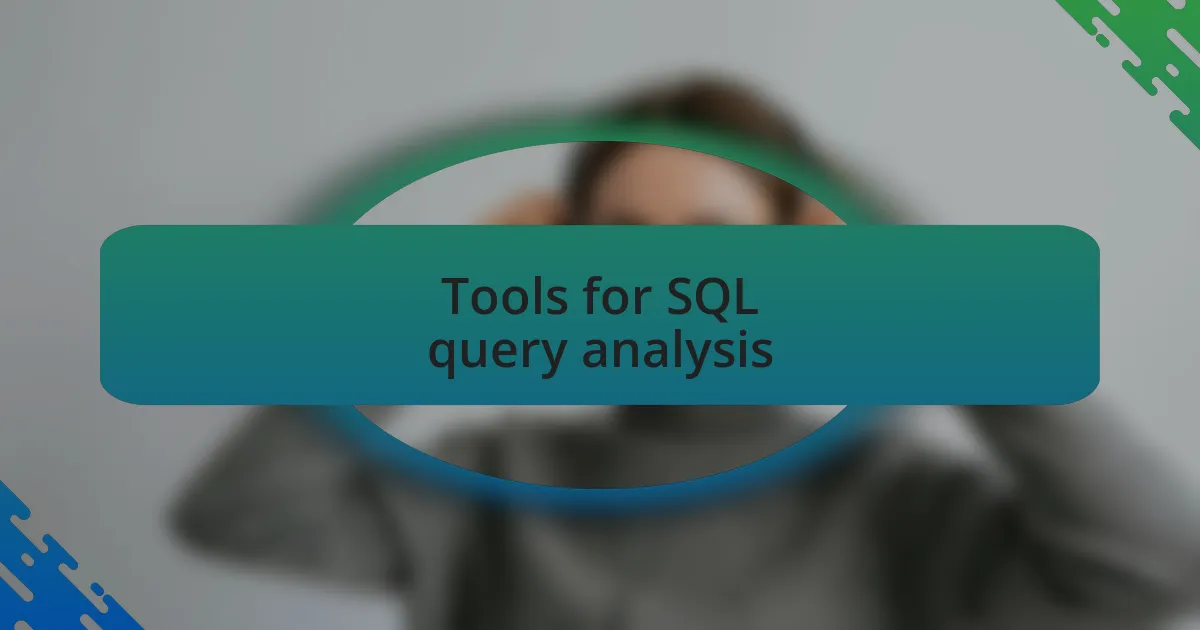
Tools for SQL query analysis
When it comes to tools for SQL query analysis, I’ve found that tools like SQL Server Management Studio (SSMS) have been invaluable. It offers a robust graphical interface that makes analyzing execution plans a breeze. I vividly remember staring at a confusing execution plan for a long time, but SSMS allows me to visualize the processes and pinpoint areas for improvement more effectively.
Another tool that truly stands out in my experience is EXPLAIN in PostgreSQL. Running this command before my queries transformed my debugging process. I remember the first time I used it; it felt as if a whole new perspective opened up to me. I could see not just how my query was executed, but also why it was running slowly, which helped me make data-driven decisions about indexing and query structuring.
Lastly, performance monitoring tools like MySQL’s Query Profiler have become essential in my workflow. I can easily track real-time metrics, and I still chuckle when I think about the moment I realized how a renegade subquery was dragging performance down. With these insights at my fingertips, I could not only optimize the individual query but also see how it impacted the overall application performance. Isn’t it amazing how the right tools can change one’s approach to SQL development?
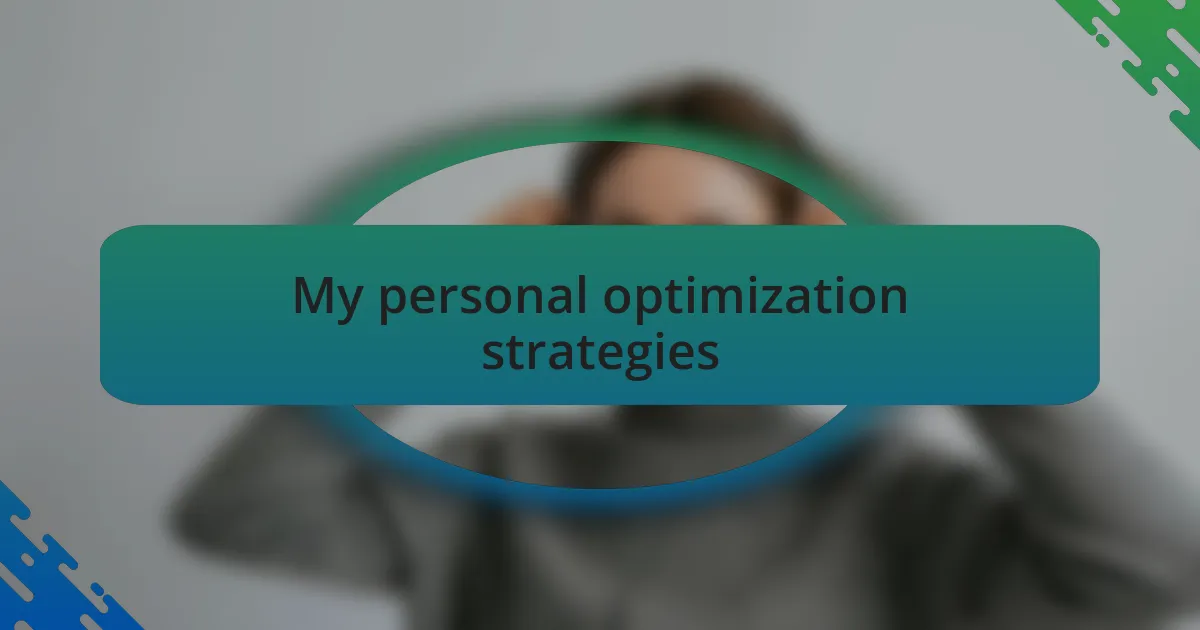
My personal optimization strategies
One of the strategies that has significantly improved my SQL query performance is the practice of indexing. When I first learned about indexing, I was skeptical—would it really make a difference? I vividly remember implementing an index on a particularly slow-running query. The moment I executed it again, I was almost in disbelief at how fast the results came back. It was like flipping a switch; the response time went from several seconds to mere milliseconds.
Another optimization strategy I rely on is query refactoring. In the early days, I often wrote long, complex queries, thinking more code meant better results. However, after a frustrating debugging session that seemed to take forever, I decided to break down those complex queries into smaller, manageable chunks. This not only made them easier to read but also optimized performance. Have you ever found yourselves lost in a labyrinth of code? Simplifying my approach made a world of difference, transforming those labyrinths into clear pathways.
Lastly, I’ve learned the importance of limiting the data I retrieve. At one point, I was pulling in entire tables when all I really needed were specific columns. As soon as I started selecting only the necessary fields, I felt my queries breathe easier. This seems like such a simple tip, but it’s made my work more efficient and—if I’m honest—has given me back precious time. Why overwhelm your database when you can deliver just what you need with clarity and precision?
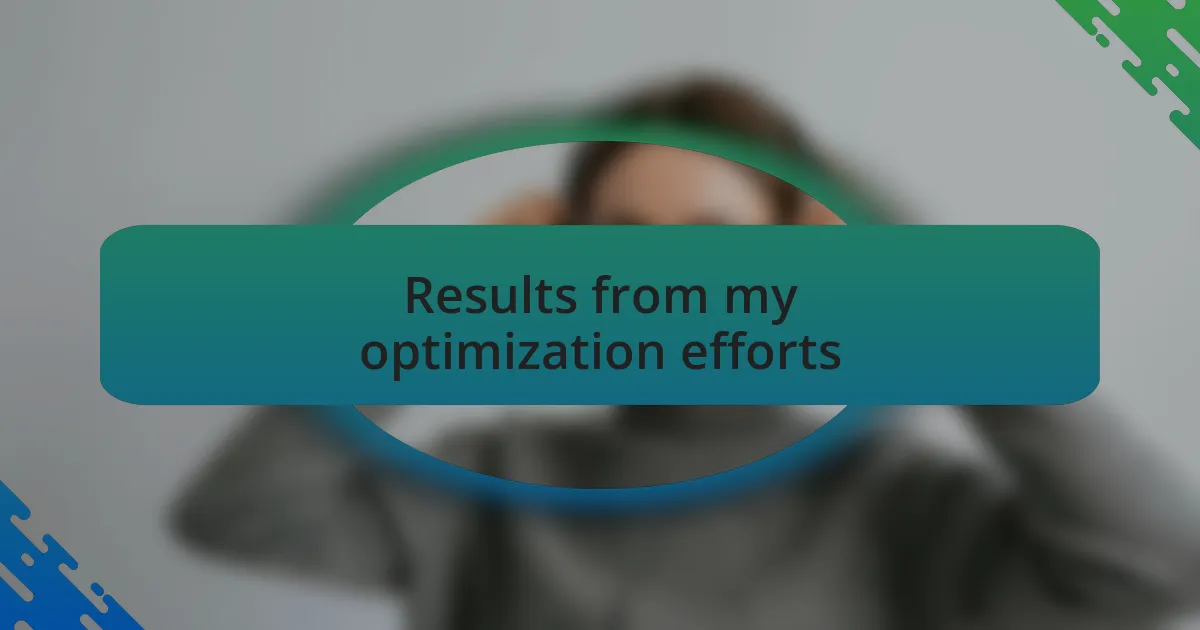
Results from my optimization efforts
After implementing these optimization strategies, the results were nothing short of gratifying. I specifically remember one project where a complex reporting system was causing bottlenecks during peak usage times. Once I fine-tuned my queries, what used to take minutes transformed into seconds. It was exhilarating to see firsthand just how effective these adjustments could be, almost like witnessing a car engine roar to life.
After shifting towards smaller, more focused queries, I also noticed a significant reduction in server load. Initially, it felt daunting to break down my queries, but the impact was profound. A single instance where a sluggish background process sped up nearly tenfold truly highlighted the change. It evokes a sense of pride and satisfaction when your work leads to such tangible improvements.
Moreover, engaging with my database became a more enjoyable experience. The immediate feedback of faster queries allowed me to experiment and iterate much quicker. Have you ever had that feeling of being stuck in the mud, only to suddenly find your footing? That’s what I felt when the optimizations kicked in, allowing my creativity to flow without the usual constraints. It reaffirmed my commitment to continual learning and adapting in the ever-evolving world of software development.