Key takeaways:
- Cross-browser testing is crucial for ensuring consistent user experience across different web browsers, which builds trust and prevents user frustration.
- Common challenges include browser diversity, performance inconsistencies, and JavaScript compatibility issues, necessitating thorough testing across platforms.
- Utilizing tools like BrowserStack and automated testing can streamline the testing process and catch bugs before they affect users.
- Effective strategies include creating checklists for testing, fostering collaboration between developers and testers, and staying informed about browser updates.
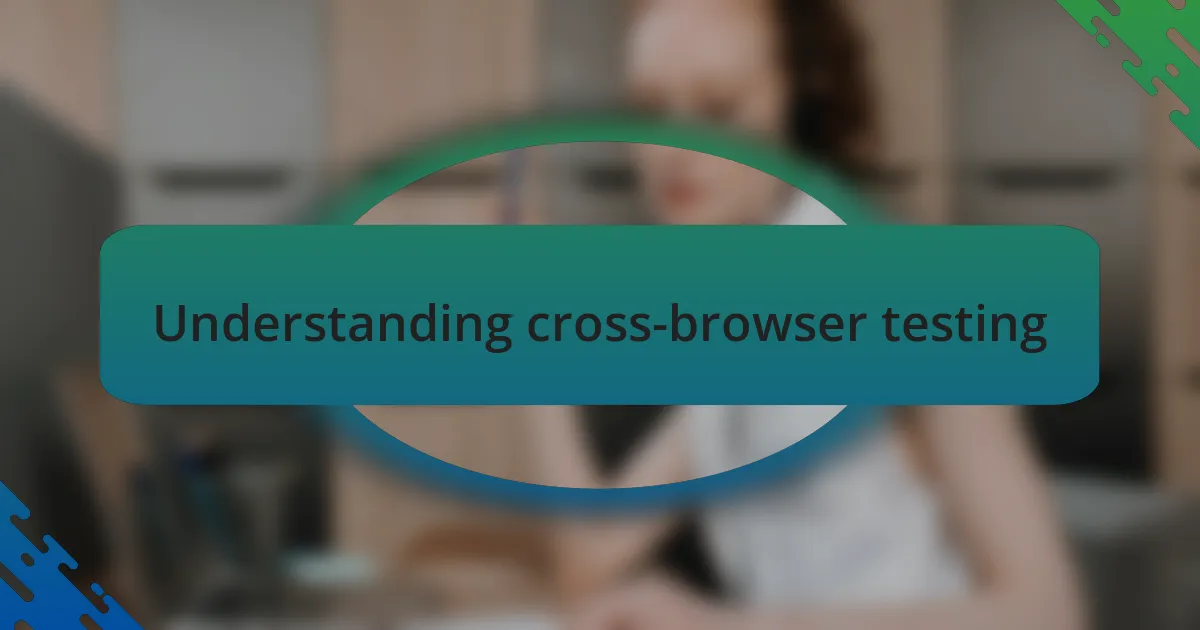
Understanding cross-browser testing
Cross-browser testing is essential to ensure a website functions uniformly across different web browsers, such as Chrome, Firefox, Safari, and Edge. I recall a project where a slight CSS variation in Internet Explorer caused the layout to break entirely, leaving me frustrated. This experience highlighted the importance of testing on various platforms to catch issues that may not be apparent in a single environment.
What I’ve learned from my experience is that users don’t generally consider which browser they’re using—they just want a smooth experience. Have you ever been on a website that looked perfect on one browser but was a mess on another? It’s disheartening, right? Cross-browser testing helps businesses avoid such pitfalls and ensures every user feels valued, regardless of their preferred platform.
This testing goes beyond just aesthetics; it involves checking functionality, performance, and even responsiveness. I have spent countless hours debugging and ensuring that every button works as intended across browsers. The more comprehensive the testing, the more confident I feel about launching a product that meets everyone’s expectations, creating a seamless user experience that can lead to customer satisfaction and loyalty.
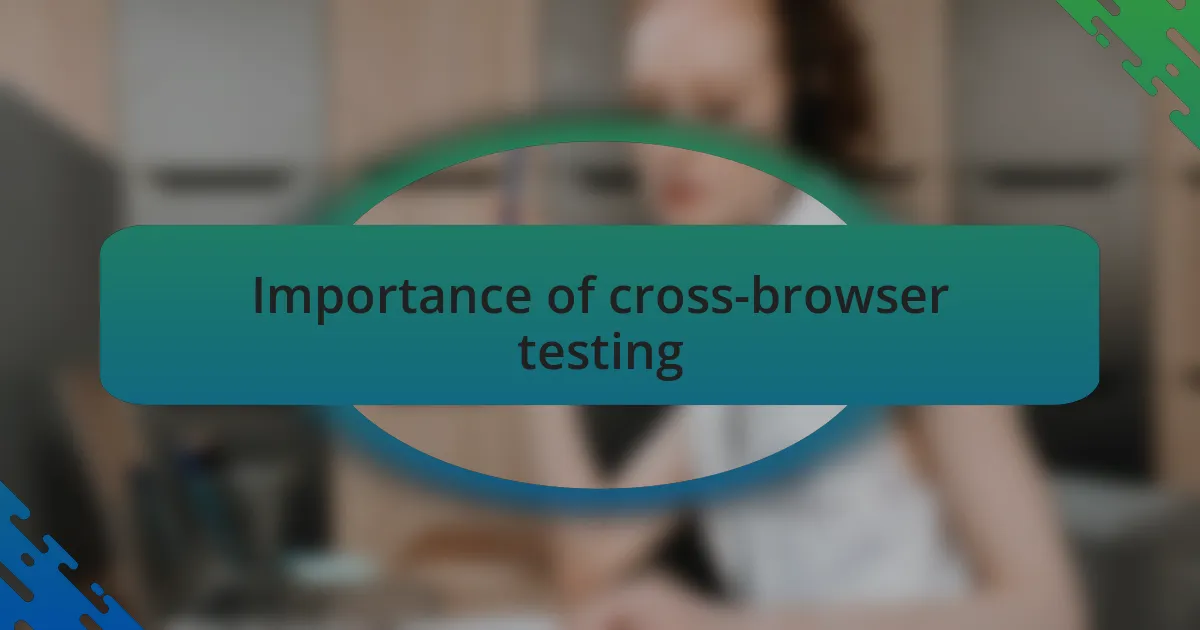
Importance of cross-browser testing
When I first started in web development, I encountered a situation where a client’s website looked stellar on Chrome but crashed on Firefox. The call I received from the client was filled with panic, and it hit me—this wasn’t just about code; it was about trust. Cross-browser testing is vital because it protects that trust, ensuring that every user, regardless of their chosen browser, has a positive experience.
I often reflect on the impact of cross-browser inconsistencies. Take, for instance, the time I overlooked a minor JavaScript function that performed beautifully in modern browsers but fell flat on older versions. The disappointment of users encountering errors rather than engaging with the content sticks with me. It’s crucial to remember that a single bug can lead to lost traffic and sales. Every test strengthens the foundation of reliability for our websites.
Additionally, cross-browser testing informs our decisions on future updates and design choices. How often have you made modifications based on user feedback that highlights a troubling experience? By ensuring broad compatibility, we can prioritize features that enhance usability across all platforms. This holistic approach not only enhances user experience, but it also reinforces brand integrity in a multi-browser world.
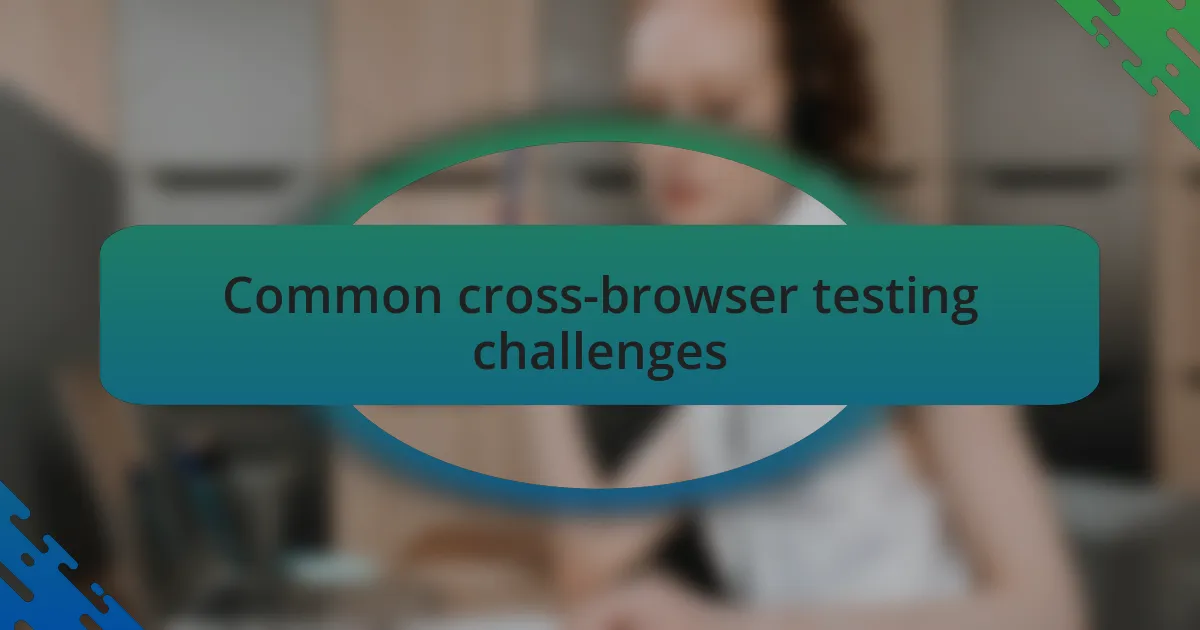
Common cross-browser testing challenges
The first challenge I faced with cross-browser testing was the sheer diversity of browsers and their versions. I remember a project where a simple CSS styling worked perfectly on Safari but was a mess on Internet Explorer. It made me wonder how many users, stuck with older browsers, might be losing access to our carefully crafted designs. This discrepancy can lead to frustration for both developers and users alike.
Another hurdle that often surfaces is the inconsistency in performance across different platforms. I once conducted a speed test on a newly deployed e-commerce site, and it was mind-boggling to see how sluggish it was on Firefox compared to Chrome. This variation not only hampers user experience but raises concerns about retention—who wants to wait for a page to load when there’s competition just a click away?
Then there’s the issue of JavaScript compatibility, which can feel like navigating a minefield. During one testing phase, I found that a crucial functionality in a web app broke on a version of Edge that I hadn’t even considered testing. It warned me of a hard truth: if we’re not vigilant, we risk alienating users who may not be using the latest technology. This not only affects user engagement but can also tarnish our reputation as developers who deliver seamless experiences.
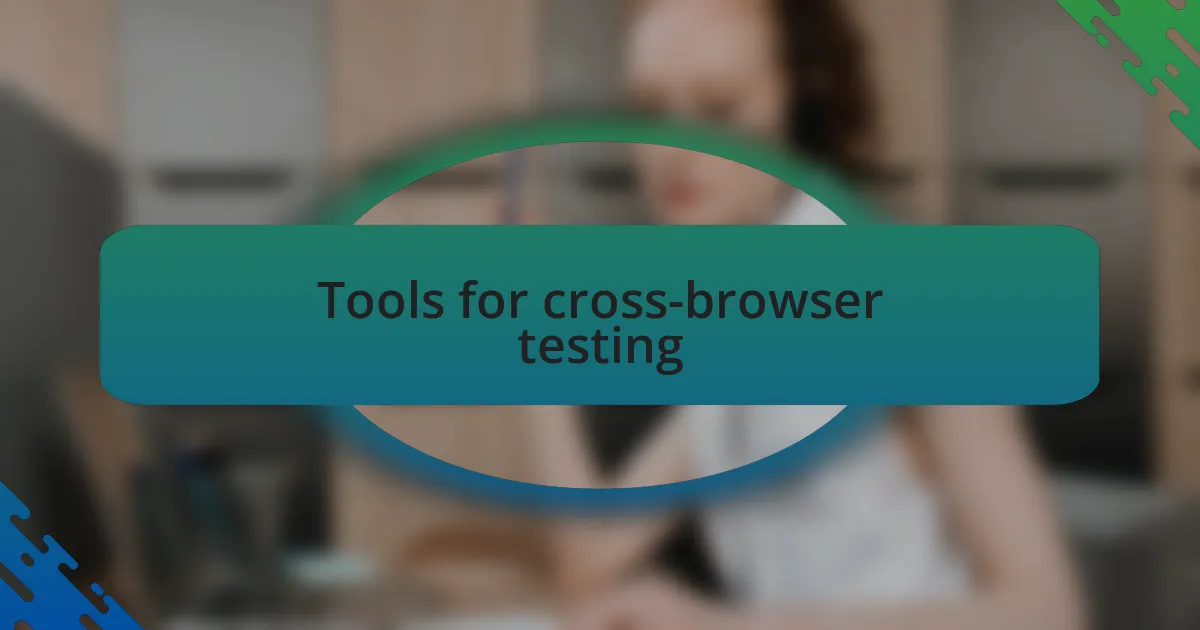
Tools for cross-browser testing
When it comes to cross-browser testing, tools like BrowserStack and Sauce Labs have become my go-to helpers. I recall a moment when I used BrowserStack to check how a new layout adjusted across various devices. The ability to run real-time tests on actual browsers saved me countless headaches and helped ensure that my work looked polished everywhere.
I’ve also experimented with tools like CrossBrowserTesting, which allows for automated tests—an absolute game-changer when you’re juggling tight deadlines. During a project launch, running these automated tests revealed unexpected bugs that could have easily slipped through manual checks. It’s astounding how these tools can catch discrepancies before they become a user’s headache.
Another noteworthy option is LambdaTest; I had an enlightening experience using its screenshot capabilities. I was skeptical at first—how could a simple screenshot tool aid in testing? But seeing all those variations at once clarified a few design decisions I struggled with. This visual comparison really made me appreciate how pivotal tools can be in refining the user journey across platforms.
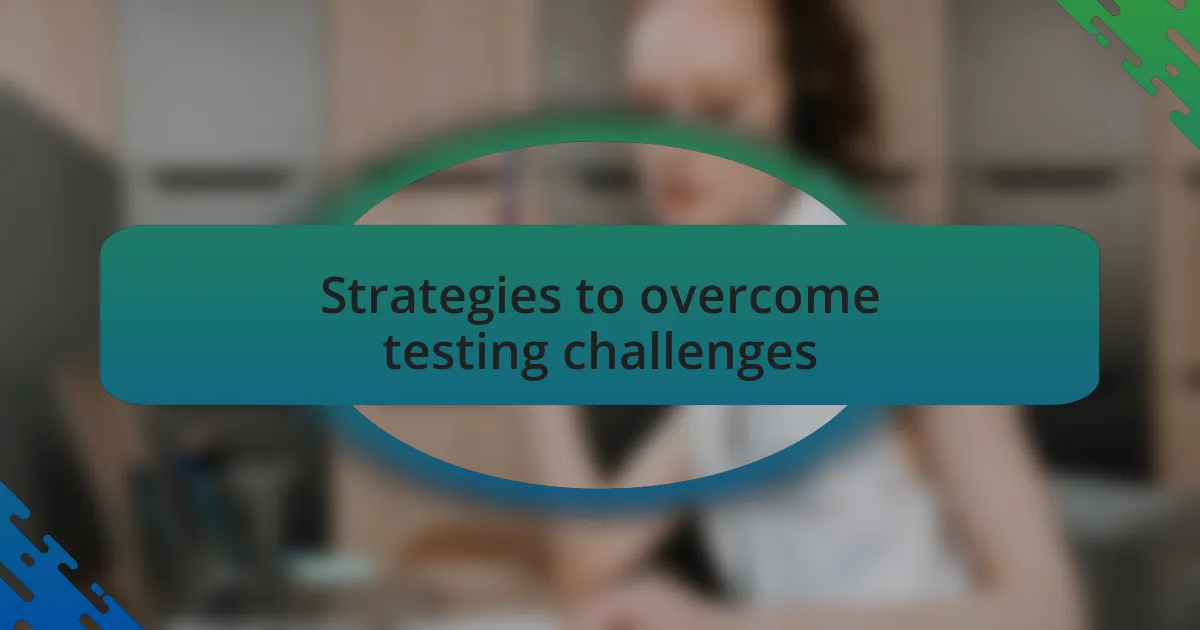
Strategies to overcome testing challenges
One of the most effective strategies I’ve adopted is to create a robust testing checklist based on user scenarios. This checklist ensures that every critical function is tested across the most popular browsers. I remember when I first implemented this; it felt like giving my team a safety net, catching oversights that could have derailed a release. Have you ever missed an important detail because you were too focused on the broader picture?
Another approach I’ve found invaluable is fostering collaboration between developers and testers early in the project. Regular meetings to discuss expectations and potential compatibility issues can greatly enhance the testing process. I’ve had moments where a simple discussion with a developer saved us hours of troubleshooting later—it’s amazing how a little communication can preemptively tackle cross-browser challenges.
Lastly, I prioritize continuous learning about browser updates and trends. Staying informed prevents surprises when new versions roll out. For instance, I once overlooked a significant update from a major browser that affected our CSS styles. This taught me that a well-informed testing strategy hinges not just on tools, but also on evolving knowledge. What have you done to keep your skills sharp in such a rapidly changing field?

My personal experience with testing
My personal journey into testing has been filled with unexpected learning moments. I vividly recall a time when I assumed my website’s layout would look the same across all browsers. After a few alarming support tickets, I took it upon myself to dive into browser-specific quirks. The realization that one line of code could alter the user experience dramatically was eye-opening.
I also remember the pressure of a looming deadline. During that project, I decided to experiment with automated testing tools. Initially, I felt like I was opening a Pandora’s box filled with complexity. But as I gradually learned how to harness these tools, they turned out to be a game changer, freeing up time for more intricate manual testing tasks. Have you ever felt that anxious rush when trying something new, only to discover it was the key to overcoming a challenge?
Another significant aspect of my testing experience has been user feedback. Early in a project, I arranged for a small group of users to test our site on various devices and browsers. Their feedback revealed issues I hadn’t considered, like font legibility on certain platforms. It was a humbling reminder that we often overlook what others see. How do you integrate user feedback into your testing process? Embracing their perspectives has not only improved our product but reinforced the importance of continual dialogue.