Key takeaways:
- Quality code enhances collaboration, problem-solving, and long-term success while reducing technical debt.
- Implementing linting streamlines the development process by catching errors early, improving readability, and promoting learning.
- Choosing the right linter involves considering language compatibility, community support, and integration capabilities.
- Introducing linting gradually in projects fosters acceptance and improves code quality, leading to a culture of accountability.
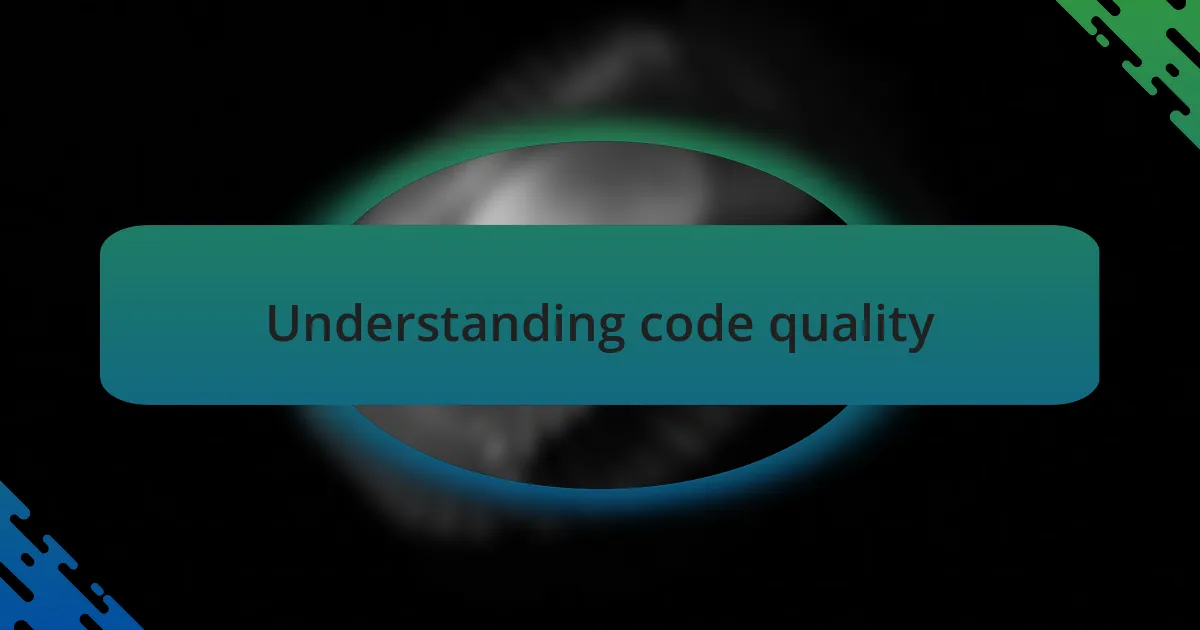
Understanding code quality
Code quality is more than just adherence to coding standards; it embodies clarity, maintainability, and efficiency. I once inherited a project riddled with technical debt, and navigating that maze made me appreciate the importance of writing clean and understandable code. Was it a challenge? Absolutely, but it taught me that quality directly impacts not only the development process but also the long-term success of the software.
When I reflect on my coding practices, I realize that focusing on quality improves collaboration within teams. I remember the countless times I had to troubleshoot ambiguous code written by others, which often resulted in frustration and miscommunication. This experience reinforced my belief that good code should communicate its intentions clearly, allowing anyone on the team to pick it up and make sense of it with ease.
One might wonder how to define “good” code objectively. In my experience, good code tends to follow established best practices and principles, like DRY (Don’t Repeat Yourself) and KISS (Keep It Simple, Stupid). I’ve found that putting in the effort to understand these principles not only enhances my coding ability but also cultivates a sense of pride in my work. Are we not all searching for that balance between functionality and elegance?
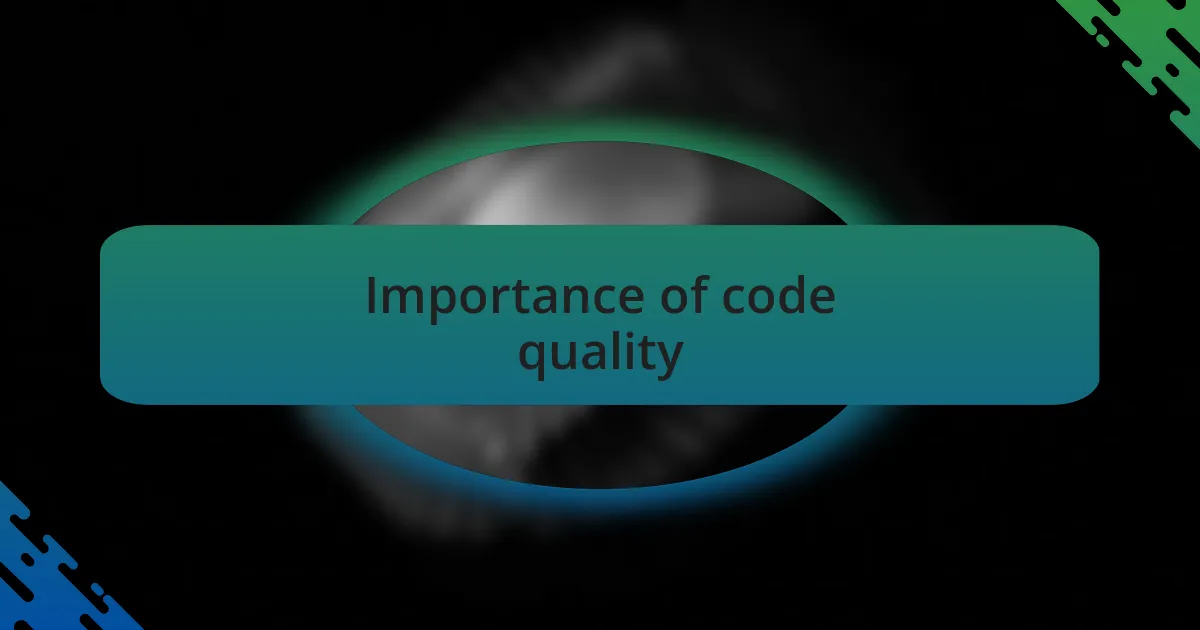
Importance of code quality
When I think about code quality, I’m reminded of a project where we faced numerous bugs that stemmed from poorly written code. Each bug felt like peeling back layers of a complicated onion; with every fix, I found multiple issues that should have been addressed initially. It became evident that investing in quality upfront saves immense amounts of time and stress down the road.
I still recall a late-night coding session where my colleague and I were trying to track down a seemingly minor issue. It turned into a marathon troubleshooting session because the code was messy and convoluted. This experience opened my eyes to the reality that high-quality code isn’t just a nice-to-have; it’s critical for effective problem-solving and ensures that even urgent fixes can be handled with ease.
Quality code also builds a foundation for innovation. Our team once embarked on an ambitious feature expansion, and I was amazed at how easily we could iterate on our codebase. The clarity and organization of our code allowed us to explore new ideas without getting bogged down by unnecessary complexities. This made me question: how often do we overlook code quality at the expense of future possibilities? Embracing quality paves the way for growth and creativity in software development.
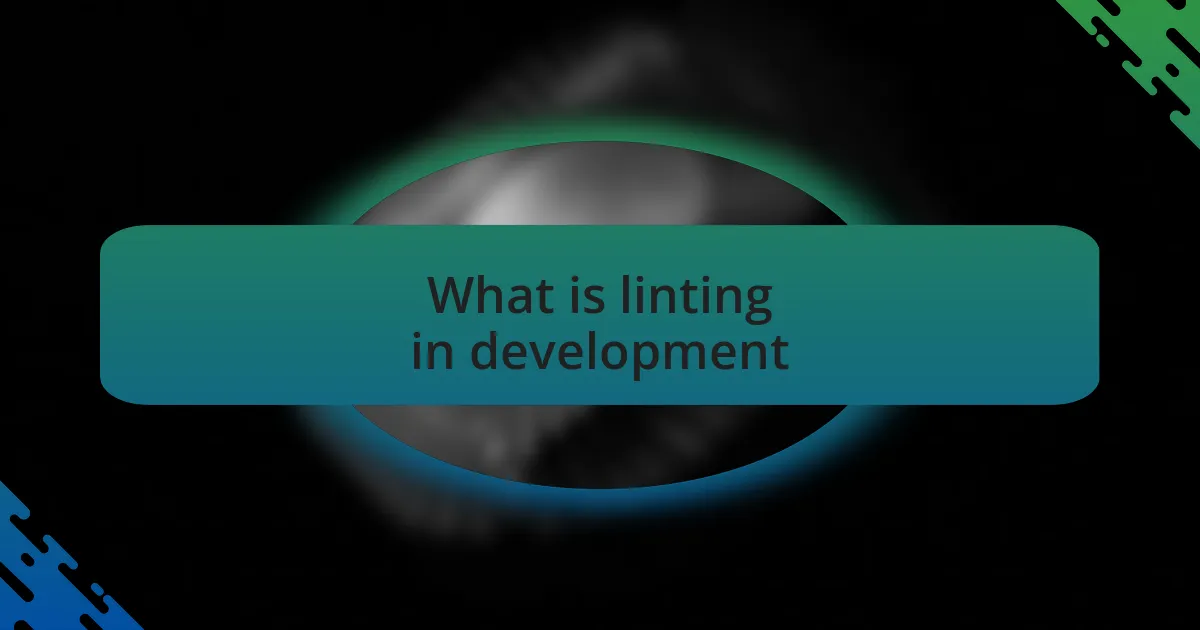
What is linting in development
Linting is a process that analyzes code to catch errors, enforce coding standards, and improve overall quality before runtime. I remember my first experience with a linter—it was like having a vigilant mentor overlooking my shoulder, pointing out even the smallest mistakes. Suddenly, my code transformed from a chaotic jumble into something clean and structured, which made a world of difference in my coding confidence.
The beauty of linting lies in its ability to enforce best practices seamlessly. On one project, activating a linter helped our team adhere to a consistent style guide, which eliminated countless hours spent in code reviews arguing over spacing and indentation. It struck me that effective collaboration is much easier when everyone speaks the same “language” in terms of code formatting. Have you ever faced disagreements about coding styles? Linting takes that burden off, allowing the team to focus on solving actual problems.
Moreover, linting automatically identifies potential issues before they become headaches later. There was a time when a simple typo in variable naming led to hours of frustration during debugging. Implementing a linter not only caught that error early but also educated me about the importance of naming conventions. It dawned on me that linting isn’t just a tool; it’s a stepping stone toward more efficient and maintainable code, one that serves both the developer and the codebase in the long run.
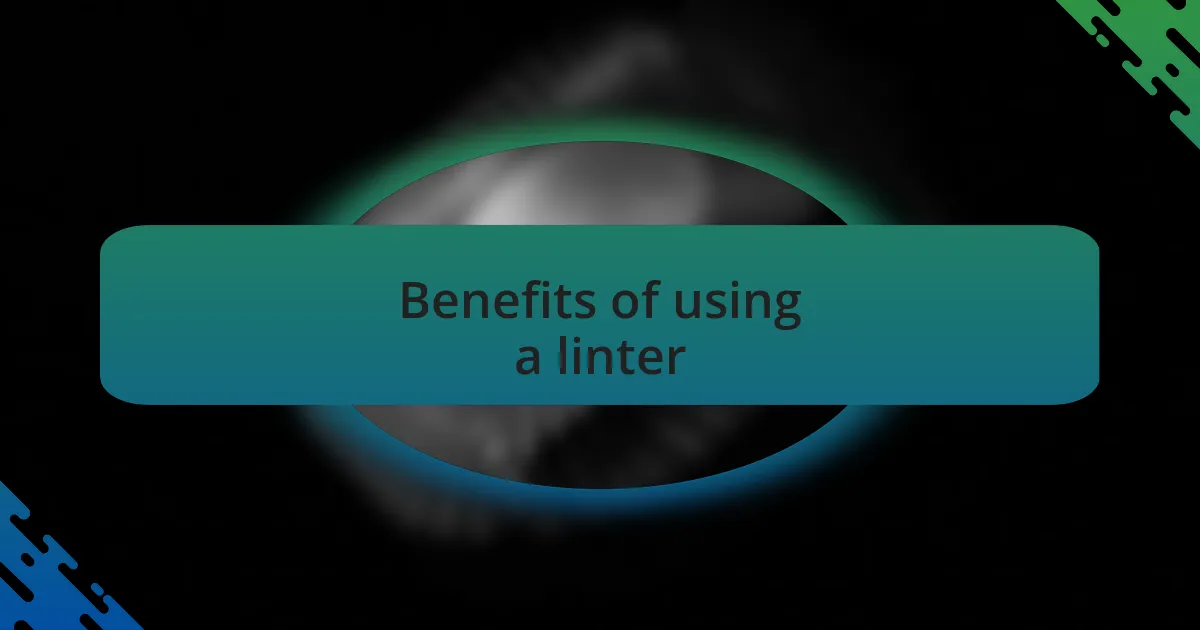
Benefits of using a linter
Using a linter can significantly reduce the time spent on debugging. I recall a project where we implemented a linter and noticed a drastic reduction in the number of bugs slipping through. Each time I opened the console and saw fewer error messages, it felt like a weight had been lifted; I could focus on building features rather than hunting down issues.
Another noteworthy benefit is how linting promotes learning and growth. I’ve often found that every linting warning or error was an opportunity to deepen my understanding of best practices and coding standards. Have you ever encountered a linter suggesting a rule that made you rethink your coding habits? These insights have propelled me to refine my skills, ultimately making me a more proficient developer.
Finally, linting enhances readability, making it easier for others (and myself) to pick up where I left off. There was a time when my code was my own secret language—okay for me, but a puzzle for anyone else. After adopting linting, I saw how a consistent style made collaboration smoother and more enjoyable. It’s rewarding when colleagues express appreciation for code that’s not just functional but also easy to read!
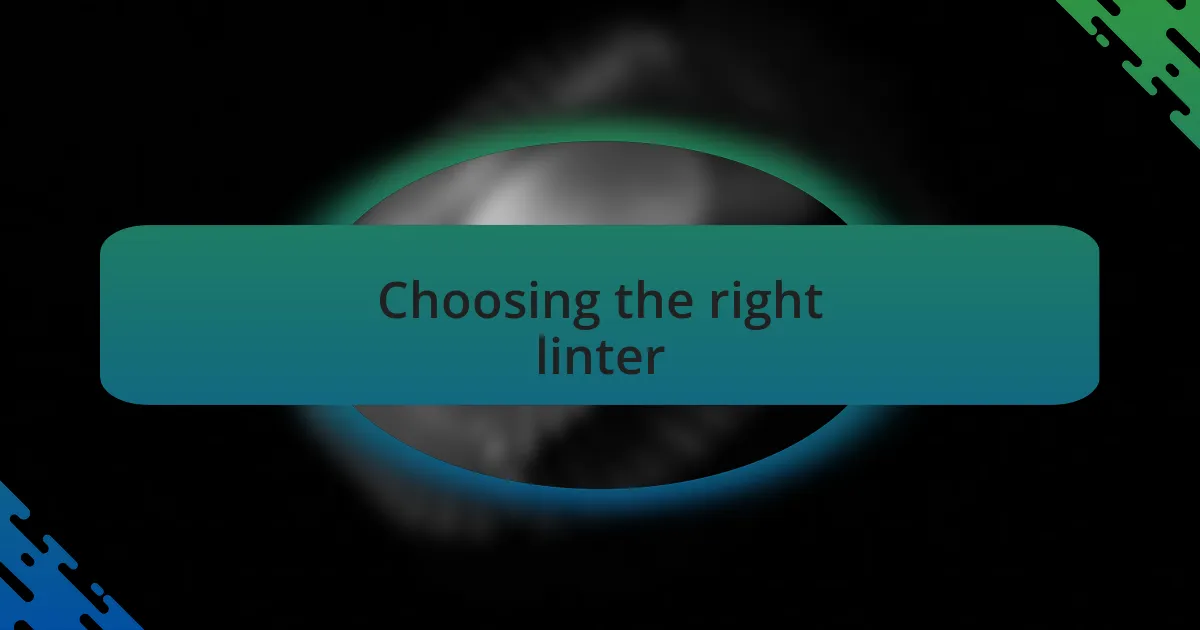
Choosing the right linter
When it comes to choosing the right linter, I often look for one that aligns with the specific language and framework I’m using. For instance, I once tackled a JavaScript project and was overwhelmed by the options. After some research, I settled on ESLint, which not only catered to my coding style but also provided customizable rules. It was like finding the perfect pair of shoes that not only looked good but felt good too.
Another key factor in my decision-making process involves community support and documentation. There was a time when I was stuck trying to configure a linter and if it weren’t for the vibrant community around it, I might still be scratching my head. A well-documented linter has saved me countless hours of frustration; it truly feels like having a helpful friend guiding me through the friction points of debugging.
Don’t underestimate the value of integration capabilities either. I remember when I integrated my linter directly into my IDE; it felt like having an extra set of eyes catching potential issues before they hit the codebase. Wouldn’t you want that level of assistance? Seamless integration transformed my workflow, allowing me to address concerns on the go and maintain a healthier code quality overall.
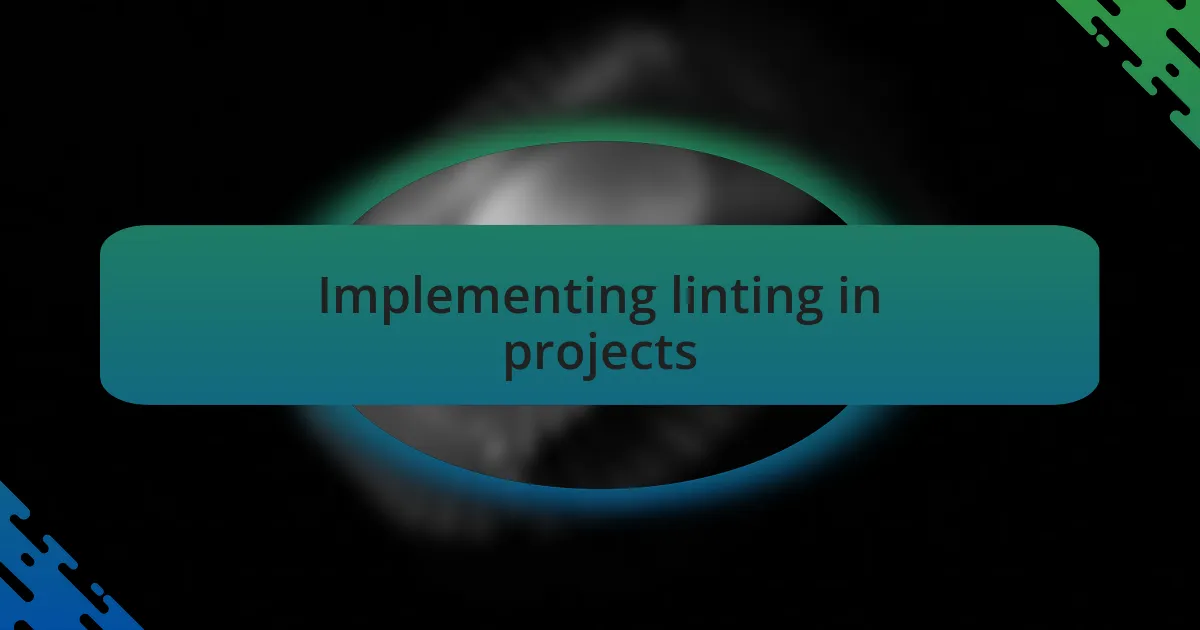
Implementing linting in projects
Implementing linting in projects can initially feel daunting, but I’ve learned that starting small makes a significant difference. When I decided to integrate linting into a team project, I introduced it step by step. By enabling only a few essential rules first, we could gradually familiarize ourselves with the process rather than overwhelming the team with an all-or-nothing approach. This incremental strategy allowed everyone to see the immediate benefits without feeling bogged down.
One memorable instance was when I introduced linting to a legacy project. The codebase was messy, but after implementing linting, we began to spot inconsistencies that had previously slipped through the cracks. I remember the team’s surprise at how many redundant variables and unreachable code segments we caught early on. It was a revelation. How often do we overlook such things until they tangle into a bigger problem?
Now, I emphasize making linting part of our continuous integration (CI) pipeline. By doing so, it became a non-negotiable step before any code could be merged. I recall the initial resistance when I pushed for this change, but the tide turned quickly. The feeling of shipping cleaner, more reliable code has fostered a sense of pride within the team. Who wouldn’t appreciate a smoother, more efficient workflow? This approach has not only improved our code quality but also cultivated a culture of accountability and care for our craft.