Key takeaways:
- Asynchronous programming is essential for non-blocking operations, improving user experience by keeping applications responsive during tasks like network requests.
- Promises and async/await are effective tools that simplify asynchronous code, enhance readability, and reduce complexity compared to traditional callbacks.
- JavaScript’s single-threaded model relies on an event loop and Web APIs to manage tasks efficiently, allowing for fluid user interactions.
- Documenting callbacks and using modular functions can significantly improve code clarity and facilitate easier debugging.
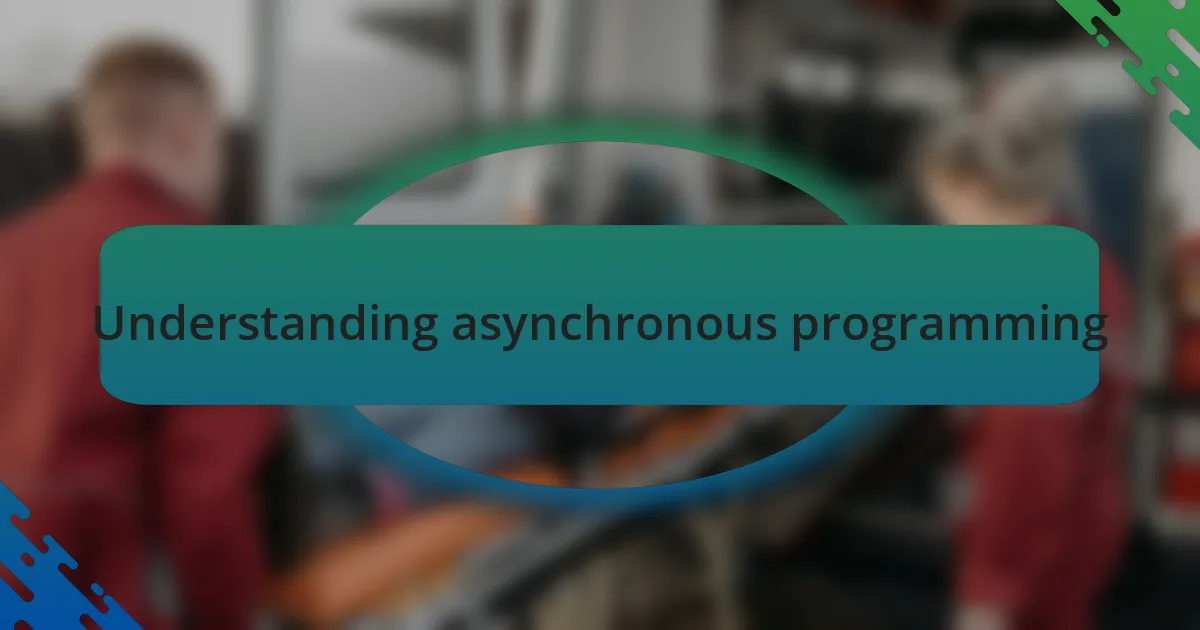
Understanding asynchronous programming
Understanding asynchronous programming in JavaScript is crucial for managing tasks that take time, like network requests. I remember when I first encountered callbacks. I felt a mix of excitement and frustration as I struggled with the “callback hell.” How many of us have sat staring at nested code, wondering if there’s a more elegant way to handle multiple tasks?
As I navigated through those challenges, I found promises to be a game changer. They made my code cleaner and more manageable, allowing me to chain operations without getting lost in indentation. Have you ever experienced that moment when you finally grasp a concept? It’s like a light bulb going off, illuminating the potential of smoother asynchronous flows.
Eventually, async/await became my go-to solution for asynchronous functions. I appreciate how it allows me to write code that looks synchronous, bridging the gap between clarity and functionality. There’s something incredibly satisfying about seeing my logic unfold in a way that aligns closely with common sense. Have you come across a tool or practice that transformed your coding experience like this?
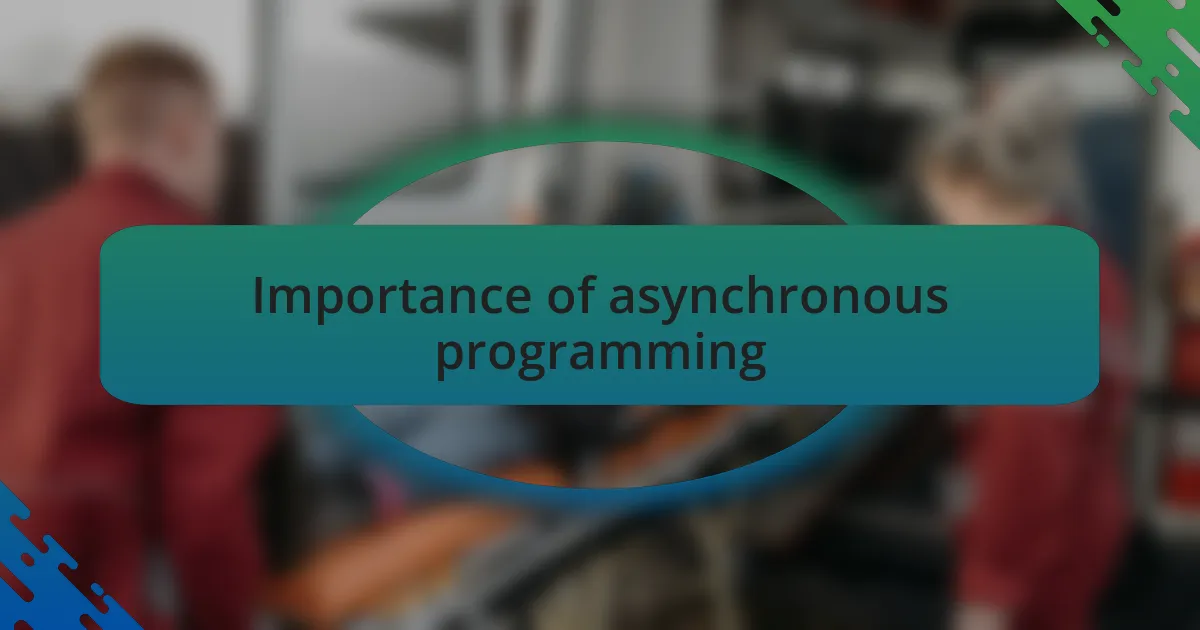
Importance of asynchronous programming
Asynchronous programming is essential in today’s web applications because it allows for non-blocking operations. I remember a project where I had to fetch data from an API. Instead of freezing the entire user interface while waiting for the response, I realized I could keep the application responsive. Isn’t it frustrating to wait for a page to load when you’re eager for information?
The ability to perform tasks concurrently means users can enjoy seamless interactions while the system processes background tasks. I’ve seen firsthand how delays can lead to user drop-off, and nothing feels worse than realizing that a simple delay in data retrieval could affect user experience. How often have you closed a tab simply because an app was too slow to respond?
Moreover, asynchronous programming fosters better resource management. It allows JavaScript engines to handle multiple operations without hogging CPU cycles for an extended period. I find that leveraging promises and async/await not only enhances performance but also makes my code more readable. Have you ever looked at your code and thought about how much smoother it could run with the right asynchronous techniques?
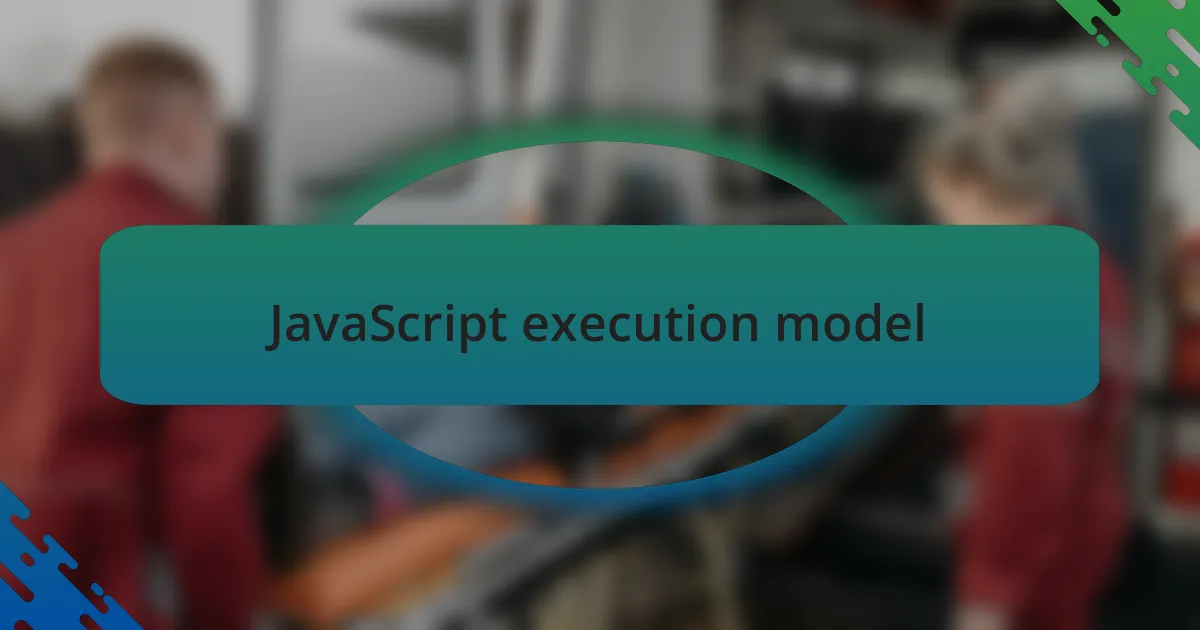
JavaScript execution model
JavaScript operates on a single-threaded execution model, which means it handles one task at a time. I remember my first exposure to this concept; it baffled me that JavaScript could still perform complex operations without significant lag. It clicked when I realized that the language relies on an event loop to manage different tasks efficiently. Have you ever watched a juggler? That’s how JavaScript keeps everything in motion, catching tasks as they come while ensuring that the user experience remains fluid.
This model prioritizes immediate interactions while deferring longer tasks. When I first learned about the call stack, I pictured it as a stack of pancakes—each function pushed onto the stack until it’s ready to be served. If a function takes longer, it can lead to a stack overflow moment, freezing the UI, and trust me, there’s nothing worse than being stuck waiting for a simple operation to finish. Knowing how to manage these tasks became crucial for me, especially when designing responsive interfaces.
Given this single-threaded nature, I found discovering Web APIs like setTimeout and fetch truly liberating. They handle asynchronous events outside the main thread, allowing my applications to remain responsive. This was particularly evident during a project where I implemented real-time chat features; without these asynchronous capabilities, the lag would have ruined user engagement. Have you ever experienced that satisfying moment when asynchronous calls work seamlessly, delivering data while allowing the user to interact uninterrupted? It’s like playing a video game where the action never stops, even when loading the next level!
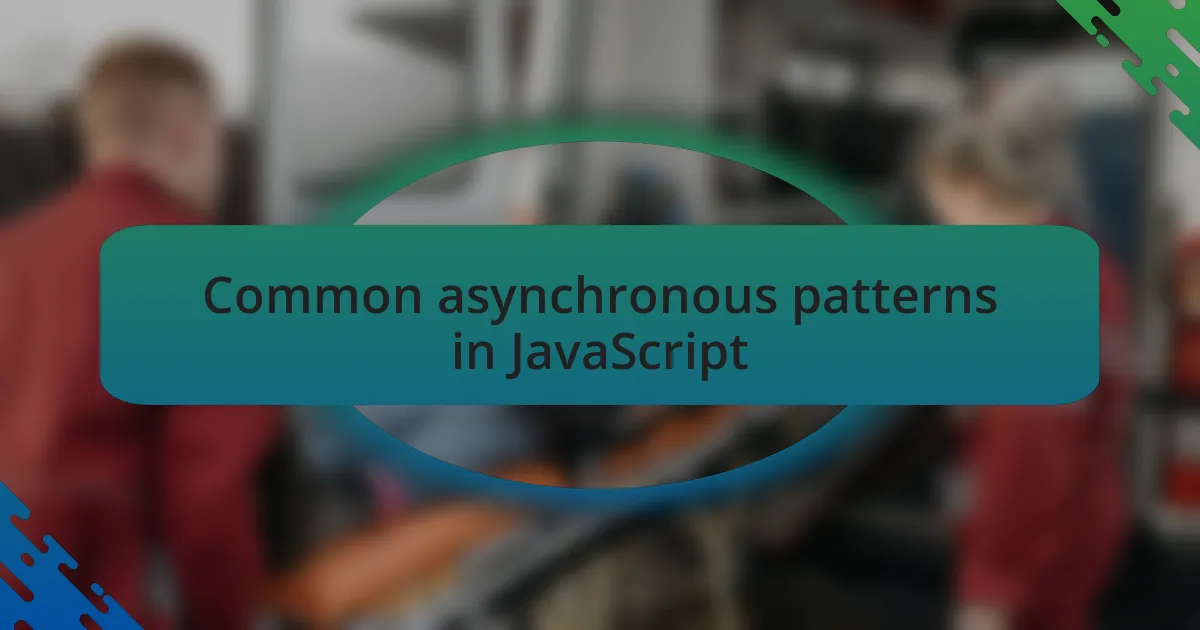
Common asynchronous patterns in JavaScript
When diving into asynchronous patterns in JavaScript, callbacks were the first concept I encountered. Initially, they felt like little notes passed between myself and the browser, asking, “Can you do this after that?” However, turning to deeply nested callbacks often led to what’s known as callback hell—an experience that can be as overwhelming as trying to untangle a box of headphones. I learned to keep my code clean and maintainable by using modular functions.
As I progressed, Promises became my best friend in managing asynchronous code. They introduced a clearer, more streamlined way to handle asynchronous operations, allowing me to chain them and handle errors gracefully. I remember a moment of triumph when I replaced a complicated chain of callbacks with promises; it felt like I finally organized my chaotic kitchen. Have you ever had that ‘aha’ moment in coding? Promises not only made my code more readable but also provided a robust method to deal with errors that would have left me scratching my head otherwise.
Recently, I embraced async/await syntax, which transformed the way I wrote asynchronous code. It felt more like writing synchronous code, providing a smoother flow and reducing the mental load during debugging. I vividly recall a project where I had to fetch user data from multiple APIs. Using async/await made the code almost intuitive, and it was a joy to see the results unfold so naturally. Isn’t it fascinating how a few lines of code can profoundly change your workflow, making your applications not just robust but also effortlessly manageable?
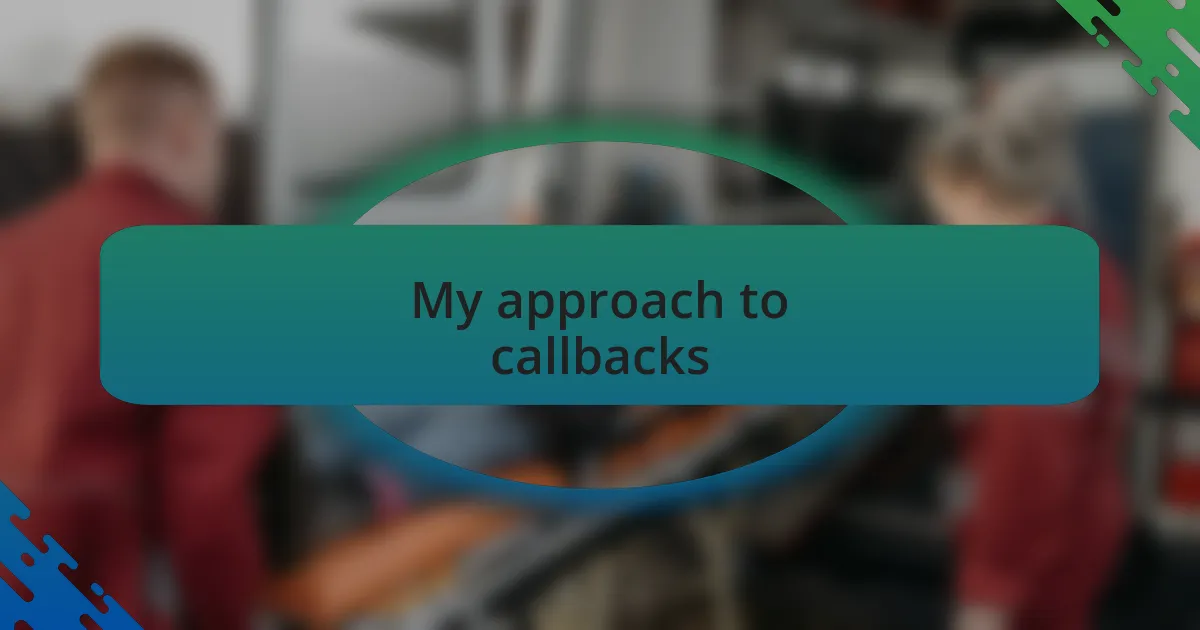
My approach to callbacks
My approach to callbacks has always been a mix of caution and creativity. Early on, I found myself wrapped in layers of nested callbacks, and it felt like being stuck in a maze without an exit. I remember spending hours trying to troubleshoot a specific callback issue, only to realize that taking a step back and refactoring my functions could save an enormous amount of time and frustration. How often do we forget that simplifying our approach can lead to clearer solutions?
As I navigated through the callback jungle, I developed a habit of keeping my callback functions concise and focused. I found that breaking larger tasks into smaller, reusable functions not only made my code cleaner but also easier to debug. There’s a sense of relief that comes when you can isolate a problem and quickly understand where things may have gone awry. Have you felt the satisfaction of finally pinpointing an elusive bug?
I also made it a point to document my callbacks thoroughly as they multiplied throughout my projects. By providing clear comments about what each callback does, I reduced confusion for myself and anyone who might work on the code later. It’s much like leaving breadcrumbs for others (and my future self) to follow. Do you think documentation is often overlooked in the excitement of writing code? I’ve learned that taking just a few moments to write down details can pay off significantly down the line.

My experience with Promises
My experience with Promises has been quite transformative in how I handle asynchronous operations. I still vividly recall when I first encountered Promises after the callback chaos. It felt like stepping into a new world where I could write cleaner and more manageable code. No more tangled callbacks! The moment I realized I could chain .then() methods and handle errors with .catch(), I felt a wave of relief wash over me, almost like seeing the light after being in a dark tunnel for too long.
I remember a project where I had to fetch data from multiple APIs. The initial solution involved multiple nested callbacks, leading to incomprehensible code. When I refactored it using Promises, everything changed. I could see the flow of data clearly, and my error handling improved dramatically. The elegance of chaining promises felt almost like writing in a poetic style, where each line smoothly built on the last. Have you ever experienced that joy of finding an elegant solution where there once was chaos?
Another memorable instance was when I introduced Promises to my team during a code review. Initially, there was skepticism, but once we reworked a particularly convoluted section of our application, their reactions were priceless. The simplified syntax allowed us not only to debug more efficiently but also to introduce new team members with ease. I often reflect on how embracing such tools can create a ripple effect in team dynamics. Have you seen how powerful collaboration can be when everyone is on the same page? It’s a reminder that effective tools and practices can really elevate a team’s productivity and morale.

Leveraging async-await in my projects
Leveraging async-await has fundamentally changed the way I write asynchronous code in my projects. I remember the first time I replaced Promise chaining with async-await in a data retrieval function. It felt refreshing to write code that looked synchronous, making it easier to read and maintain. Have you ever experienced the clarity that comes from simplifying complex logic into straightforward sequences?
In one of my recent projects, I was tasked with loading user data and then performing various calculations based on it. Using async-await allowed me to handle the data more intuitively, which significantly reduced debugging time. I found myself focusing more on the logic rather than the callback mechanics. It was a revelation—almost like handing a beginner a well-labeled map in a confusing maze.
Another time, my team faced a tight deadline while integrating a third-party API. I suggested we adopt async-await instead of our usual approach, and the decision was a game-changer. The cleaner structure made it much easier for us to spot issues and maintain momentum. Have you ever felt that rush of excitement when a change leads you to a smoother workflow? It reminded me that small adjustments in our coding practices can lead to monumental shifts in our productivity.