Key takeaways:
- Breakpoints and real-time variable inspection significantly enhance the debugging process, allowing developers to understand code execution better.
- Utilizing logging frameworks, rather than just print statements, helps filter valuable information, facilitating easier debugging.
- Collaboration and peer reviews can offer fresh perspectives and lead to solutions that might not be evident when working alone.
- Journaling debugging experiences promotes reflection and confidence, showcasing growth as a developer through documented challenges and solutions.
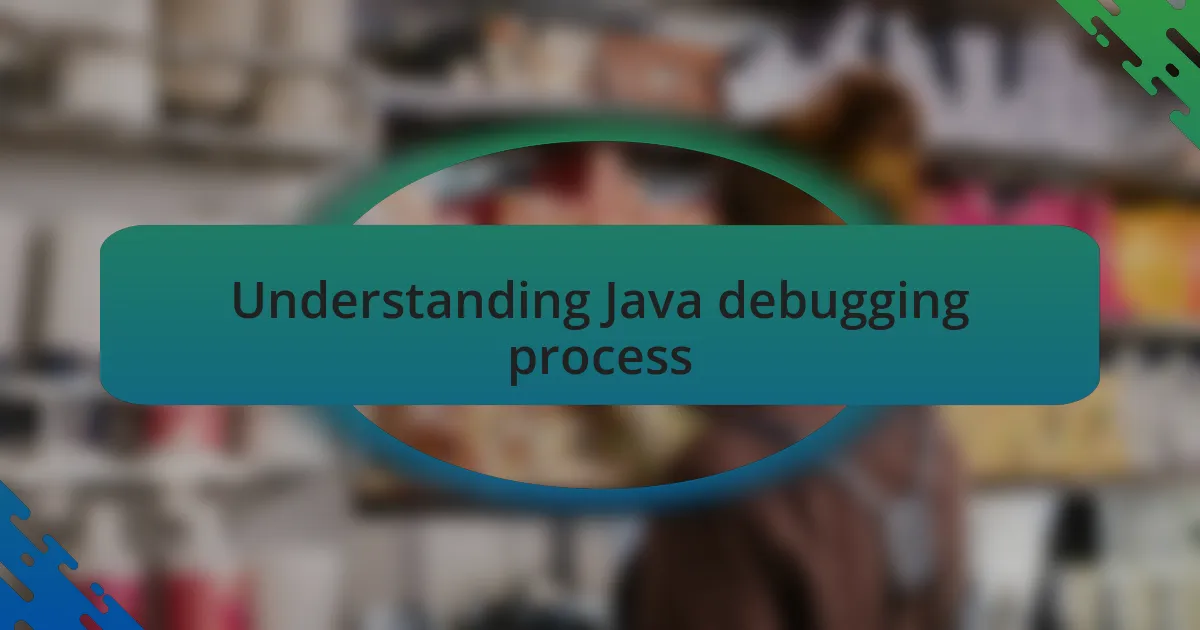
Understanding Java debugging process
Debugging a Java application can sometimes feel like searching for a needle in a haystack. I remember my first attempt; I was faced with an unexpected NullPointerException. At that moment, I wondered, “Why can’t I just see where the issue is?” Understanding the Java debugging process involves tracing bugs step by step, using tools like an integrated development environment (IDE) or even System.out.println statements to get clarity on how data flows through your application.
When I encountered logical errors, I learned to appreciate the importance of breakpoints. Placing breakpoints allowed me to pause the execution of my program and inspect variables in real-time. That immediate feedback transformed my approach to debugging. I could literally see what was happening rather than playing a guessing game, and it was like having a magnifying glass in a vast forest of code.
I often ask myself, “Am I asking the right questions?” The debugging process isn’t just about fixing errors; it’s a chance to gain deeper insights into how Java manages memory and executes instructions. Each bug I resolved opened the door to understanding more about coding practices and the structure of my application. It was a journey where every error became a stepping stone toward becoming a more thoughtful and skilled developer.
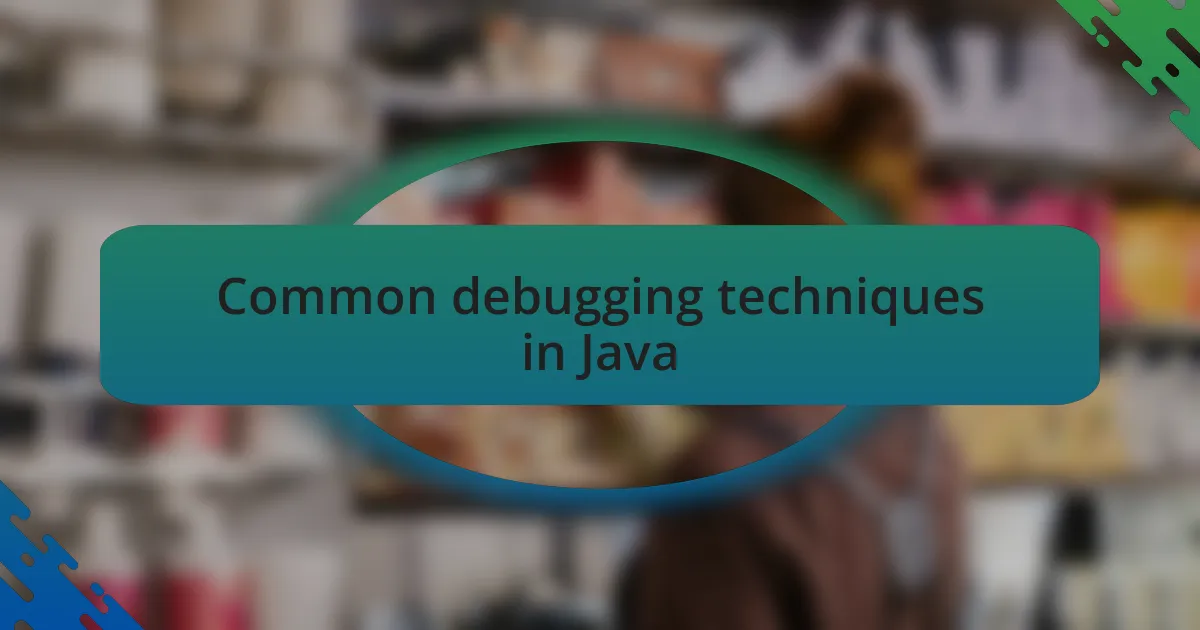
Common debugging techniques in Java
When debugging in Java, utilizing logging can be a game-changer. Early on, I underestimated the power of logging; I would simply sprinkle a few System.out.println statements throughout my code. However, once I discovered logging frameworks like Log4j, I found that I could categorize messages, making it much easier to filter out noise and focus on what truly mattered. Have you ever felt overwhelmed by too much information? That’s exactly what logging helps to combat.
Another technique that I found essential was using a debugger. Stepping through code line-by-line might feel tedious at times, yet it was during these moments of pause that I made some of my most significant breakthroughs. I remember stumbling upon an off-by-one error while examining a loop. It struck me how a single misplaced index could derail an entire application. What if you missed such details in your own code? Trust me; those “aha” moments can redefine your understanding of logic.
Don’t underestimate the value of peer reviews as well. When I faced a particularly tricky bug, I reached out to a colleague for a fresh perspective. Their questions sparked ideas that led to a solution I hadn’t considered. Collaboration, I realized, not only aids in pinpointing issues but also fosters a richer learning environment. It’s fascinating how a simple conversation can illuminate pathways to solutions that might seem hidden when you’re deep in your own thoughts.
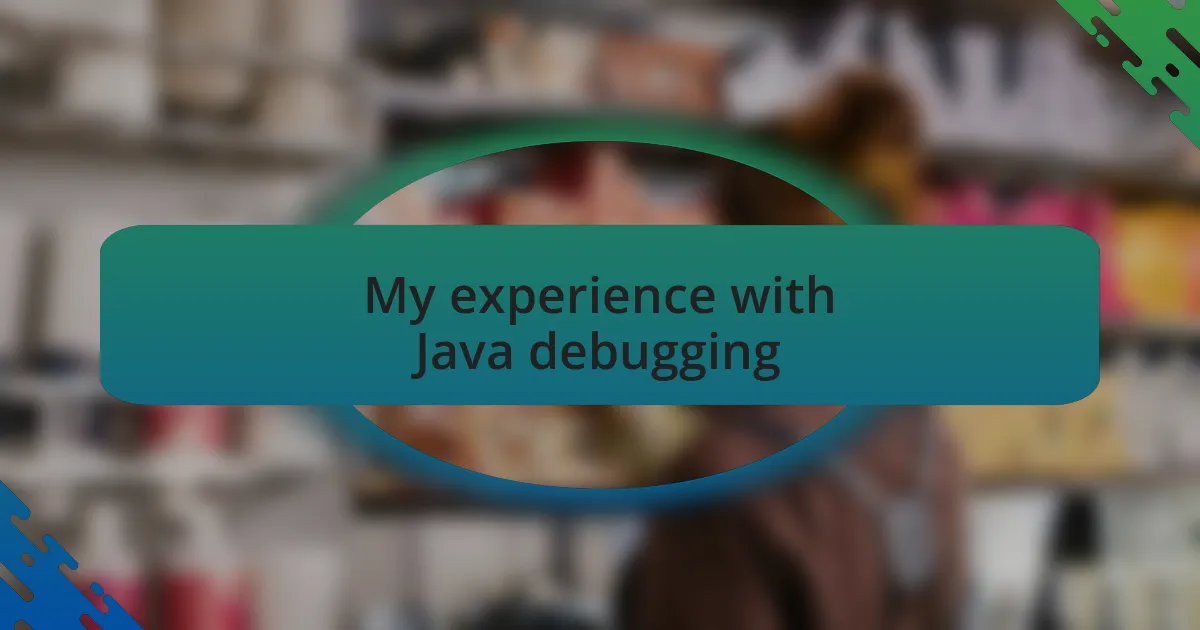
My experience with Java debugging
Debugging my first Java application was a rollercoaster ride of emotions. I vividly recall staring at my screen, feeling the frustration mount as my application threw errors I didn’t understand. One moment, I thought I had everything sorted, and the next, my code seemed to unravel. This experience taught me the importance of patience. Have you ever wanted to just give up when nothing makes sense? I did, but pushing through that confusion opened the door to deeper understanding.
As I dived deeper into debugging, I stumbled upon the power of breakpoints. Setting breakpoints and examining variable states transformed my approach to problems. I remember a specific instance where I tracked down an elusive NullPointerException. By halting execution at crucial points, I found that my assumptions about object instantiation were completely off. That eye-opening moment made me realize how critical it is to question my understanding, even the fundamentals. Do you ever doubt your code logic? I learned that those doubts are often the key to uncovering significant issues.
Moreover, I found solace in keeping a debugging journal. Writing down the errors, what I tried, and the solutions I discovered created a roadmap of my journey. When I look back, I see how each failure was a stepping stone toward mastery. Have you ever considered journaling your coding experiences? It not only fosters reflection but also builds confidence as you witness your own growth over time. Each entry became a reminder that debugging isn’t just about fixing errors; it’s about evolving as a developer.
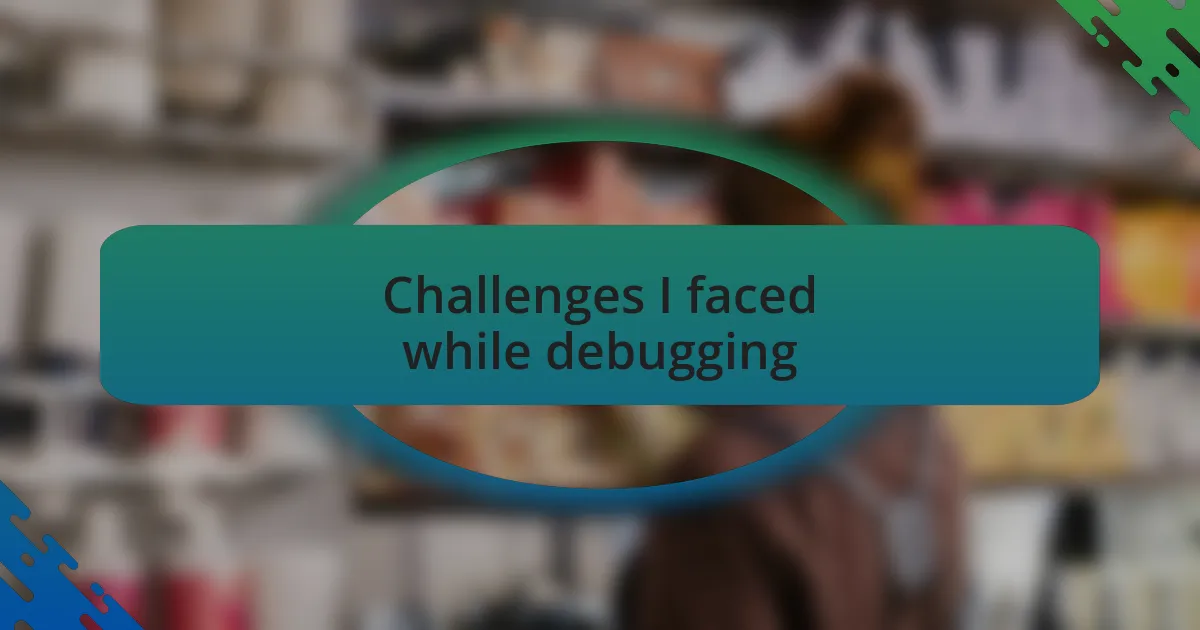
Challenges I faced while debugging
Debugging introduced me to a whole new level of complexity I hadn’t anticipated. One challenge that stands out was confronting an infinite loop that was silently consuming system resources. I remember sitting in front of my computer for hours, puzzled as the application would freeze, and my brain raced with questions. Why wasn’t my exit condition working? It was a frustrating moment that really highlighted the importance of thoroughly understanding control flow in my code.
Another hurdle I faced involved conflicting error messages that seemed like a riddle. There was a specific instance where I received an error about a missing method in a class that I believed was properly defined. After frantically searching through my code, I realized I’d misspelled the method name in one place—an easy mistake that led to a cascade of confusion. Has a typo ever sent you down a rabbit hole of troubleshooting? It’s astonishing how something so small can derail an entire debugging session.
I also encountered the challenge of distinguishing between actual bugs and simply unfamiliar errors that stemmed from my inexperience. There was one instance where I panicked over a stack trace, mistaking it for a critical failure when it was merely a warning about a deprecated function. Reflecting on that, I learned the necessity of not only knowing my code but also understanding the tools and frameworks I was working with. Have you ever let fear of complexity overwhelm you? That experience taught me that, at times, a deeper familiarity can cut through the chaos of debugging challenges.