Key takeaways:
- Deployment processes are critical for ensuring code functions seamlessly in production, emphasizing the need for checks and balances.
- Automation in deployments significantly reduces human error, enhances consistency, and allows developers to focus on innovation rather than logistics.
- Tools like Jenkins and GitLab CI/CD facilitate automated workflows, making deployments more efficient and reliable.
- Monitoring, feature toggles, and thorough documentation are essential for successful deployment automation and overcoming typical challenges.
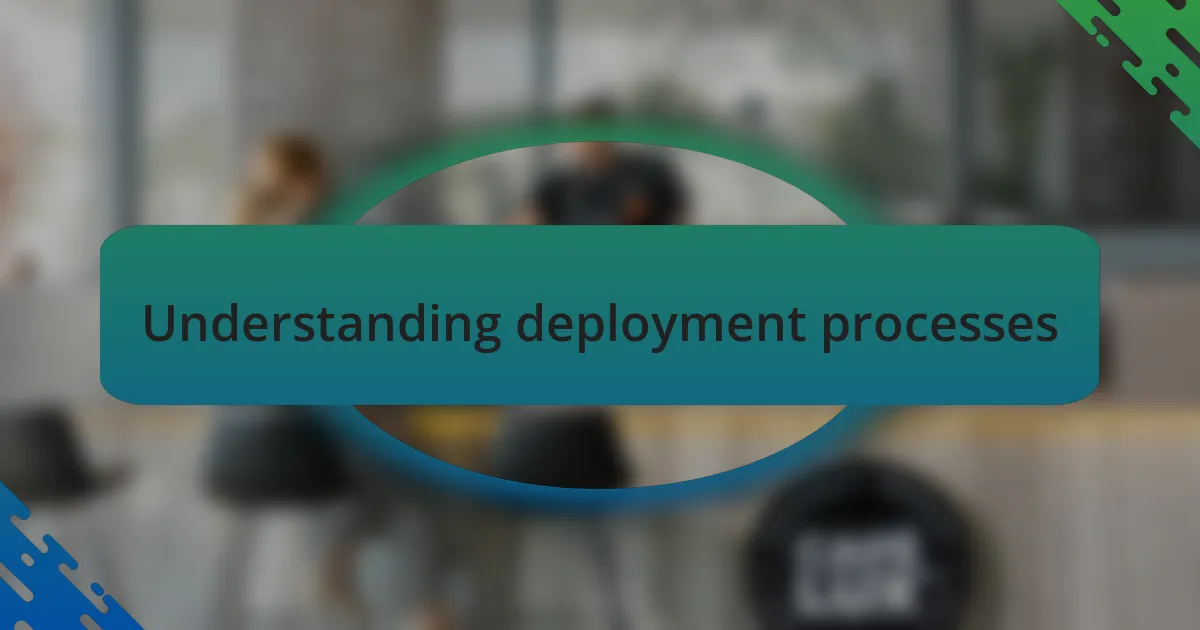
Understanding deployment processes
Deployment processes are essential in software development as they bridge the gap between code creation and its actual use in a production environment. When I first encountered deployment, I was overwhelmed by the complexity of moving from local development to production, often pondering, “How do I ensure that what works in my environment will function seamlessly for users?”
The deployment process typically involves several key steps: building the application, running tests, staging, and finally, deploying to production. I remember the first time I launched a new feature, only to realize that a small oversight caused a significant disruption. That experience taught me the importance of having a robust deployment process that includes various checks and balances.
One critical aspect of deployment is automation, which can dramatically minimize the risk of human error. I found that implementing tools for continuous integration and continuous deployment not only streamlined my workflows but also transformed the way I viewed deployment. Instead of dreading releases, I began to see them as an opportunity for growth and learning.
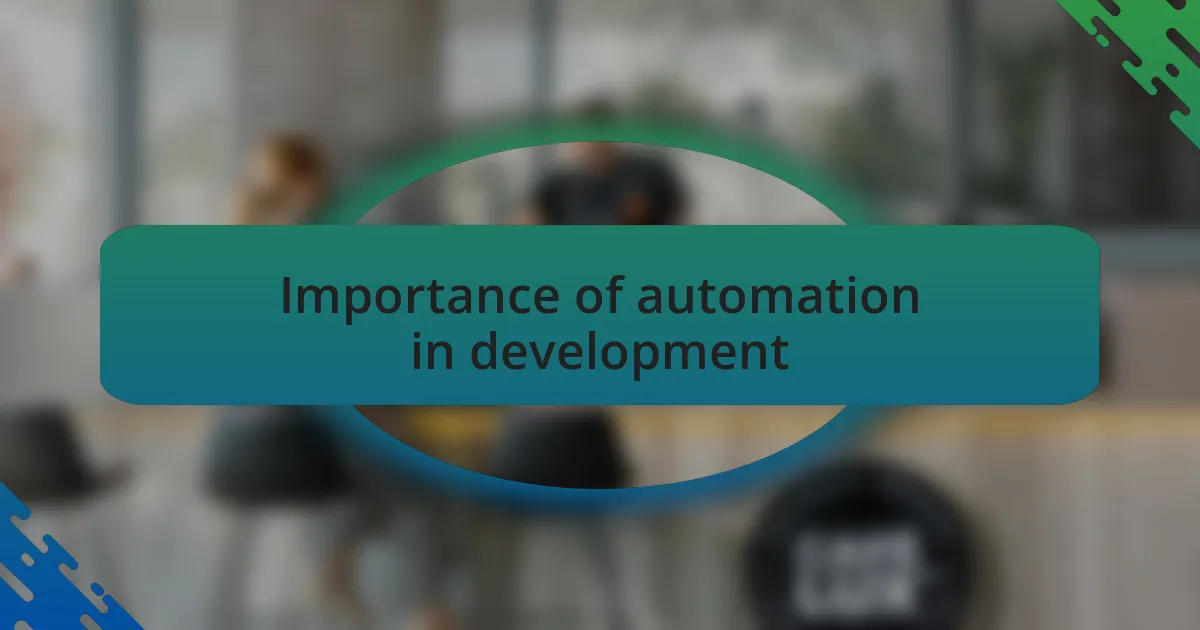
Importance of automation in development
When I think about automation in development, one clear advantage stands out: it significantly reduces the time it takes to deliver updates. In my early days, I often spent hours manually deploying code and praying that I didn’t overlook something crucial. Now, with automated scripts and workflows, the entire process feels seamless—as if I’m guiding an orchestra rather than managing a chaotic ensemble.
Another essential aspect of automation is consistency. Delivering to production can feel like navigating a minefield, but with automation, I’ve found that my deployments are far more reliable. I remember the relief I felt the first time I launched an update with confidence, knowing that automated tests had already caught potential issues. This consistency doesn’t just save me time; it builds trust with my team and users, knowing that we’re delivering a high-quality product each time.
Finally, let’s not overlook the joy of creativity automation can bring. I used to dread deployment days, viewing them as a bottleneck that stifled innovation. Once I embraced automation, I found I could focus on building new features instead of being bogged down by logistics. Isn’t it empowering to spend time crafting solutions rather than just managing processes? In my experience, that shift in mindset opens up a world of possibilities for developers.
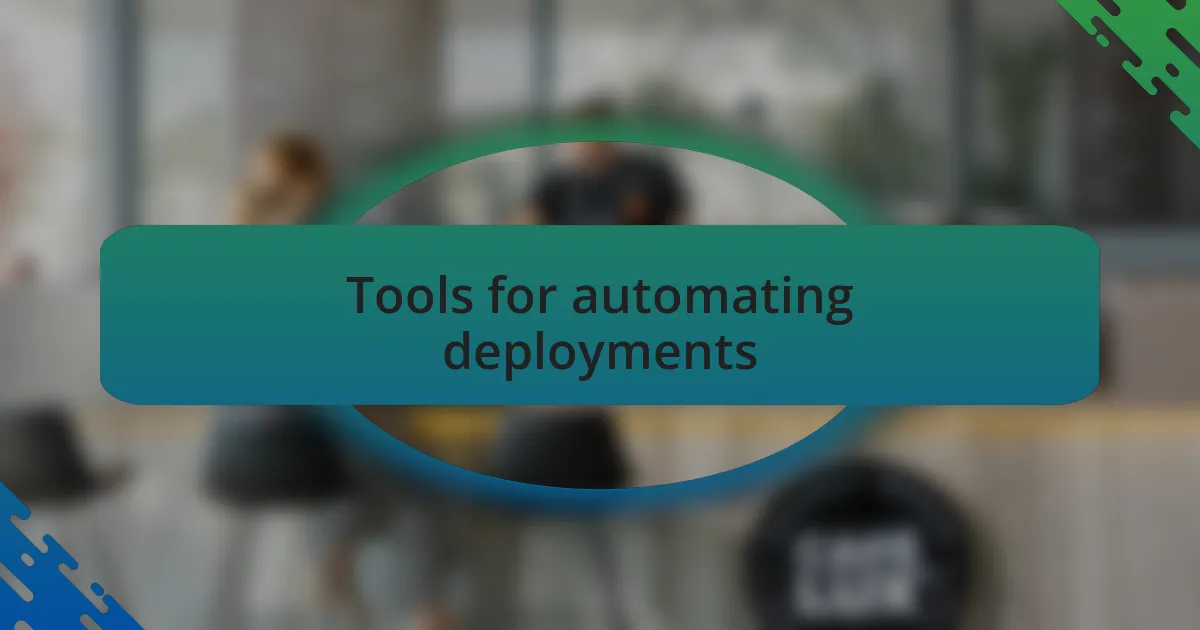
Tools for automating deployments
When it comes to tools for automating deployments, I’ve encountered a variety that have truly transformed my workflow. One standout for me is Jenkins, a widely used open-source automation server that I’ve leveraged for continuous integration and continuous delivery (CI/CD). The first time I set up a Jenkins pipeline, I was amazed at how it seamlessly integrated with my version control system, allowing automatic builds and deployments with just a few clicks. Have you experienced that moment when everything just clicks into place?
Another tool that I frequently turn to is GitLab CI/CD. I find its built-in capabilities effortless to navigate, making the deployment process feel intuitive and streamlined. Once, while working on a tight deadline, I managed to set up a multi-stage pipeline in under an hour, which not only saved me precious time but also ensured that my code passed essential tests before reaching production. That sprint felt monumental; being able to deploy with that level of confidence was a game changer.
Lastly, I can’t emphasize enough the value of container orchestration tools like Kubernetes. Transitioning to Kubernetes was a pivotal moment in my development journey. I remember staring at my terminal screen as I effortlessly scaled my applications with a single command, something that used to take me hours to manage manually. It’s moments like these, seeing the impact of such powerful tools, that truly ignite my passion for software development. Have you considered how tools like these can reshape your deployment experience?
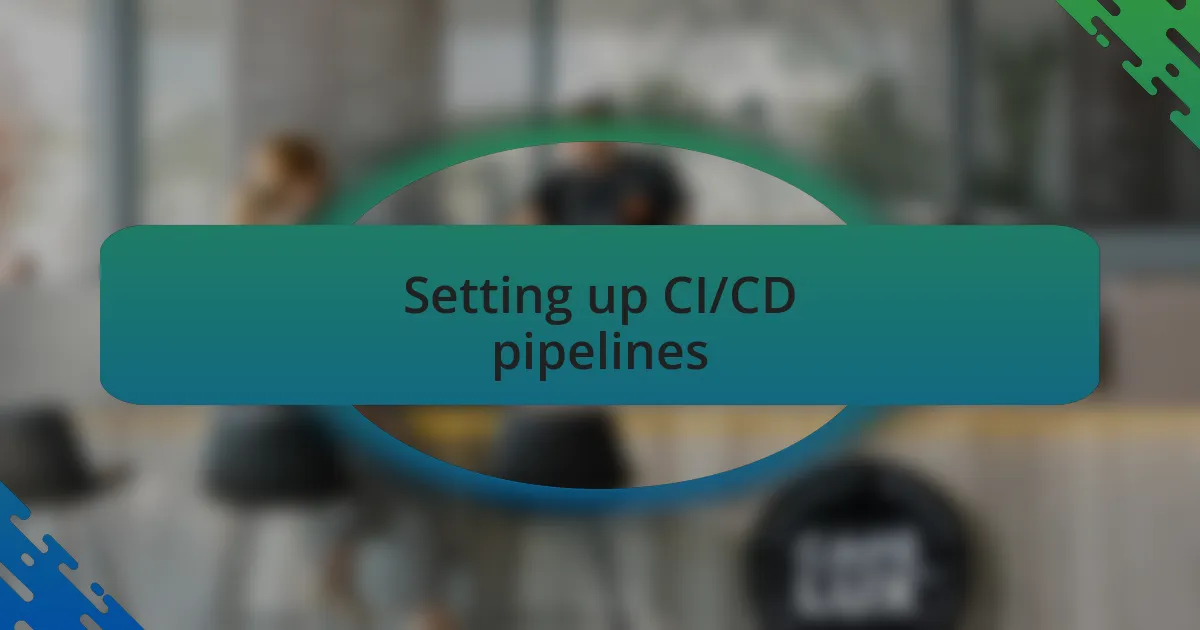
Setting up CI/CD pipelines
Setting up CI/CD pipelines has become a vital part of my software development process. I still vividly recall the first CI/CD pipeline I implemented using Jenkins. The sense of accomplishment I felt when my code was automatically built and deployed after a commit was exhilarating. Does anyone else find joy in those little victories that make the long hours worthwhile?
While Jenkins has its perks, I recently experimented with GitHub Actions and found its integration with my existing repositories to be a game changer. The ability to define workflows right alongside my code felt like a natural extension of my development process. I remember the thrill of pushing my code and watching as automated testing and deployment unfolded in real-time. Have you ever felt that rush when you know your workflows are functioning perfectly?
As I continue to refine my CI/CD pipelines, I’m constantly learning new tricks and optimizations. For instance, I discovered deploying to staging environments automatically before a production release significantly reduces the risk of errors. The confidence this brings during a deployment is hard to describe. It’s like running a well-rehearsed play where every actor knows their role perfectly. Have you identified any strategies that elevate your CI/CD setup?
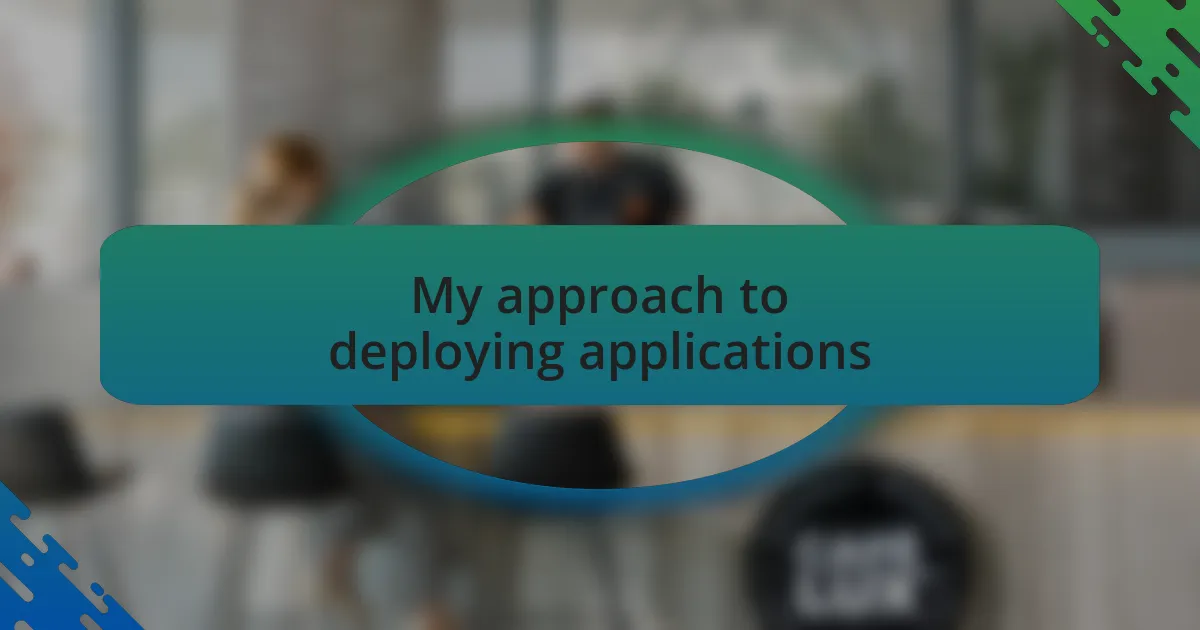
My approach to deploying applications
When I deploy applications, I always prioritize the principle of “fail fast.” This means I prefer to catch issues early in the pipeline rather than post-deployment. I recall a particularly challenging release where a minor bug slipped through automation. The panic I felt when users reported it was a stark reminder of why I value this proactive approach. Have you ever experienced that sinking feeling, knowing you could have caught something earlier?
One technique that I find invaluable is using feature toggles. By gradually rolling out new features, I can minimize disruptions and gather real-time feedback from users. There’s something satisfying about watching a feature unfold in stages, almost like a fine-dining experience where each course builds anticipation. Have you considered breaking down your deployments into smaller, more manageable parts?
Additionally, I’ve embraced the power of monitoring and logging tools post-deployment. They offer crucial insights into application performance and user behavior. I remember deploying a recent update and immediately seeing how users interacted with it through detailed analytics; it was like getting front-row seats to a show where I was the director. How do you keep tabs on your applications after they go live?
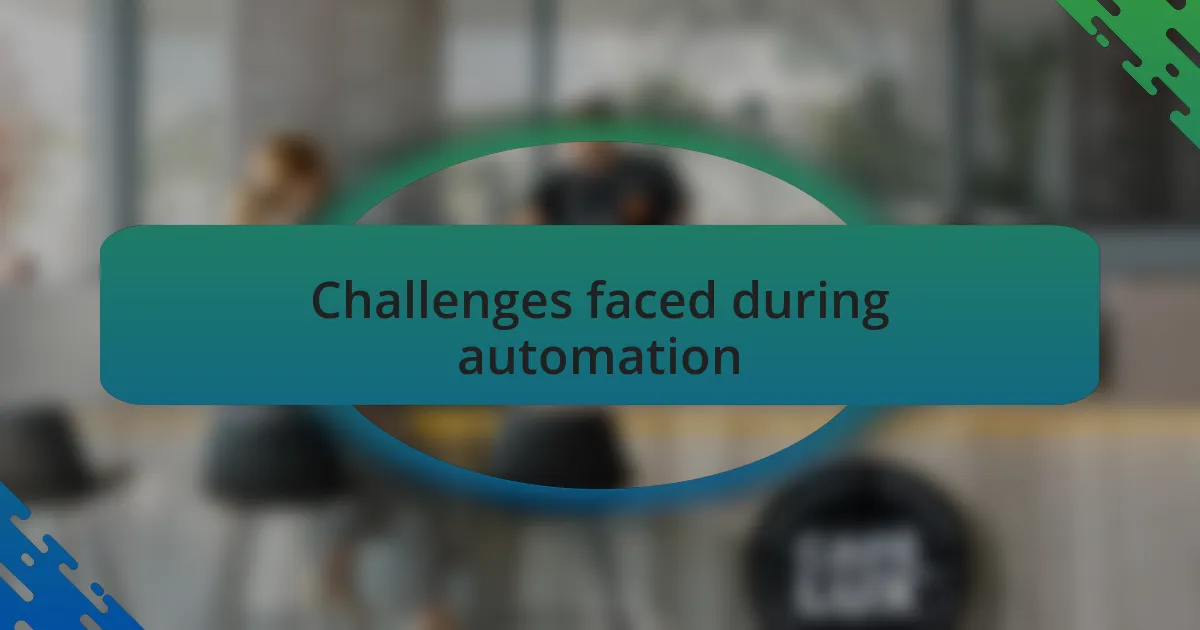
Challenges faced during automation
While automating my deployment processes, I encountered a plethora of challenges that tested my resolve. One significant hurdle was ensuring compatibility across different environments. I vividly remember a time when a deployment worked flawlessly in the staging environment but completely fell apart in production. Have you ever felt that gut-wrenching disappointment when you realize something you thought was bulletproof has major flaws?
Another challenge was managing dependencies effectively. There was an instance when a library update led to unexpected conflicts that caused builds to fail. It was frustrating to sift through countless error logs for hours, only to discover that a single version change derailed my entire pipeline. Have you found yourself lost in documentation, trying to track down what went wrong?
Moreover, getting the team on board with the new automation processes was a struggle. I recall hosting multiple workshops to showcase the benefits of the framework I decided to implement, but resistance was palpable. There was a lot of back-and-forth before we reached a consensus, and at times, I felt like an evangelist fighting for a cause. How do you address team skepticism when introducing new technologies?

Tips for successful deployment automation
When it comes to successful deployment automation, one crucial tip is to embrace a version control system. I once struggled through a deployment that felt chaotic, only to realize the team hadn’t been tracking changes properly. We started incorporating Git, and within weeks, our collaboration improved immensely. It transformed the way we interacted with our code—do you think your team could benefit from having version control in place?
Another vital aspect is to continuously monitor and refine your deployment pipeline. Early on, I established a habit of reviewing our deployment logs regularly, which unveiled recurring issues we hadn’t even considered. It was like finding hidden treasures; by addressing these pain points proactively, I not only boosted our efficiency but also enhanced the overall reliability of our releases. Do you actively look for ways to optimize your deployment processes?
Lastly, creating comprehensive documentation cannot be overstated. In my early days, I neglected this step, leading to confusion and delays when team members faced unfamiliar processes. I vividly remember an instance where lack of documentation created a bottleneck during a crucial deployment—a gut-check moment that I wished to avoid again. How well does your team document the automation processes? Clear guidelines can truly empower your colleagues and lead to smoother deployments.